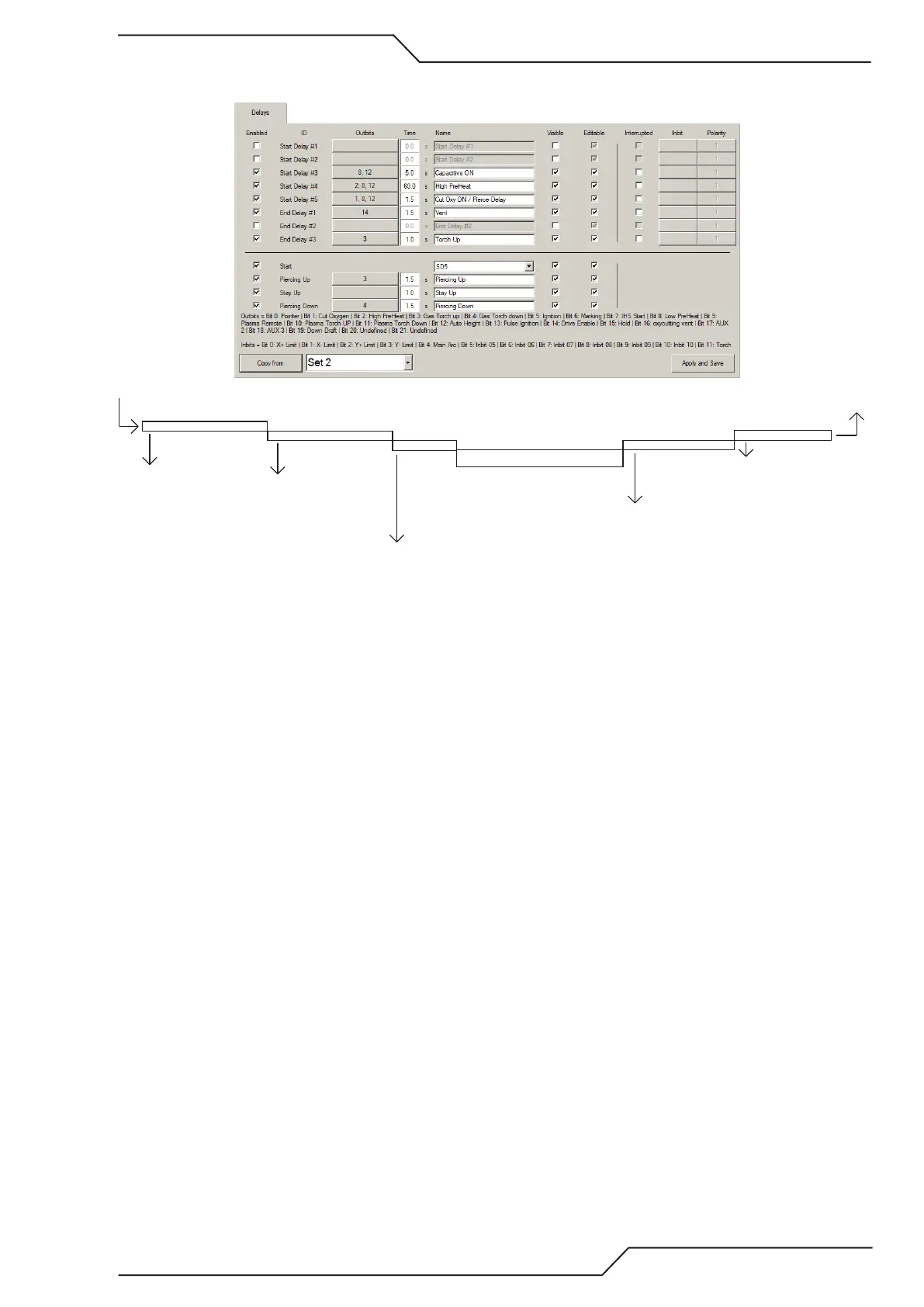iCNC Performance
Manual 0-5401 iCNC SETUP 7-21
7.5.2.4 Custom
SD4
SD5
CUT
ED1
ED3
- Preheat solenoids stays ON
- Capacitive height sensing stays ON
- High Preheat solenoid turns ON
- Timer counts down for 60 s. and
piercing sequence moves to SD5
- Preheat solenoids stays ON
- Capacitive height sensing stays ON
- High Preheat solenoid turns OFF
- Cut oxygen solenoid turns ON
- Pierce Up/Down sequence starts *
- Timer counts down for 1.5 s. and
X/Y motion begins
- Machine cuts the part
- Preheat solenoids turn OFF
- Capacitive height sensing sturns OFF
- Cut oxygen solenoid turns OFF
- Vent solenoid turns ON
- Timer counts down for 1.5 s and end
sequence moves to ED3
- Vent solenoid turns OFF
- Torch up signal turns ON
- Timer counts down for 1 s.
and machine moves to next
pierce point
Outbits 2, 8 and 12 ON
Outbits 1, 8, 12 ON
Outbit 1, 8, 12 ON
Outbit 14 ON
Outbit 3 ON
Machine moves to pierce point
Machine moves to next pierce point
SD3
Outbits 8 and 12 ON
- Preheat solenoids turn ON
- Capacitive height sensing turns ON
- Timer counts down for 5 s. and
piercing sequence moves to SD4
Start Delay is referenced as SD and End delay is referenced as ED.
• Enabled Enable/Disable the Delay. In the example picture above SD1-2 are disabled as they are not used.
• ID Delay ID name.
• Outbits Set outbits that are active (ON) during the delay.
• Time Set the default delay time.
• Name Write a delay description.
• Visible Sets if the if the delay visible in the process selection window.
• Editable Sets if the delay can be edited in the process selection window.
* Select if the delay is shown in readjust cutting parameters.
• Interrupted Sets if the delay can be interrupted or just a time based delay.
• Inbit Select the inbit that will be used for delay interruption. In the example above interrupts are not used.
• Polarity Set the inbit interrupt polarity.
• Start Enables/Disables torch Up/Down function. Use this to set the delay that triggers Up, Stay, Down timers.
* In the example picture above Torch Up/Down timers will trigger in SD5. SD timers and Up/Down timers are indepen-
dent, if a delay timer runs out it will move to the next delay even if torch Up/Down timer is running.
The example above will do the following: When pierce sequence moves to SD5 all SD5 related IO’s will work normally
+ Torch will move up for 1.5s, stay in that height for 1s and then moves down for 1.5s. Note that as pierce time is only
1.5s the X/Y movement begins before torch Up/Down sequence is finished.