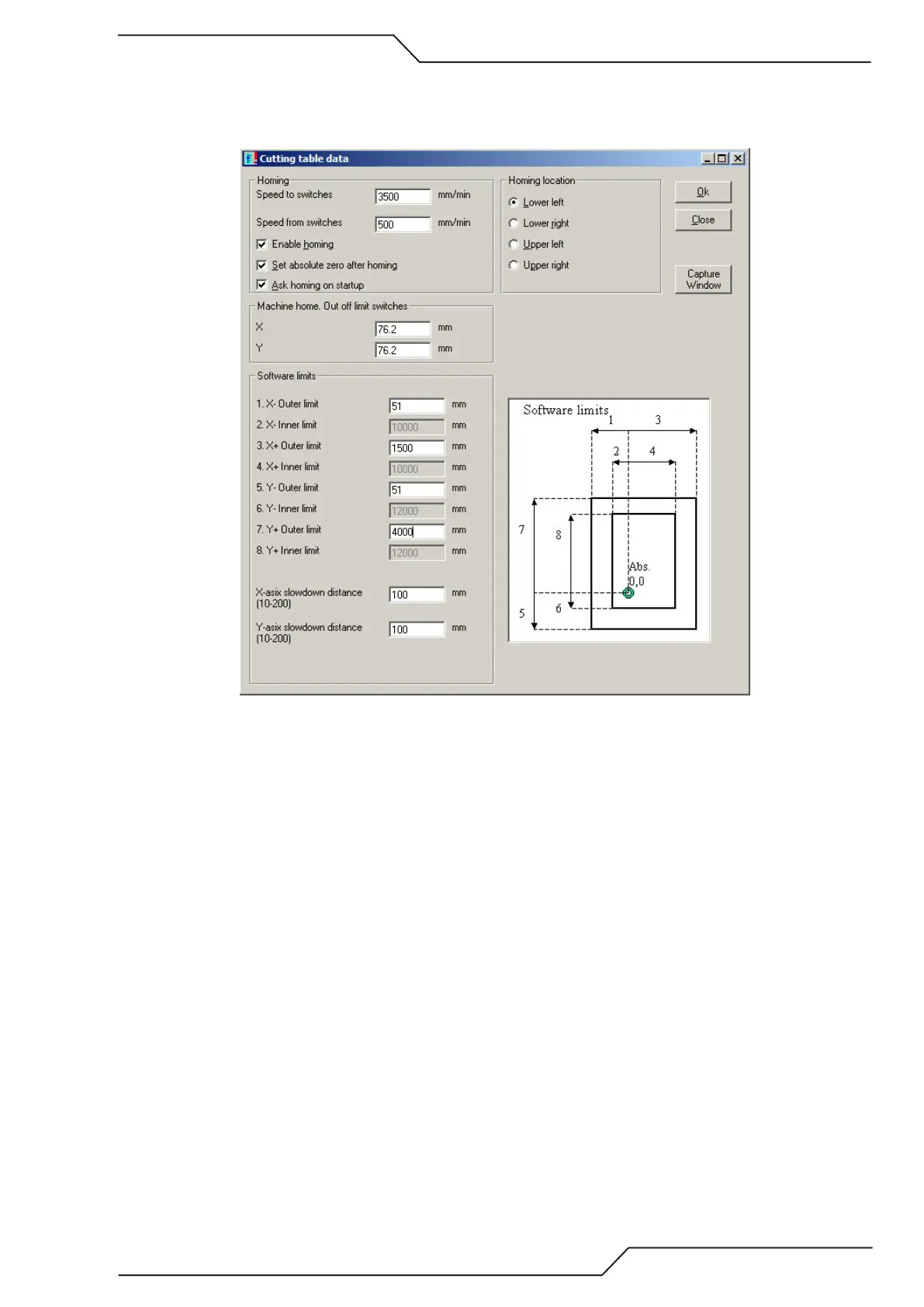iCNC Performance
Manual 0-5401 iCNC SETUP 7-27
7.6 Cutting Table Data
7.6.1 Homing / Limits
• Speed to switches Speed used to find the limit switch.
• Speed from switches Speed used to drive out from the limit switch.
• Enable homing Enable/Disable the feature.
• Set absolute zero after homing Enable/Disable automatic absolute zero setting after homing is done.
• Ask homing on startup Enable/Disable message box when system starts asking if homing is performed.
• Homing location Table corner where the home position is.
• Machine home Out of limit switches Distance from limit switches what is used for home position.
• X axis Outer limits X axis travel limit outbound. When this distance from absolute 0is reached motion is not allowed.
• Y axis Outer limits Y axis travel limit outbound. When this distance from absolute 0 is reached motion is not allowed.
• X axis Inner limits Distance from home, after this distance is reached speed is decreased. Calculated from slowdown
distance.
• Y axis Inner limits Distance from home, after this distance is reached speed is decreased. Calculated from slowdown
distance.
• X axis Slowdown distance Distance from outer limit where speed is gradually decreased.*
• Y axis Slowdown distance Distance from outer limit where speed is gradually decreased.*
* After inner limit is reached and machine moves towards outer limit the maximum speed will be gradually restricted.
Example : Slow down distance is set to 100mm and machine maximum speed is 20 000mm/min. After moving 10mm
over the inner limit (90mm from the outer limit) the machine maximum speed is restricted to 18 000mm/min (10%).
If movement is kept to the same direction and the machine is driven 80mm over the inner limit (20mm from the outer
limit) the maximum speed is restricted to 4000mm/min (80%).