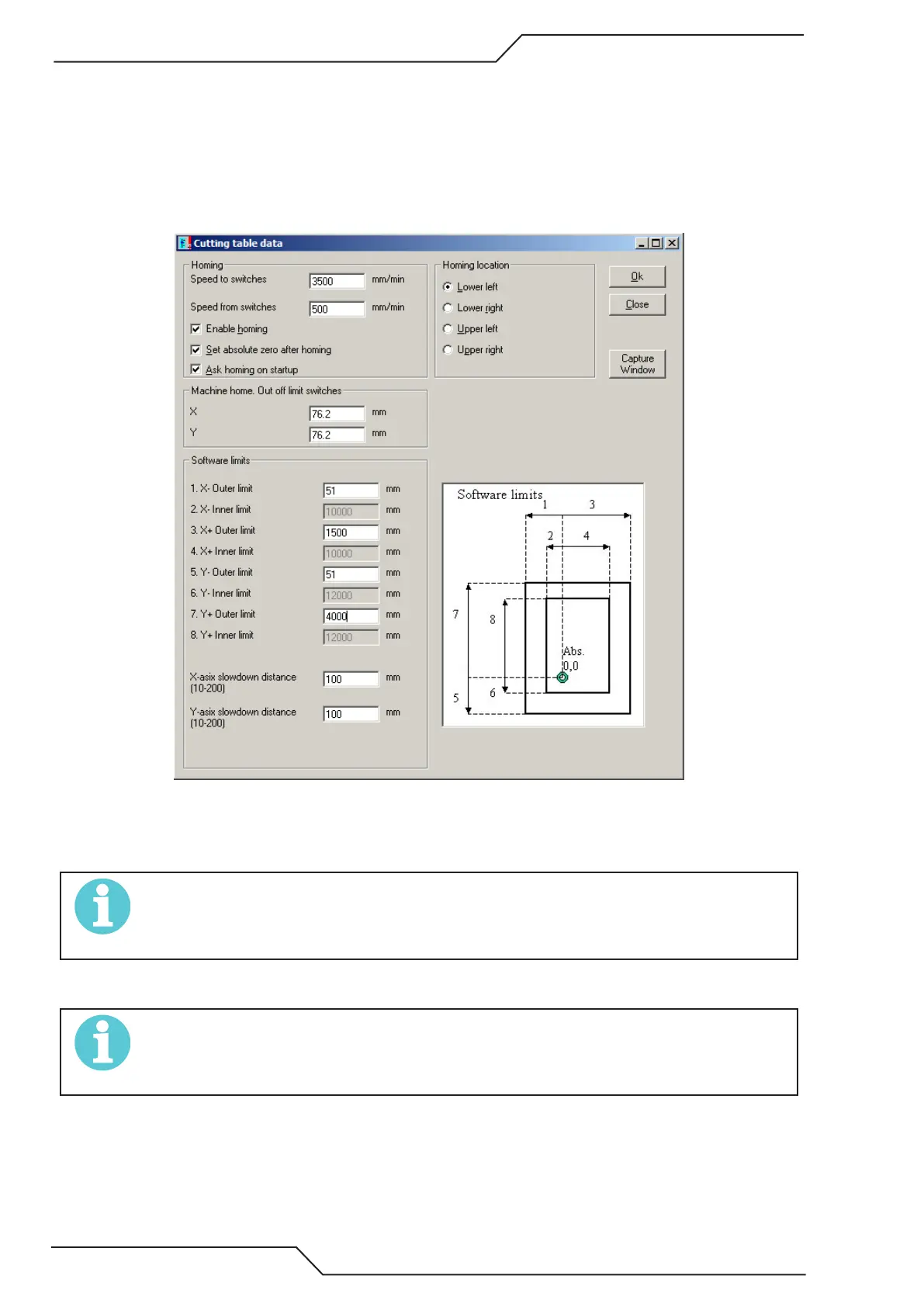iCNC Performance
7-28 iCNC SETUP Manual 0-5401
Example on setting software limits:
1. Set you homing switches in I/O General. Typically the X/Y limits switches are used and there is no need for separate
homing switches.
2. Be sure that “Enable Homing” is checked and “Ask for Homing on Startup” is checked. Speed to Switches default
is 3500mm/min and from is 500 mm/min. These are the recommended values but can be changed if needed. Set
“Homing Location” default is “Lower Left”.
3. Set “Machine Home: Out of Limit Switches”. Here we will set it for 3 inches off of both X and Y switches in homing. 3
x 25.4mm/in = 76.2. Using the illustration as a reference we will set the Outer - limits where the teal circle is Absolute
0,0 (3” positive off X switch and 3” positive off Y switch in this example). In this example, we will set X- and Y- Outer
to 2” negative in both axis (51mm), or 1 inch before the physical limit switch.
NOTE!
In this example, the parameters for the software limits are set for 51mm (2 in) which will only leave roughly 25mm (1 in)
of “safety distance” before coming in contact with the electrical limit switch. Dierent machine may need dierent values
here depending on how close to limit switch needed to run machine in normal cutting conditions.
4. Verify X-axis slowdown distance and Y-axis slowdown distance is applicable for the machines capability. See NOTE
below. Click “OK”.
NOTE!
In this example we have set the slowdown distance to default of 100mm (4 in). This is practical value in most cases, but
this means that the machine is going to have to go from max speed to 0 in 100mm. If machine is set to run 1200ipm rapid,
the machine will have to come to full stop in roughly 0.4s.