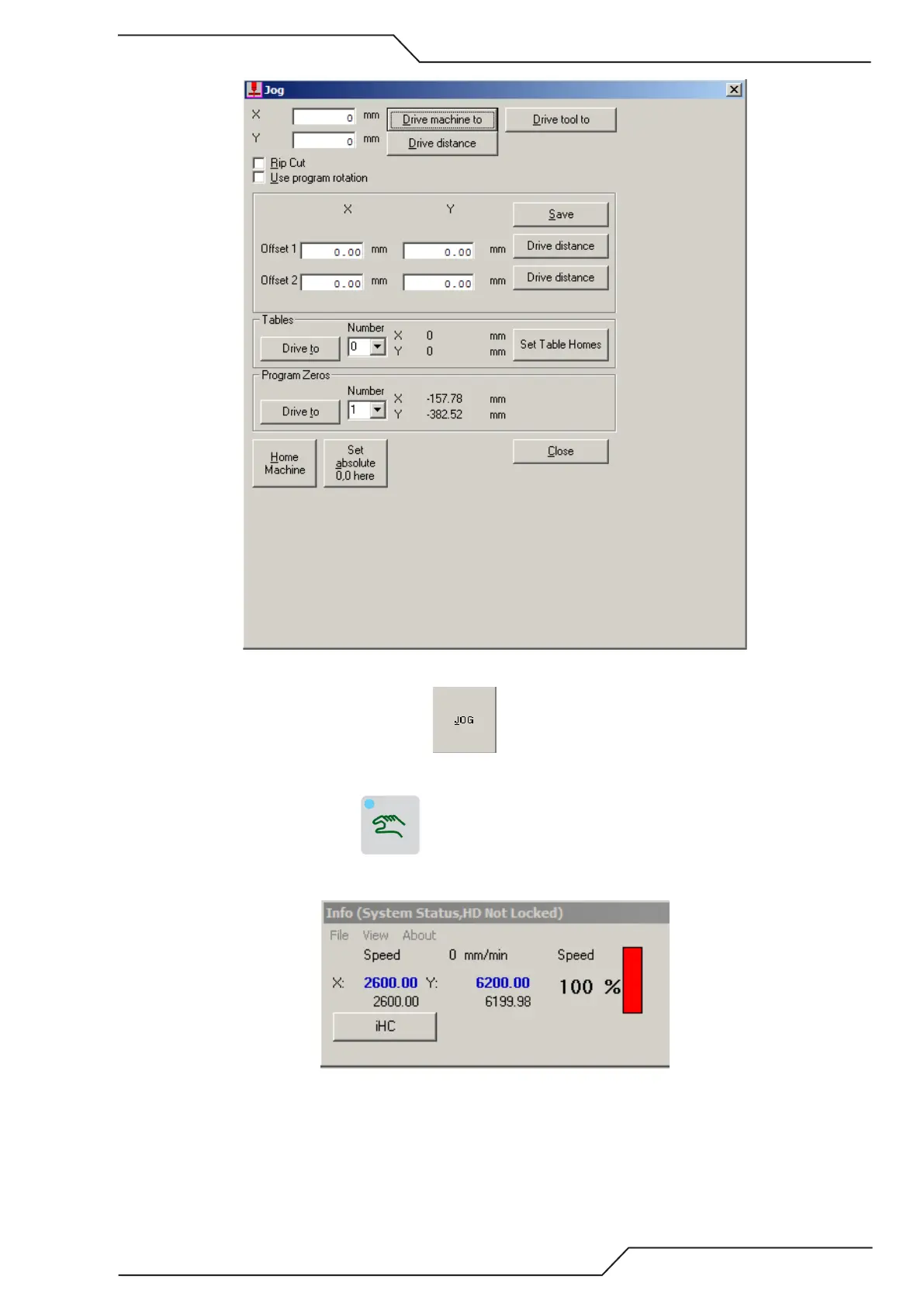iCNC Performance
Manual 0-5401 iCNC SETUP 7-29
5.Put drive enable button to ON.
6. Open “Next job preview” window and click .
7. Click “Home Machine”.
8. After homing is done press the button and move the machine using the directional buttons to the positive
Y and X until you reach the position where the software limit will be. Write down the coordinate values shown in the
“Info screen”.
9. The machine moved positive 2600mm on the X axis and positive 6200mm on the Y axis. These values will be put in
option 3 and option 7 for our OUTER limits. Click OK, turn Drive Switch OFF and perform System Restart.