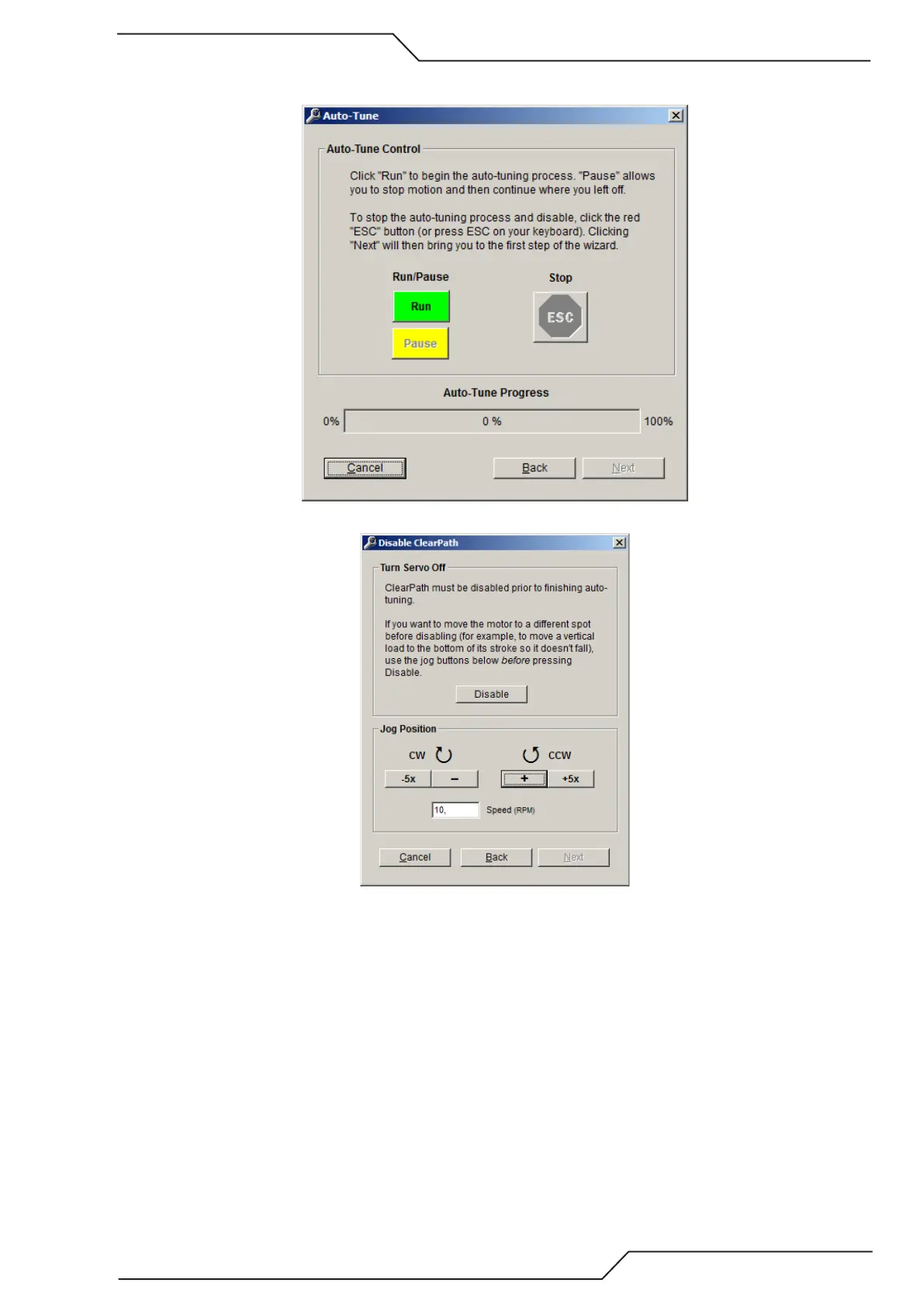iCNC Perfromance
Manual 0-5401 APPENDIX A A-5
On the next window click on Run to start Auto-tune procedure. The whole procedure will take few minutes or even up to 20
minutes. When completed, click on Next.
On the next window it is possible to manually jog with the buttons in the “Jog Position” box. After being tested click on Disable.
On the next window click on Next (it is possible to do Fine Tuning later on the main window) .