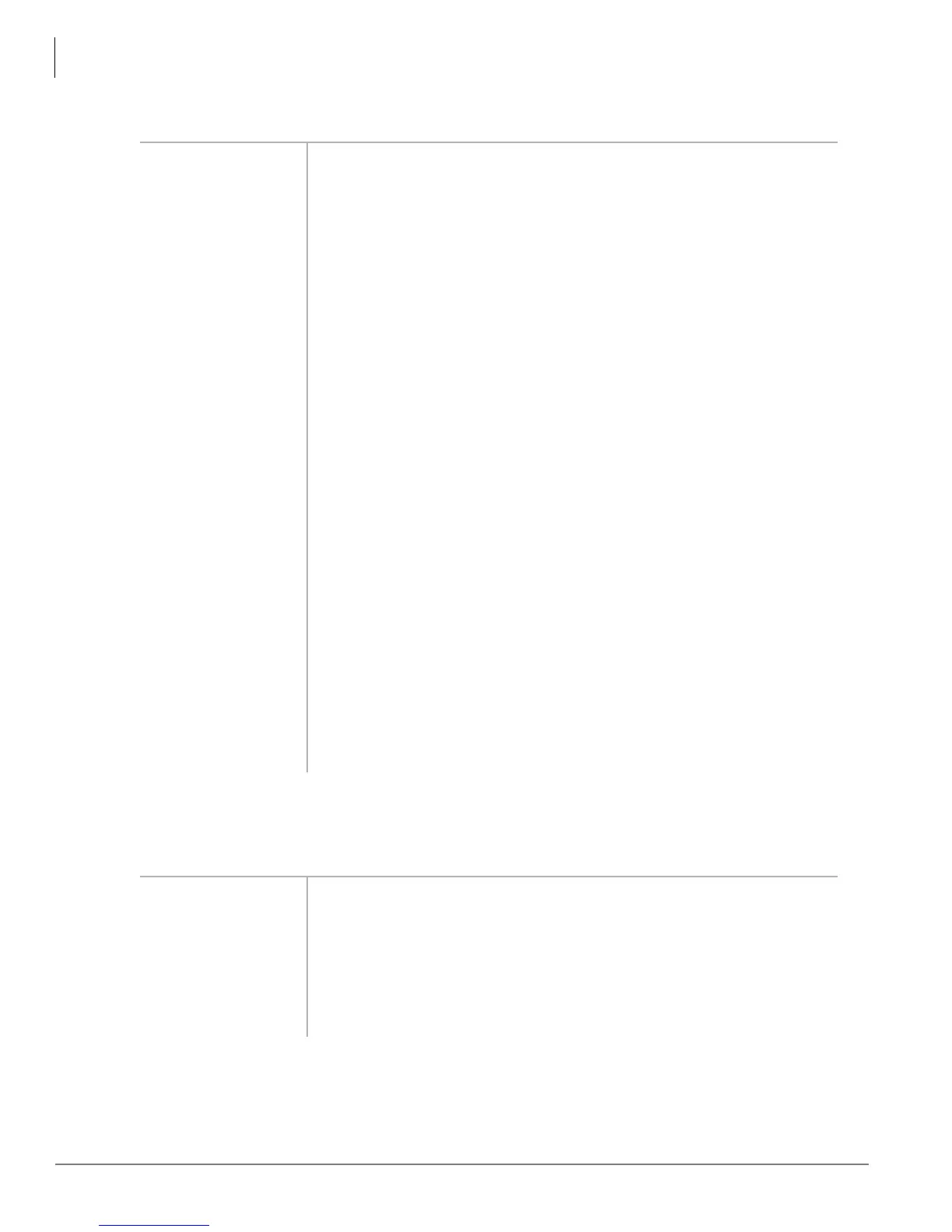Trunks
ISDN
6-30 Strata CTX Programming - Part 2: CTX WinAdmin Programming 04/03
324 CBC Time Zones
This command assigns Call-by-Call Time Zone.
04 Service Parameter Enter the Service parameters supplied from PSTN. If no data is entered in this field,
any previously entered data is deleted.
Possible values: Up to 5 digits (default = no value)
05 Network ID Enter the Network ID code supplied from PSTN (this field is required if you selected
“Inter LATA Out WATS” Type of Service. If no data is entered in this field, any
previously entered data is deleted.
Possible values: 3 to 4 digits (default = no value)
06 ILG Specify the ILG for this facility.
Possible values: 0~32 (CTX100), 0~50 (CTX670 Basic),
0~128 (CTX670 Exp.), (default = 0)
07 OLG Specify the OLG for this facility.
Possible values: 0~32 (CTX100), 0~50 (CTX670 Basic),
0~128 (CTX670 Exp.), (default = 0)
08 Min Calls Zone 1 Select the minimum number of Bch in Time Zone 1.
Possible values: 0~47 (default = 0)
09 Max Calls Zone 1 Select the maximum number of Bch in Time Zone 1.
Possible values: 0~47 (default = 47)
10 Min Calls Zone 2 Select the minimum number of Bch in Time Zone 2.
Possible values: 0~47 (default = 0)
11 Max Calls Zone 2 Select the maximum number of Bch in Time Zone 2.
Possible values: 0~47 (default = 47)
12 Min Calls Zone 3 Select the minimum number of Bch in Time Zone 3.
Possible values: 0~47 (default = 0)
13 Max Calls Zone 3 Select the maximum number of Bch in Time Zone 3.
Possible values: 0~47 (default = 47)
FIELD DESCRIPTION
Channel Group Channel Group Number
Possible values: 1~32 (CTX100), 1~48 (CTX670 Basic),
1~128 (CTX670 Exp.), (default = no value)
01 Start Zone 1 Enter the Time Zone Starting Time (hhmm).
Possible values: hh = 00~23, 99 (hour)
mm = 00~59, 99 (minutes)
9999 = delete time zone, (default = no value)
02 Start Zone 2
03 Start Zone 3
FIELD DESCRIPTION
