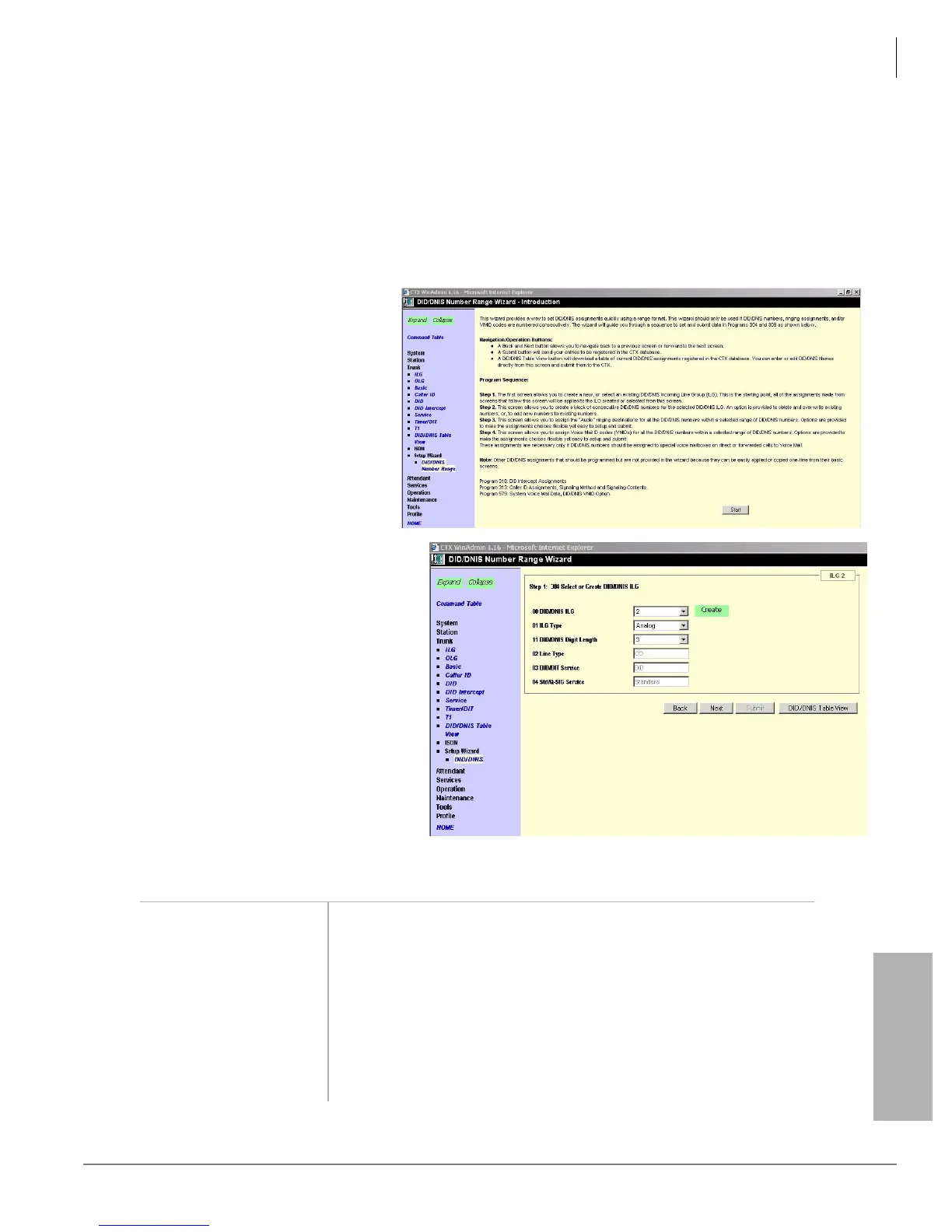Trunks
Trunk DID/DNIS Setup Wizard
Strata CTX Programming - Part 2: CTX WinAdmin Programming 04/03 6-35
Trunks
Trunk DID/DNIS Setup Wizard
This wizard enables you to assign Direct Inward Dialing / Dialed Number Identification Service (DID/
DNIS) to ILGs quickly and easily. The wizard automatically takes you through the different programs and
parameters required.
Follow the steps below to start using the DID/DNIS Wizard.
Step 1: Select or Create DID/DNIS ILG
1. Select Trunk > Setup Wizard >
DID/DNIS.
2. After reading the instructions on
the screen (shown right), click
Start.
Step 1: 304 Select or Create DID/
DNIS ILG screen displays (shown
right).
3. In the 00 DID/DNIS Incoming Line
Group (ILG) field, click Create
...or from the drop-down menu,
select a DID/DNIS ILG to edit.
Note Only DID/DNIS ILGs appear in
the drop-down box.
See table below for screen fields
and field descriptions.
FIELD DESCRIPTION
01 ILG Type Select analog for RDDU or RDTU interface, or ISDN for RPTU interface.
11 DID/DNIS Digit Length Select the number of digits (1~7) that compose each DID number for this
DID/DNIS ILG. This is the number of DID digits sent from the CO on
incoming DID/DNIS. If ANI digits are sent with DID digits, only set this
parameter for the quantity of DID digits sent.
02 Line Type DID lines should always be set as CO type lines.
03 DID/DIT Service DID lines should always be set as DID service
04 Std/Q-SIG Service DID lines should always be set for “Standard” service
