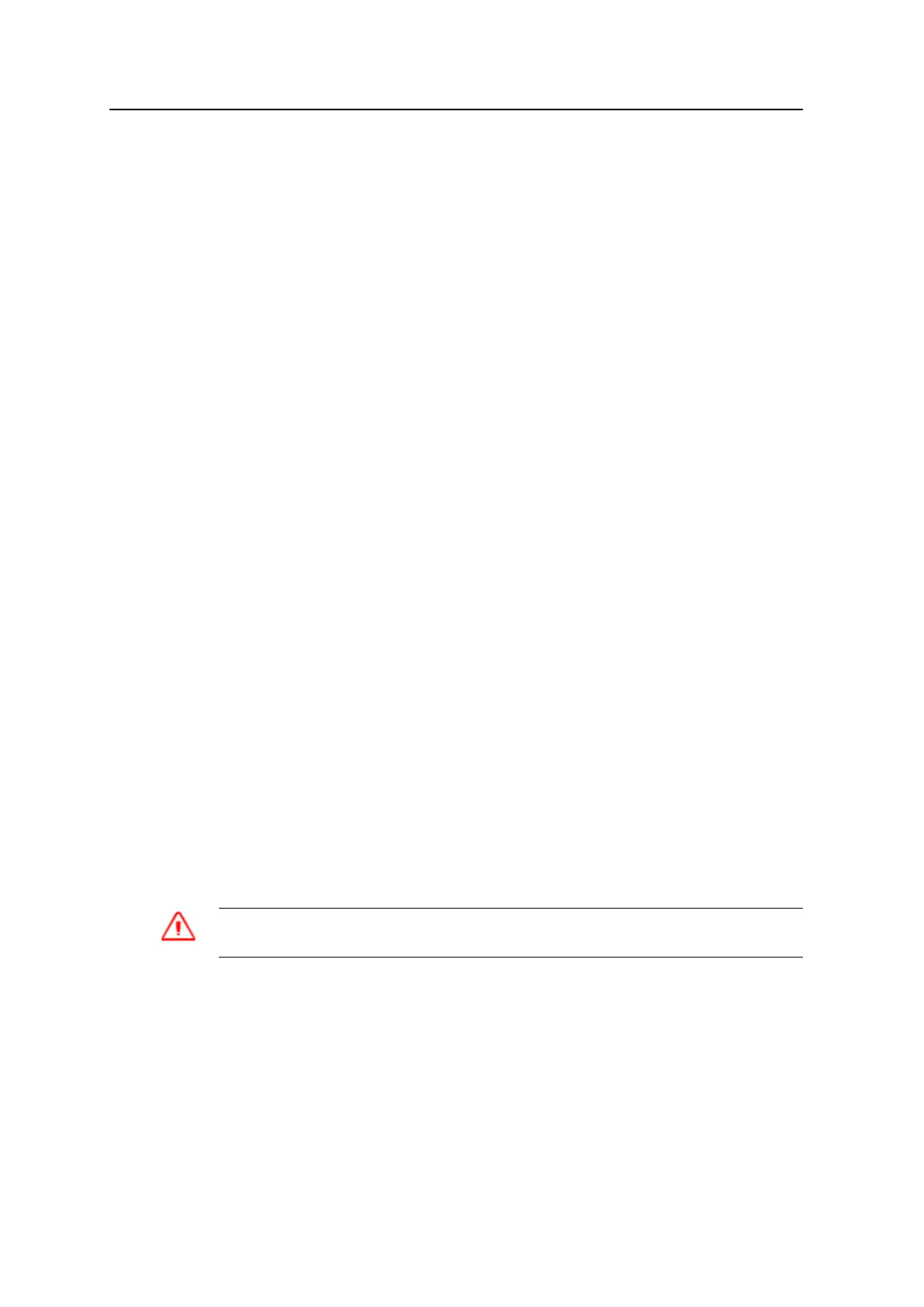Using 2D Guidance in the Field 4
4.7.1 Transferring a benchmark reference elevation
As you work you will typically move the machine, so you must re-bench the system
after moving. If your original reference elevation was a benchmark, a move to a
new working position may mean you are unable to reach the benchmark and still
have the cab in the correct orientation for benching. In this case, you need to
transfer the bench elevation with you as you move.
The system provides two methods for transferring a benchmark reference elevation
around the site:
l Using a laser plane
l Using Touch Point
The choice of method will depend on:
l The type of surface model you are working
l How you are working with the surface model
l The sensors and site infrastructure you have available
Using a laser plane
If you have a depth model selected, check with your site supervisor to make sure
the laser plane is level.
If you have a depth and slope or profile model selected, check with your site
supervisor to make sure the laser plane has been set up so that the:
l Slope of the laser plane is parallel to the mainfall of the surface
l Slope is the same as the slope used on the machine (for example, if the
machine slope is 15% the laser grade must also be 15%)
Using a laser plane is the most flexible method for transferring the benchmark
elevation. You can use a laser elevation reference for all surface model types.
However you do need a laser catcher installed and enabled on your machine, and a
laser transmitter set up correctly to provide the laser plane.
WARNING — Do not stare into the laser beam when the laser transmitter is operating. For
more information, refer to the documentation that came with your laser.
To use a laser plane to transfer a benchmark elevation:
1. Before you move the machine from the location in which it was benched, and
with the cab in the “as benched” orientation, raise the boom and curl the stick
GCS900 Grade Control System for Excavators Operator's Manual 103