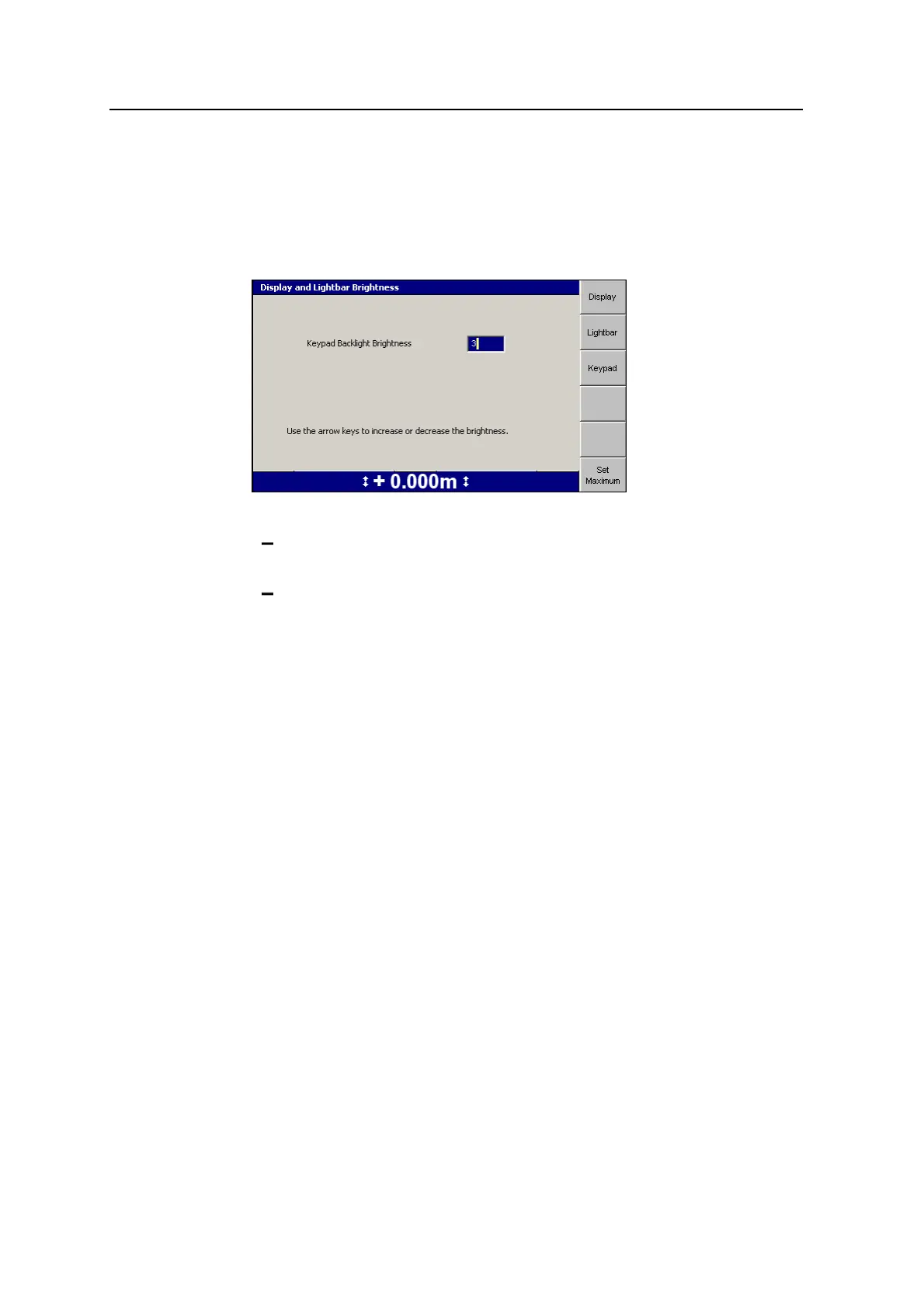Preparingto Work 3
To check and adjust the keypad backlight brightness:
1.
From any guidance screen, press M.
2. Select Display and Lightbar Brightness.
3. Press Keypad.
4. Use one of the following tools to set the keypad backlight brightness:
Use the arrow keys to increase or decrease the value of the Keypad
Backlight Brightness field.
Press Set Maximum to set the value to the maximum of 15.
5.
To confirm the settings, press \; to exit without saving the changes, press
=.
3.3.7 Lightbar brightness
To check and adjust the lightbar brightness for your working conditions:
1.
From any guidance screen, press M.
2. Select Display and Lightbar Brightness. The Display screen of the Display and
Lightbar Brightness dialog appears.
3. Press Lightbar.
GCS900 Grade Control System for Excavators Operator's Manual 55