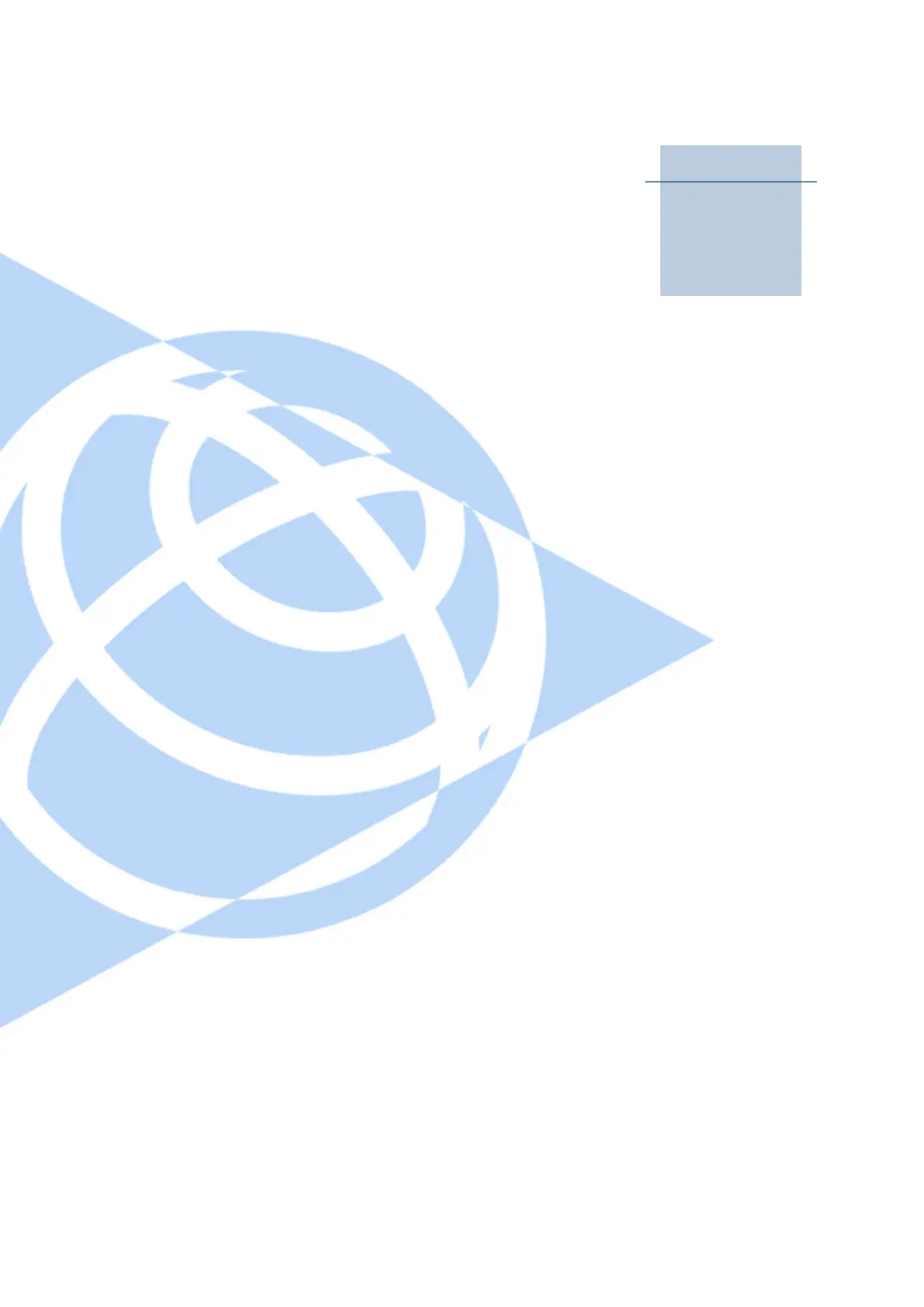7Troubleshooting in the Field
In this chapter:
n Remote Assistant
n General troubleshooting
n Running system diagnostics
n Troubleshooting flashing warning
messages
n Troubleshooting error messages
n Troubleshooting system
components
n Troubleshooting UTS systems
n Before you contact your dealer
Occasionally, problems will occur. Good
troubleshooting techniques can significantly
reduce the time it takes to isolate the problem
and, ultimately, reduce the length of downtime.
The approach you take to troubleshooting
depends on the configuration of the system you
are working with.
The following sections outline some basic
troubleshooting strategies.
GCS900 Grade Control System for Excavators Operator's Manual 151
C H A P T E R
7