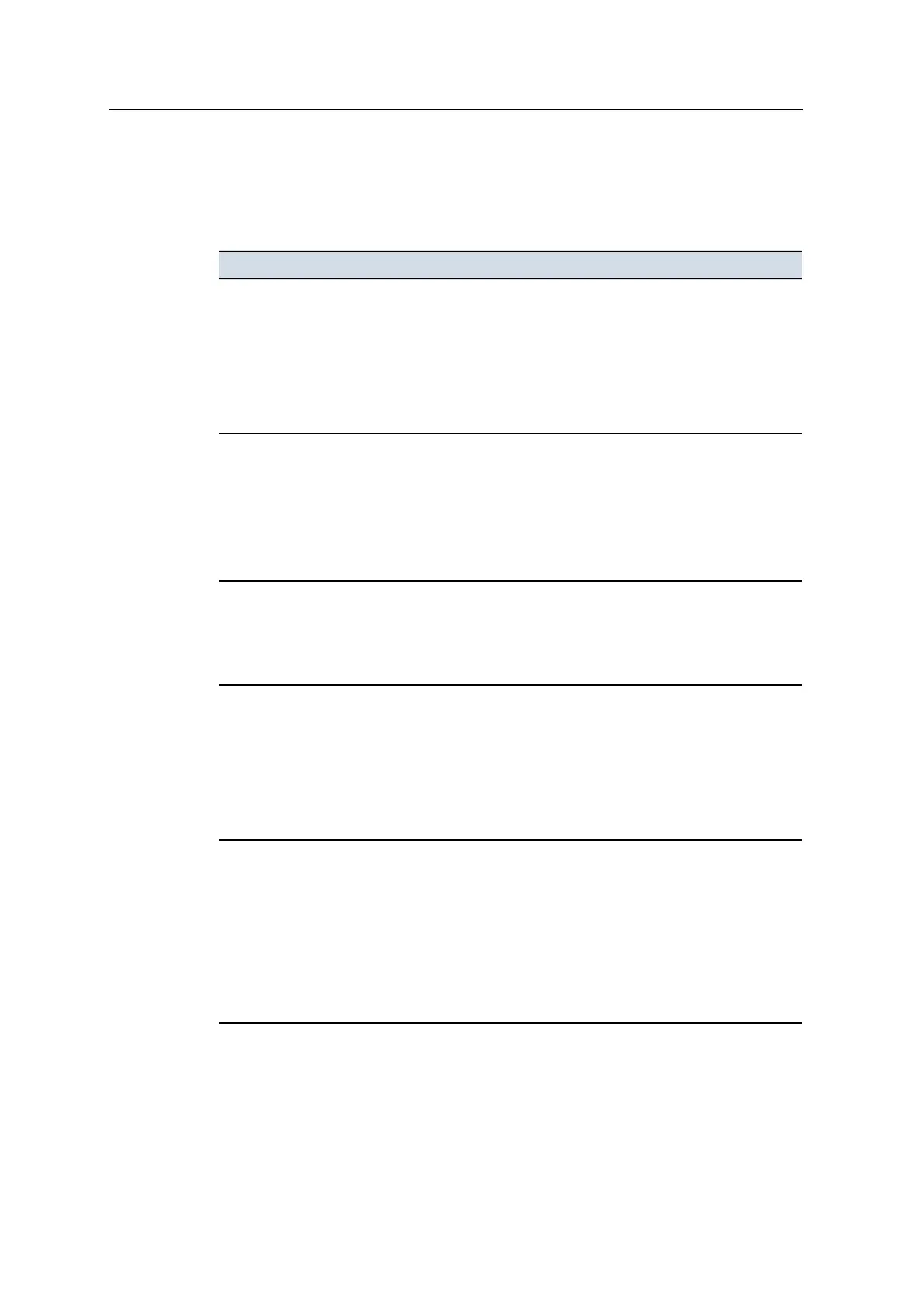Using 3D Guidance in the Field 5
5.4.1 Troubleshooting lane guidance
Problems that may occur when setting up and using lane guidance:
Problem Solution
You have changed the
master alignment for this
design
A different master alignment could give different vertical guidance to
the same section of the design.
It is recommended that the same master alignment be used with the
same lane.
Press \ to accept the new master alignment.
Press = to cancel.
The selected lane cannot be
used with the master
alignment of this design
Select a lane within the range of the master alignment or do not use
lane guidance on this section of the design.
or
Select lane sides that are within range of the master alignment or do
not use lane guidance on this section of the design.
Press \ to continue.
The lane cannot be defined The selected point is not between two lines.
Select a different lane or do not use lane guidance on this section of
the design.
Press \ to continue.
There is no master
alignment in the design
A master alignment is required for lane guidance. A line in the design
may be selected as the master alignment.
The master alignment should be approximately parallel to the
required lane.
Press \ to select a master alignment for this design.
Press = to cancel.
The selected lane cannot be
used with the current master
alignment of this design
Select a lane within the range of the master alignment, select a
different master alignment or do not use lane guidance on this section
of the design.
or
Select lane sides that are within range of the master alignment,
select a different master alignment, or do not use lane guidance on
this section of the design.
Press \ to continue.
GCS900 Grade Control System for Excavators Operator's Manual 129