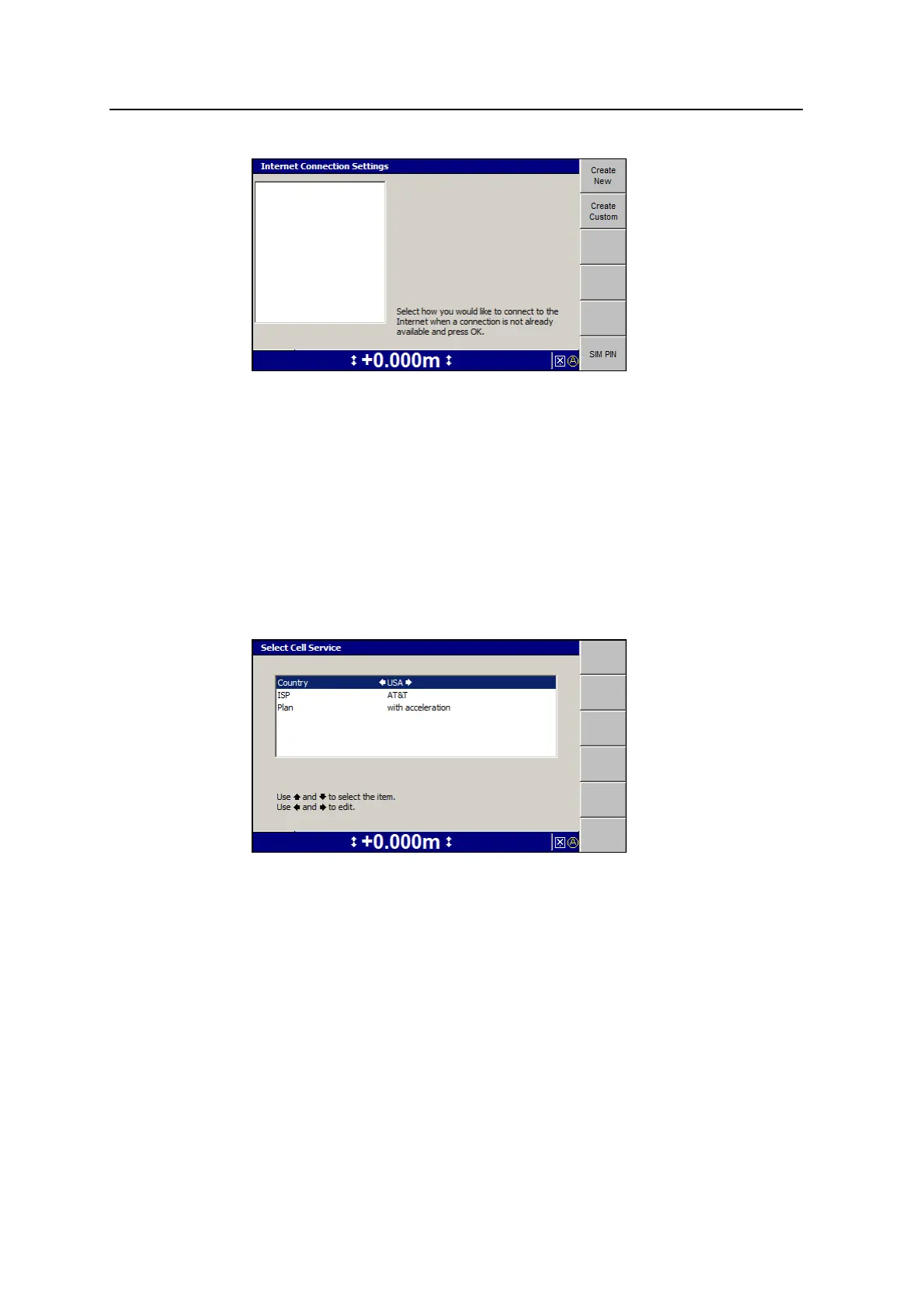Preparingto Work 3
3. Press the up or down arrow keys on the control box to select how you would
like to connect to the Internet and press \:.
If not connected, press Create New or Create Custom. If your connection
requires a SIM pin number, press SIMPIN and enter your SIM card PIN
number.
4.
Press \ to save your settings; press = to exit without saving.
3.8.1 Create New
1. From the Internet Connection Settings dialog, press Create New:
2. Use the arrow keys on the control box to select the service provider details and
press \::
GCS900 Grade Control System for Excavators Operator's Manual 71