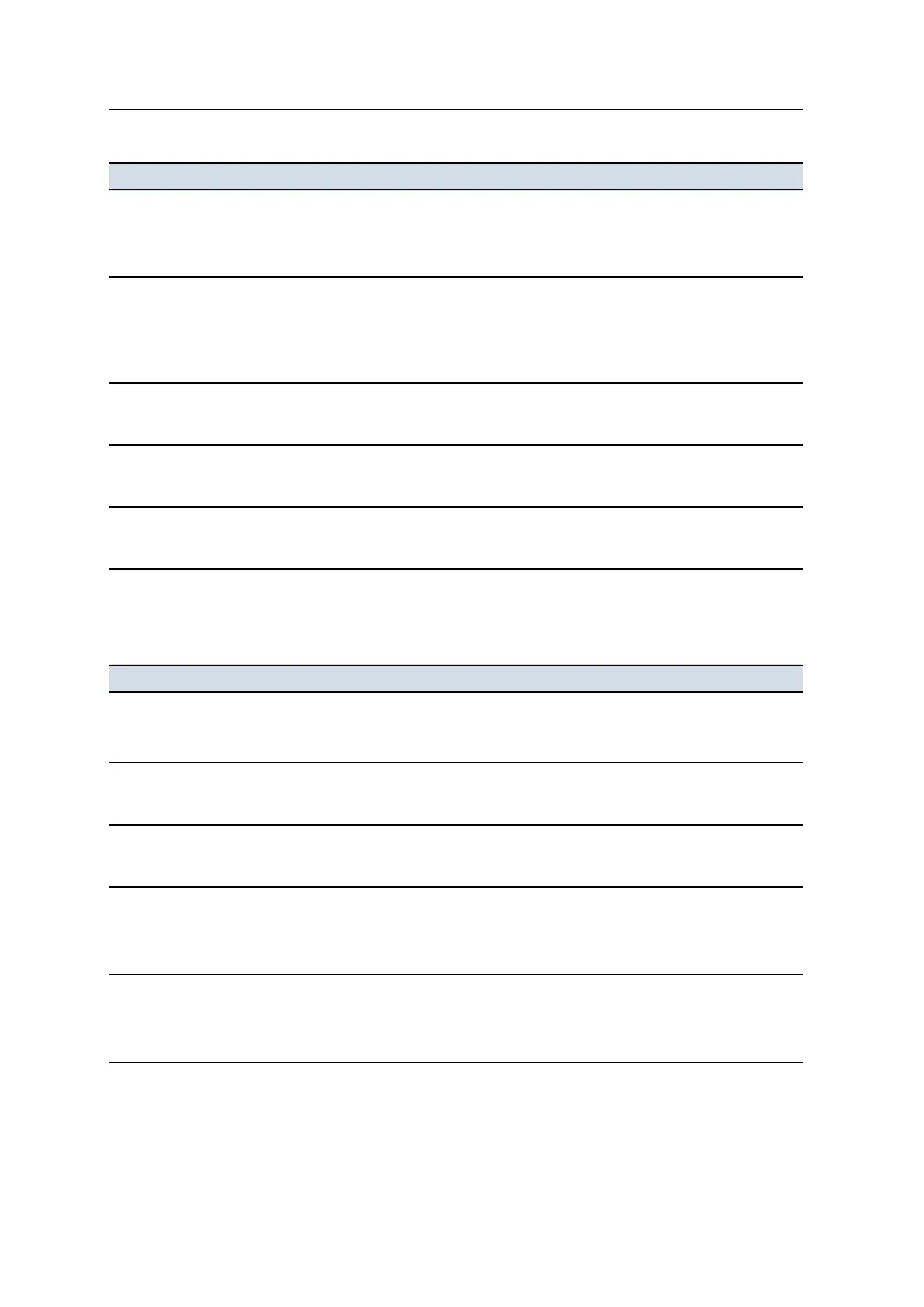7 Troubleshooting intheField
Message Problem Solution
Check Machine Type The stored machine settings are
invalid.
To restore a suitable machine settings file, use the
procedure in 3.3.1 Machine settings.
Otherwise, ask your site supervisor to correct the system
configuration.
Check Guidance
Method
The guidance method selected is
not compatible with the attached
or configured sensors.
To check the status of the sensors, use the procedure in
7.3 Running system diagnostics.
To choose a guidance method supported by the available
sensors, follow the procedure described in 3.11
Selecting a 3D vertical guidance method.
Loading Data The control box is loading the
current design information or
Layered Lift surface.
Wait for the message to stop. It will disappear after a short
period.
Option Not Installed You have tried to use a feature
that needs a valid option key
entered.
Ask your site supervisor to provide an option key for the
feature you want to use.
Unknown Status The system has encountered an
unexpected error.
Use the procedure in
7.9 Before you contact your
dealer
, to take a zsnap snapshot of the system, and then
contact your dealer.
7.4.2 UTS warning messages
Message Problem Solution
Check UTS Battery The system detected that the UTS
instrument battery is low.
Check that the battery is still connected to the instrument.
Otherwise, replace the instrument battery with a fully
charged one.
Check UTS Radio The system cannot communicate
with the UTS instrument’s data
radio.
Check that the instrument’s radio is powered. Check the
cable to the radio.
Check Machine Radio The system cannot communicate
with the machine’s data radio.
To check that the radio is powered, use the procedure in
7.6.3 SNRxxx radio modem status indicator
. Check
the cable to the radio.
Bench UTS The target needs to be benched
because the UTS height was not
entered when the instrument was
set up.
To bench the target, use the procedure in 5.2.1 Benching
a UTS target.
Otherwise, ask your site supervisor to set up the
instrument with an elevation.
Check Machine
Target
The system cannot communicate
with the target.
Check that the target is powered and that the visible LEDs
are flashing. Check the cable to the target.
To check the MT900 machine target, use the information in
7.6.5 MT900 machine target status indicators.
Table 7.3 — UTS warning messages
166 GCS900 GradeControl System for Excavators Operator's Manual