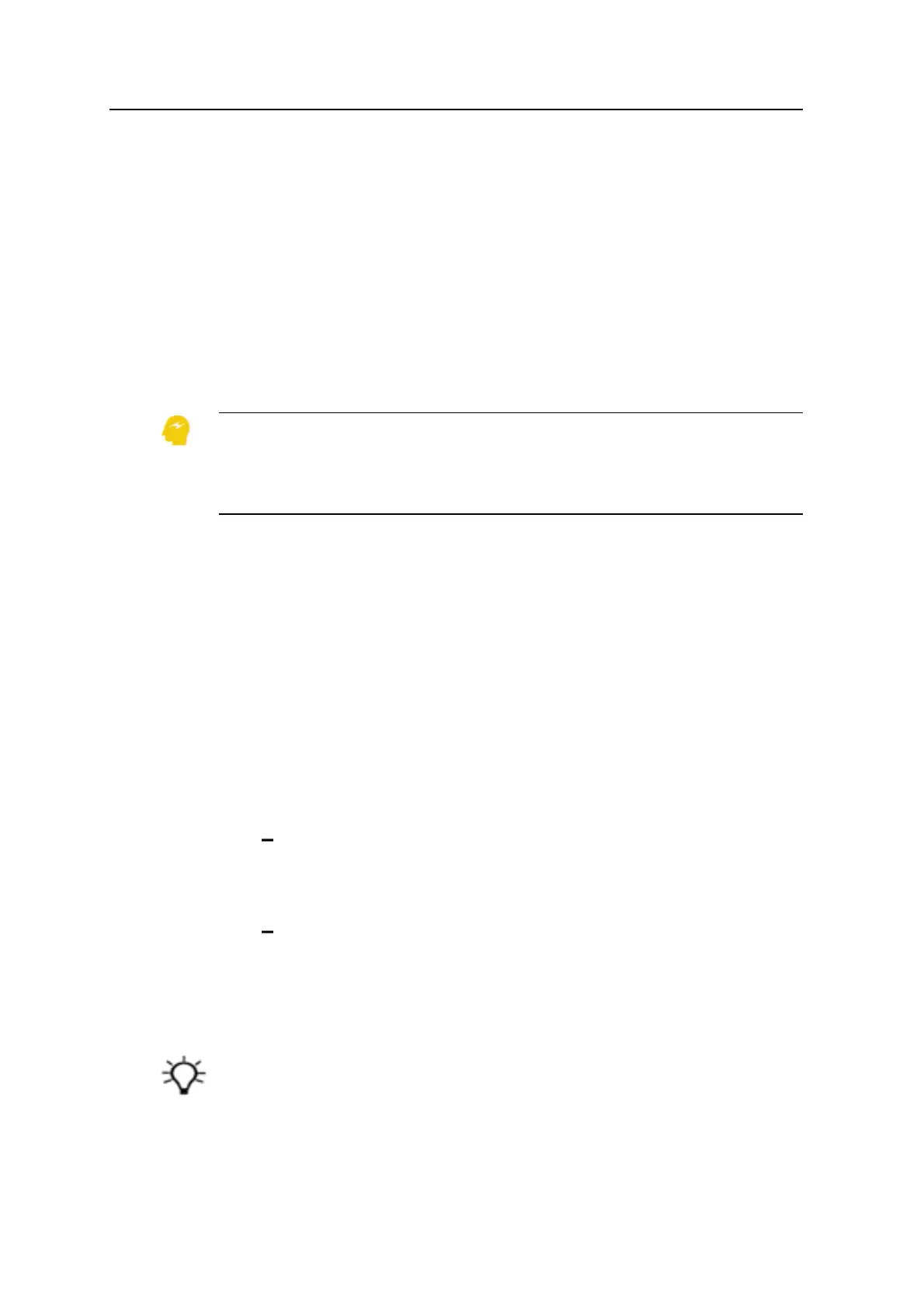5 Using 3D Guidance in theField
l The design and the current machine position are still drawn on the plan view.
l All height information and values generated from that height information (such
as cut/fill values) are marked invalid, and appear as N/A if they are text items.
l The machine does not appear on the profile or cross section view or any other
view that would show the relative height of the machine to the design.
Move the machine until the flashing message disappears, or contact your site
supervisor.
5.2.7 Checking 3D cutting edge guidance
ATTENTION — Any movement of the cutting edge when the machine is stationary causes
errors in the estimated orientation and pitch of the machine. These errors remain until the
machine is moved with the cutting edge in a fixed position, and contribute to errors in the
calculated position of the cutting edge tips. When you check 3D guidance using a control
point, you must place the focus tip at the control point without moving the cutting edge.
Before you start work, always check the accuracy of the system. Compare the
coordinates of the cutting edge focus shown on the control box with the known 3D
coordinates of a survey control point.
To check accuracy:
1. Check that the current coordinates (Easting, Northing, and Elevation) of the
cutting edge focus point are displayed on one of the guidance screens, typically
in one of the text view guidance screens. If the focus point coordinates are not
available in one of the guidance screens, ask your site supervisor to configure a
screen for you.
2. If you are using GNSS for guidance, select Fine accuracy mode. See 5.2.5
Setting GNSS accuracy mode.
3. Use one of these possible techniques to get a focus position:
With the arm within its normal working range of movement, place the
bucket focus on the ground and then mark its position with paint. Remove
the bucket. Use a total station or GNSS rover to measure the marked
position of the bucket focus.
Position the body of the excavator so that when the bucket focus is placed
on the control point, the arm is within its normal working range of
movement. Position the bucket focus on the control point.
4. Compare the position on the display with the known position of the cutting edge
focus point.
Tip – Trimble recommends that you regularly check the accuracy of the system. This helps
determine the wear on the cutting edge. Always check the system accuracy after you restore
a display or machine configuration.
114 GCS900 GradeControl System for Excavators Operator's Manual