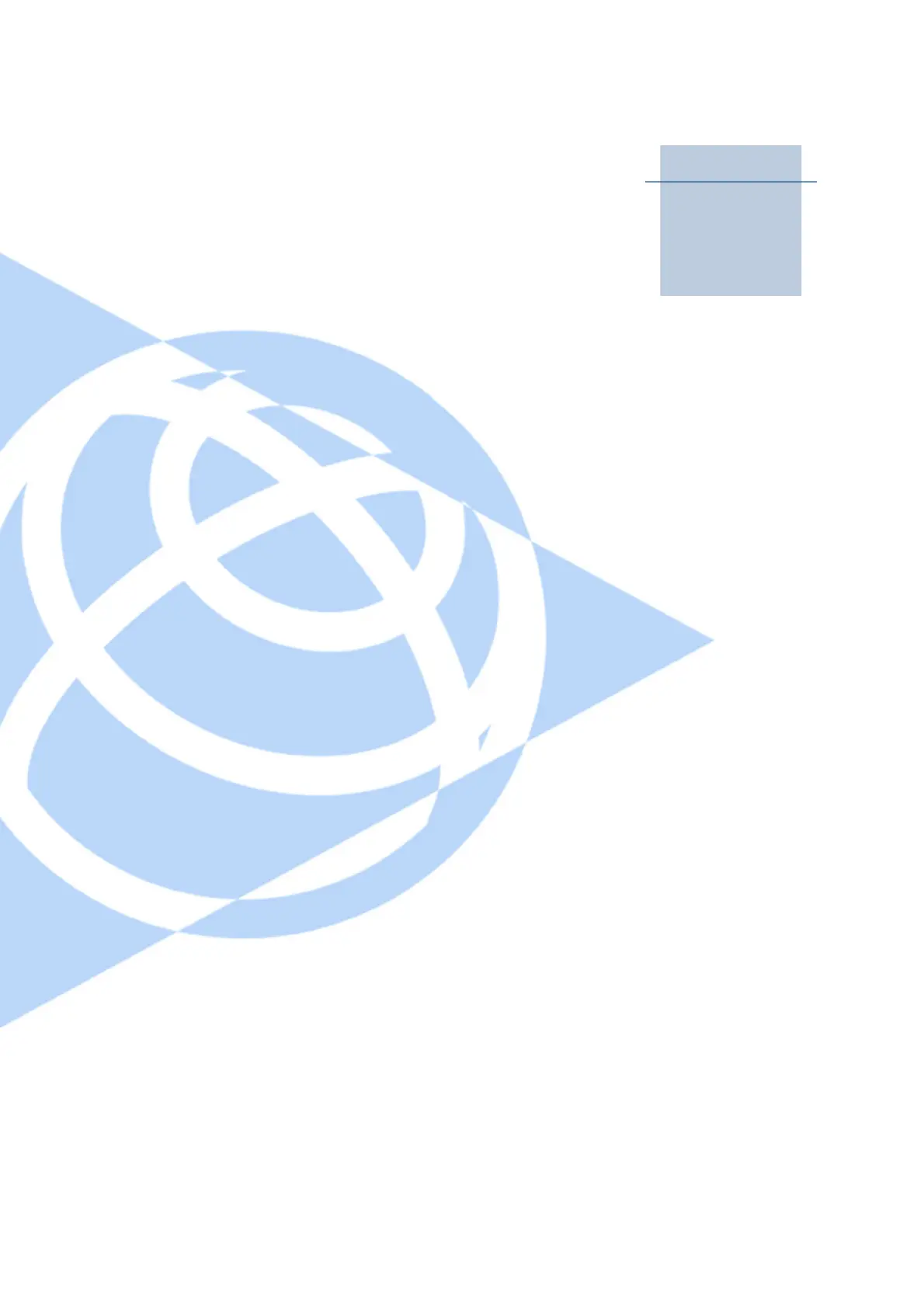4Using 2D Guidance in the Field
In this chapter:
n Setting the focus point
n GNSS Receiver Support
n Cab Rotation Support
n Selecting or creating a guidance
model
n Benching the elevation
n Establishing an elevation
reference
n Working with 2D guidance
To generate guidance information, the GCS900
Grade Control System measures the cutting
edge of the bucket position relative to a
physical reference surface or laser plane.
These systems are called conventional, or 2D,
guidance methods.
Unlike 3D guidance methods, 2D guidance
methods do not rely on knowing the machine’s
three dimensional location. This can make the
site infrastructure much easier to set up.
This chapter describes how to set up 2D
guidance systems, and use them in the field.
For more information about 2D guidance
systems and their sensors, refer to the GCS900
Grade Control System Reference Manual.
GCS900 Grade Control System for Excavators Operator's Manual 77
C H A P T E R
4