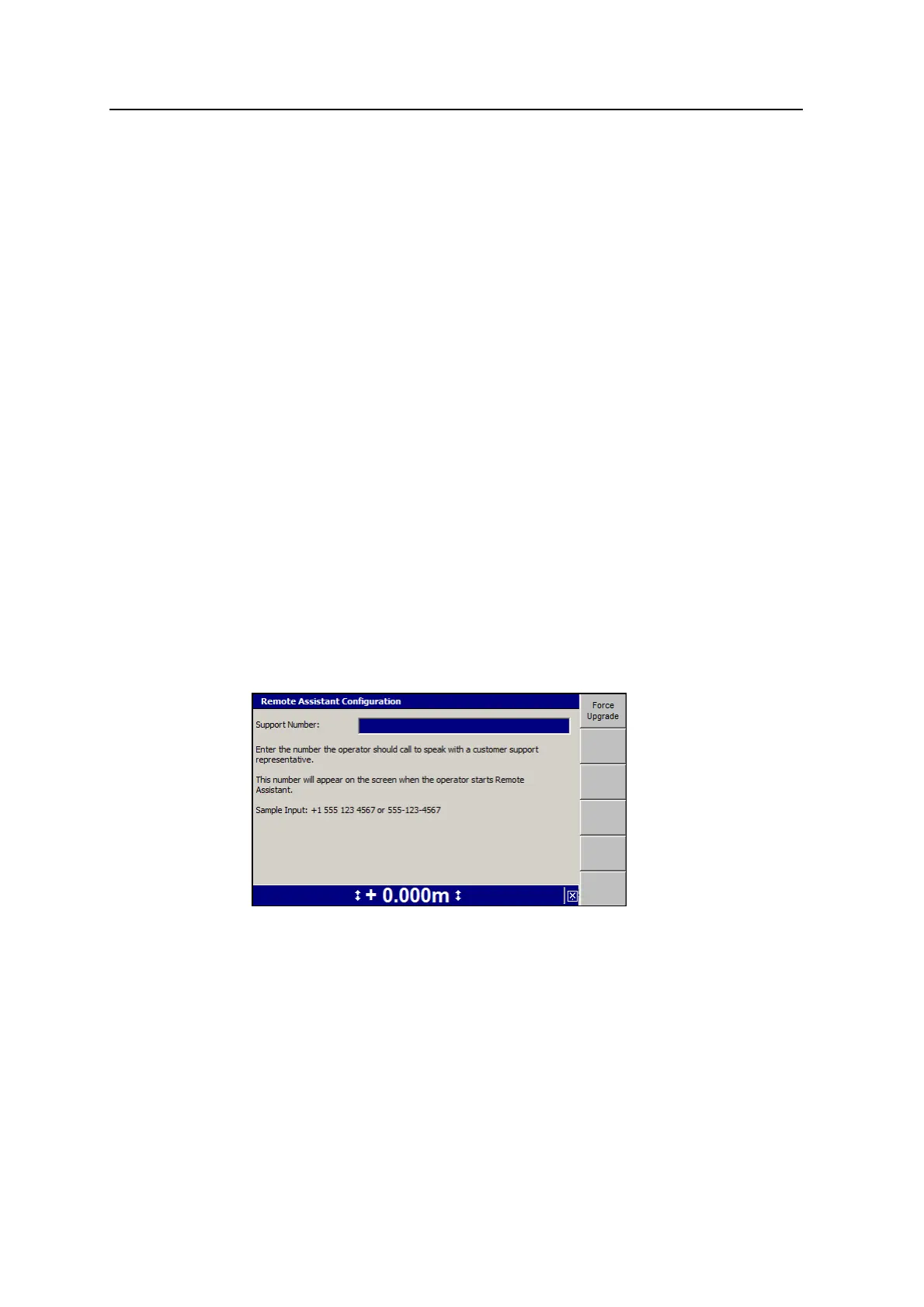7 Troubleshooting intheField
7.1 Remote Assistant
Remote Assistant allows you to request online remote system support from your
dealer or site supervisor.
When Remote Assistant is enabled, the support person can view or take control of
the control box.
Remote Assistant is enabled by installing and configuring a wireless connection to
the Internet, and also requires an active Connected Community subscription.
7.1.1 Remote Assistant Configuration
Note – To use Remote Assistant you need an SNM940 or SNRx20 radio and an
active Connected Community session. For more information, see 3.7.1 Configuring
the Connected Community settings.
Remote Assistant enables the operator to request online remote system support from
a customer support representative.
Enter the support telephone number in the Remote Assistant dialog so you can call
support to initiate a remote assistance session:
1. From the Setup Menu – Installation menu, select Connectivity Settings.
2. Press the up or down arrow keys on the control box to select Remote Assistant
Configuration and press \::
3. Use the arrow keys on the control box to enter the support telephone number.
4. If you want to upgrade the Remote Assistant client software on the control box,
press Force Upgrade.
The Remote Assistant client software on the control box is deleted.The most
current Remote Assistant client software will download the next time the
Remote Assistant starts.Usually it should take less than 5 minutes to download,
however, if it is done over a serial connection it could take up to 20 minutes.
152 GCS900 GradeControl System for Excavators Operator's Manual