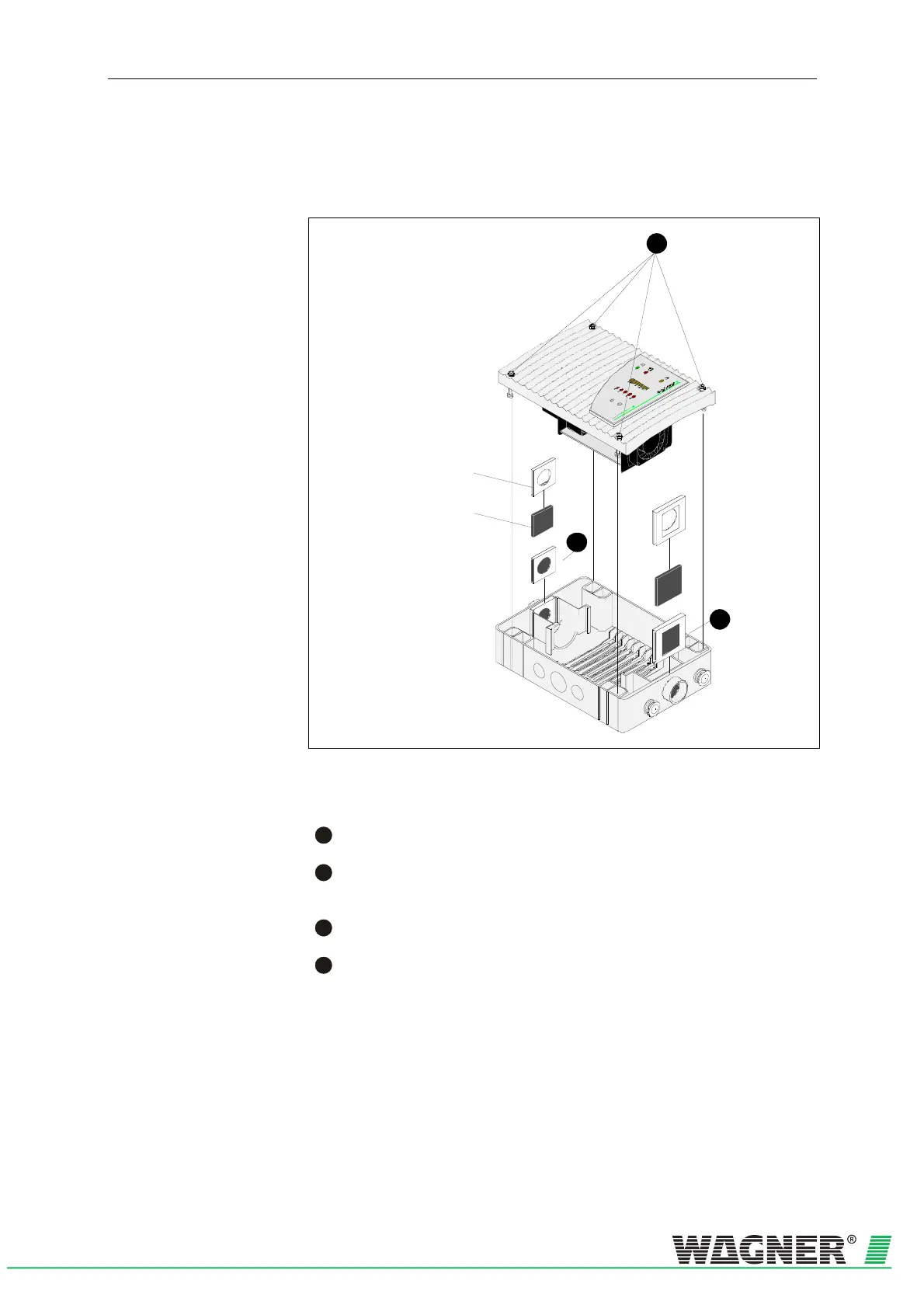TITANUS MICRO·SENS
®
Maintenance
MS_A_08-en-e Data: 01/08 8 – 3
8.5 Exchanging the type AF-TM air filter for
the device base
1
2
2
Air filter mounting
Filter insert
Fig. 8.4: Exchanging the type AF-HBTM air filter in the TITANUS MICRO·SENS
®
device
base
1
With the aid of a screwdriver, loosen the four screws on the
detection unit and remove it from the device base.
2
Pull both filter mountings out of the device base and remove the
filter inserts. Conduct a visual check for dirt and if necessary
change the filters. Then replace the filter mounting.
3
Now with the aid of a screwdriver screw the four screws on the
detection unit down again firmly.
4
The device initialises automatically when the jumper X4 is
changed.
