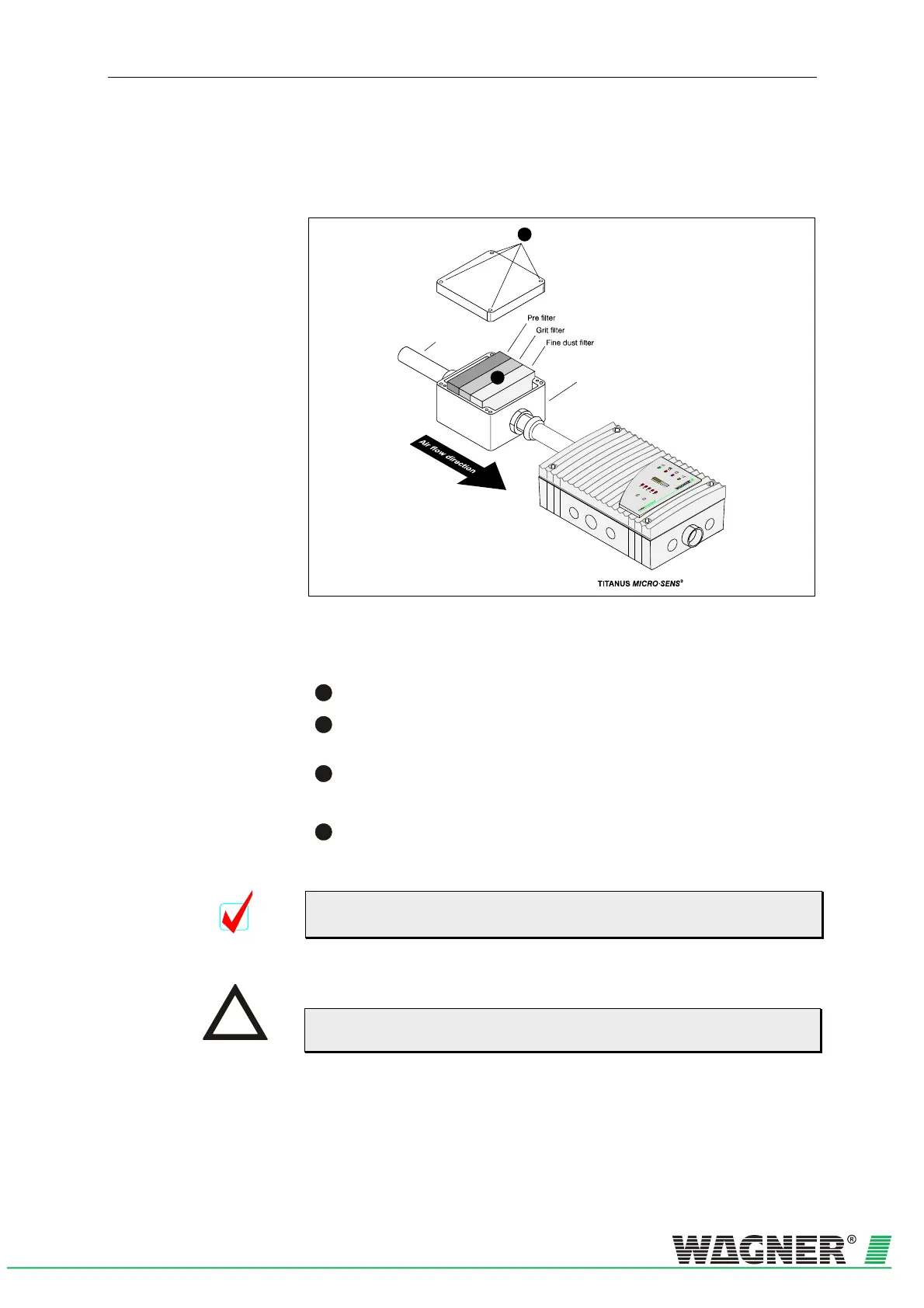Maintenance TITANUS MICRO·SENS
®
8 – 4 Data: 01/09 MS_A_08-en-e
8.6 Changing the filter on the LF-AD-x air
filter
Aspiration pipe
ir filter for
ADx und TITANUS
type LF-AD
®
1
2
Fig. 8.5: Changing the filter Inserts
To clean or change the filter inserts, proceed as follows:
1
Loosen the four screws and remove the housing cover.
2
Remove the filter inserts and check them visually for dust. If slightly
dirty, the filter inserts can be cleaned. If they are very dirty, they
must be changed.
3
Clean the housing inner carefully of all dust deposits. Now insert
the cleaned or new filter inserts in the correct order. The correct
sequence is shown on the information plate on the housing base.
4
Replace the housing cover and screw it down again.
When used where there is mainly fine dust, three optional fine dust filters
can be used.
Opening the device cover on the LF-AD air filter on the TITANUS
MICRO·SENS
®
can lead to an air flow fault.
TIP
INSTRUCTION
