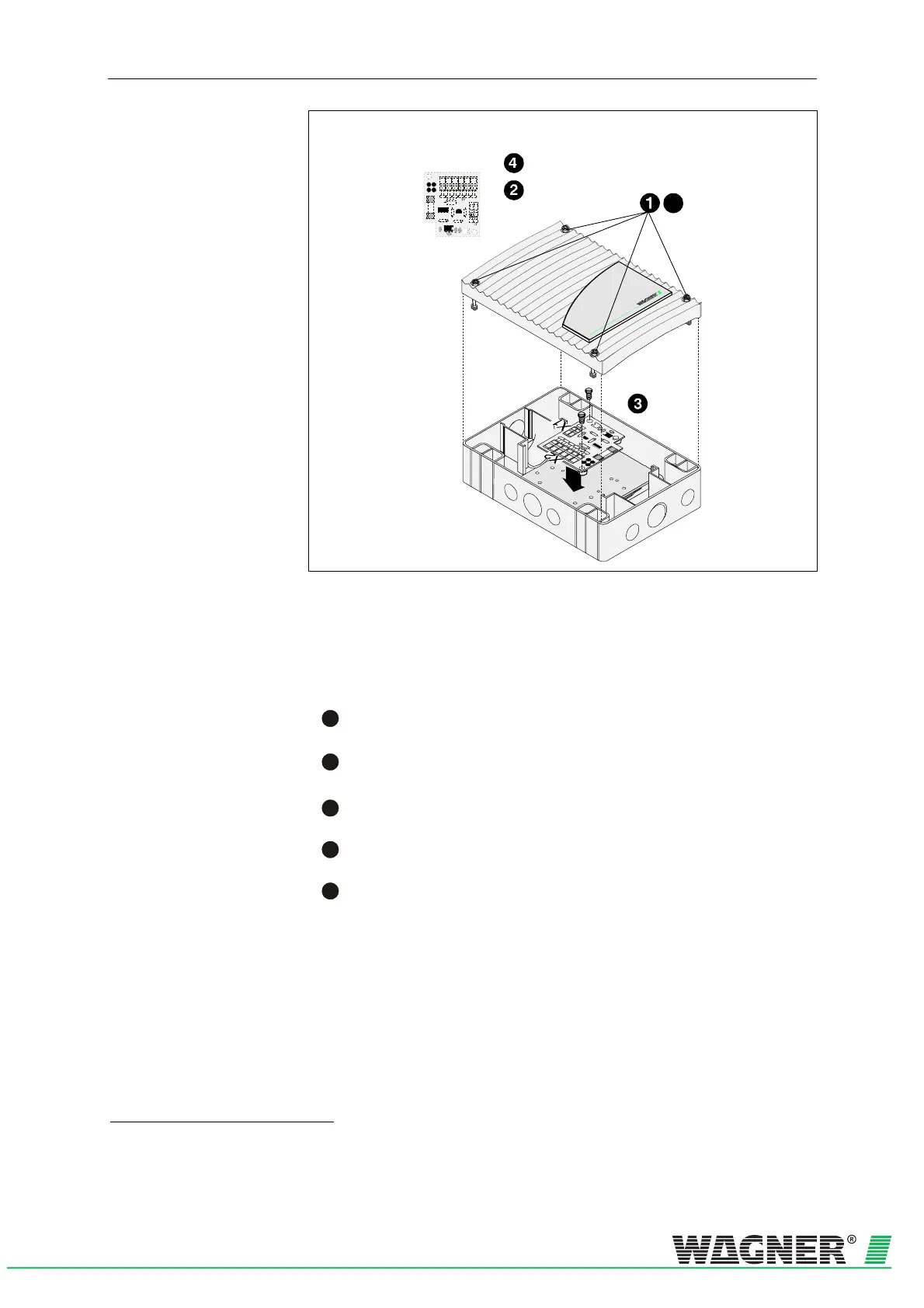TITANUS MICRO·SENS
®
Installation
MS_A_05-en-e Data: 01/09 5 – 11
Reset plate
Type E5 48
X1
X2
5
Fig. 5.10: Fitting the rest board into the TITANUS MICRO · SENS
®
additional housing
Fitting To fit the reset board into the TITANUS MICRO·SENS
®
additional hous-
ing, the following steps must be taken:
1
Using a screwdriver, loosen the four screws on the additional
housing cover.
2
Put the terminating resistor
1
R
ER
as calculated into the connecting
terminal X1.
3
Fix the reset board to the installation board with 3 plastic spacers (for
fixing points see Fig. 5.8) in the additional housing.
4
The electrical connection (terminal strip 8a/b) is described in section
5.5.1.
5
Fix the cover on again by screwing down the four screws on the
device cover firmly using a screwdriver
.
1
Terminal resistor not supplied, performance 1/4W
