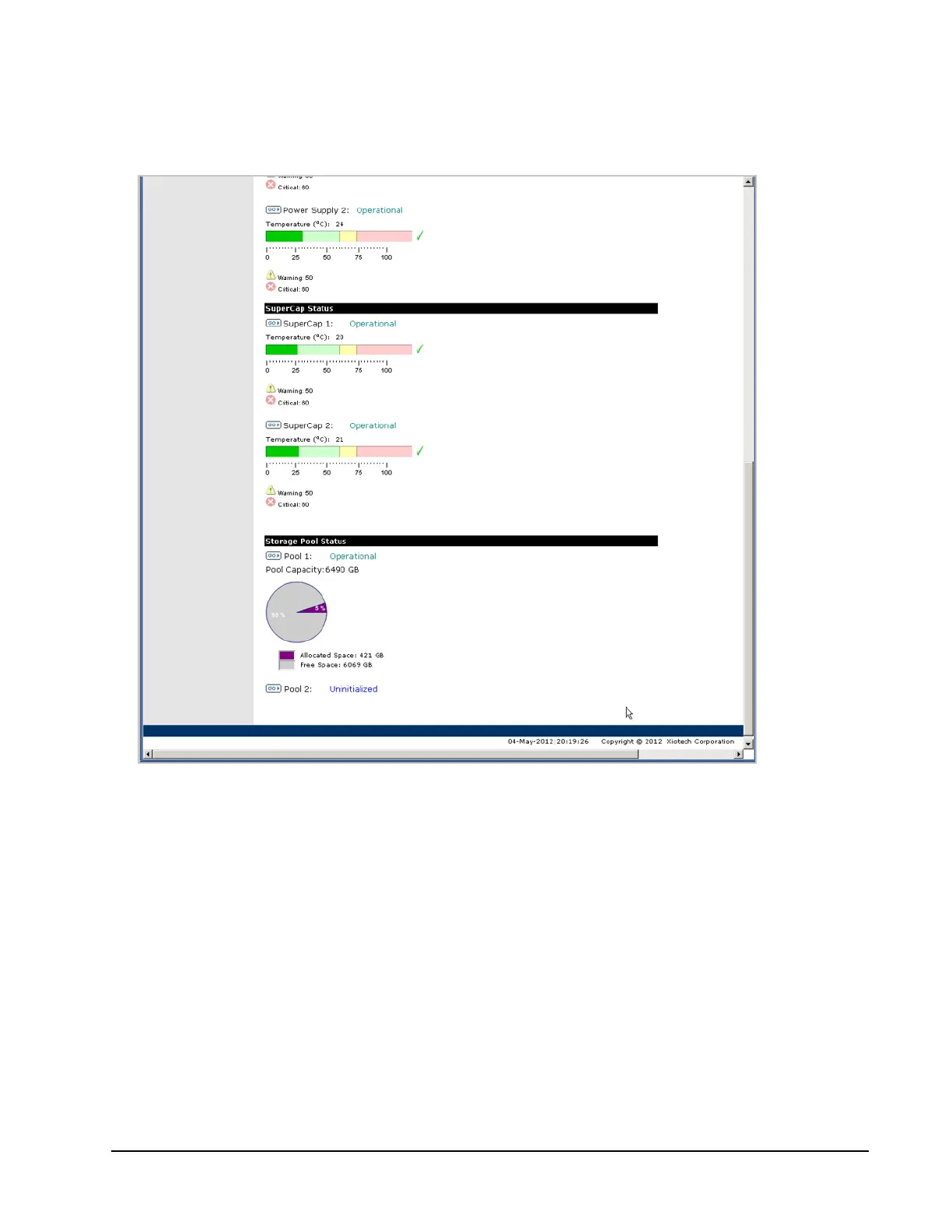Xiotech—Proprietary 160337-000 Rev D, 30 September, 2013 Page 111
Monitoring ISE User Guide
The
Power Supply
section of the
Environment
page includes the following information (Figure 79):
•Status
• Ambient temperature gauge
Figure 80. Overall System Environment Page (Part 2)
The
SuperCap
or
Battery
section of the
Environment
page includes the following information (Figure 80):
•Status
• Remaining charge
• Maximum charge capability
The
Storage Pool
section of the
Environment
page includes the following information (Figure 80):
•Status
• Total size
• Available space
MRC Detailed
Select
Environment
>>
MRC
to display the MRC environment details. This page can also be accessed by
clicking
MRC
next to the icon in the left navigation pane on most pages.
