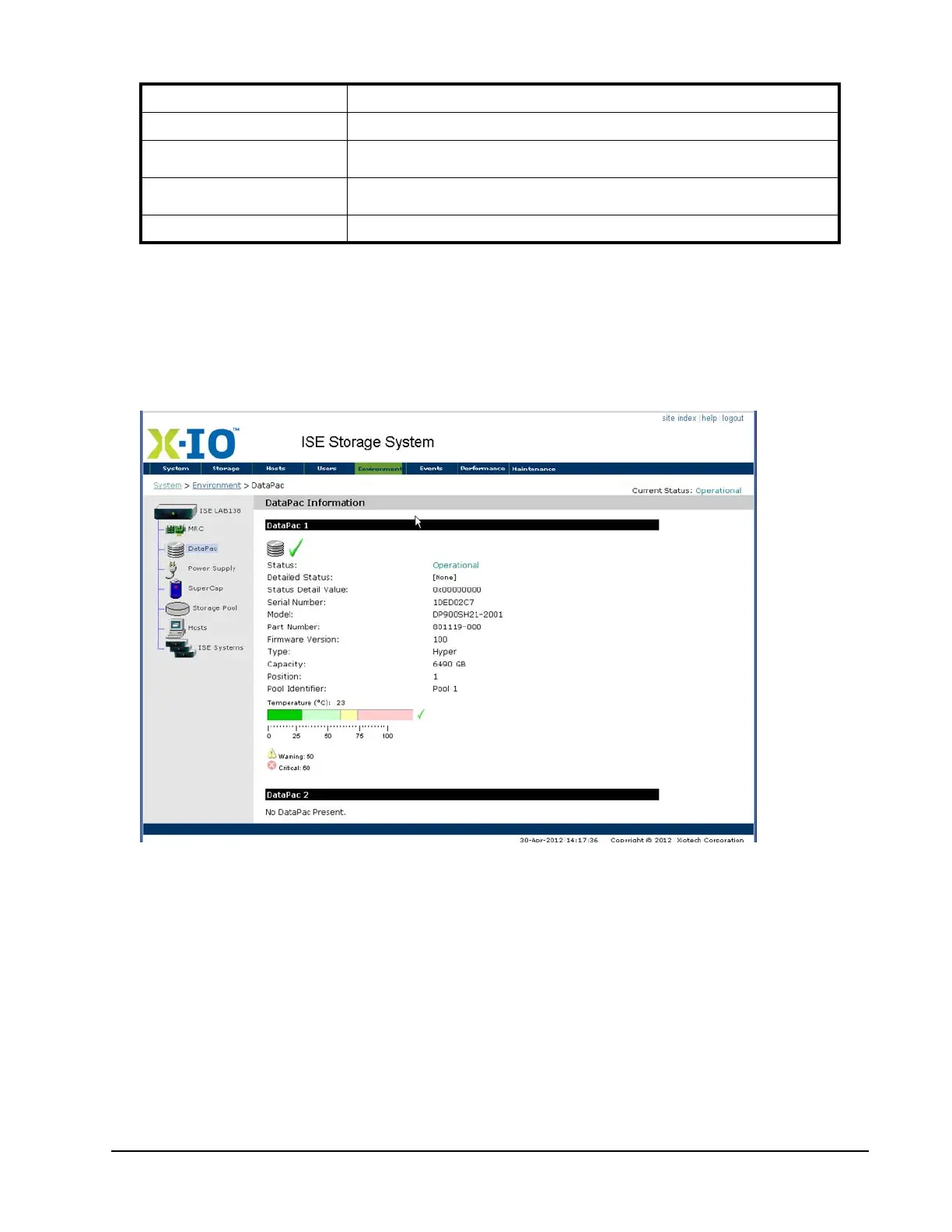Xiotech—Proprietary 160337-000 Rev D, 30 September, 2013 Page 113
Monitoring ISE User Guide
Table 32: MRC—Environment Display Explanation
Click
Refresh
or press
F5
to update the environment page with dynamic environmental changes.
DataPac Detailed
Select
Environment
>>
DataPac
to view detailed information about the DataPacs and their environment. A
partial page is shown below (Figure 82). This page is also accessible by clicking
DataPac
next to the icon in the
left navigation pane on most pages.
Figure 82. DataPac—Environment Display Explanation (Partial Page)
Click
Refresh
or press
F5
to update the environment page with dynamic environmental changes.
Hardware, Firmware Version
Hardware and firmware version.
MRC Location in ISE
Physical bay location in the chassis; see Figure 101 on page 140, or see the function
“Physically Locating ISE” on page 139
.
Ambient MRC Temperature
Warning and critical temperature thresholds in visual representation; see “Temperature
Indicators” on page 108.
Fibre Channel Port
Status, type (N Port), WWID, and port speed.
Field Comment
