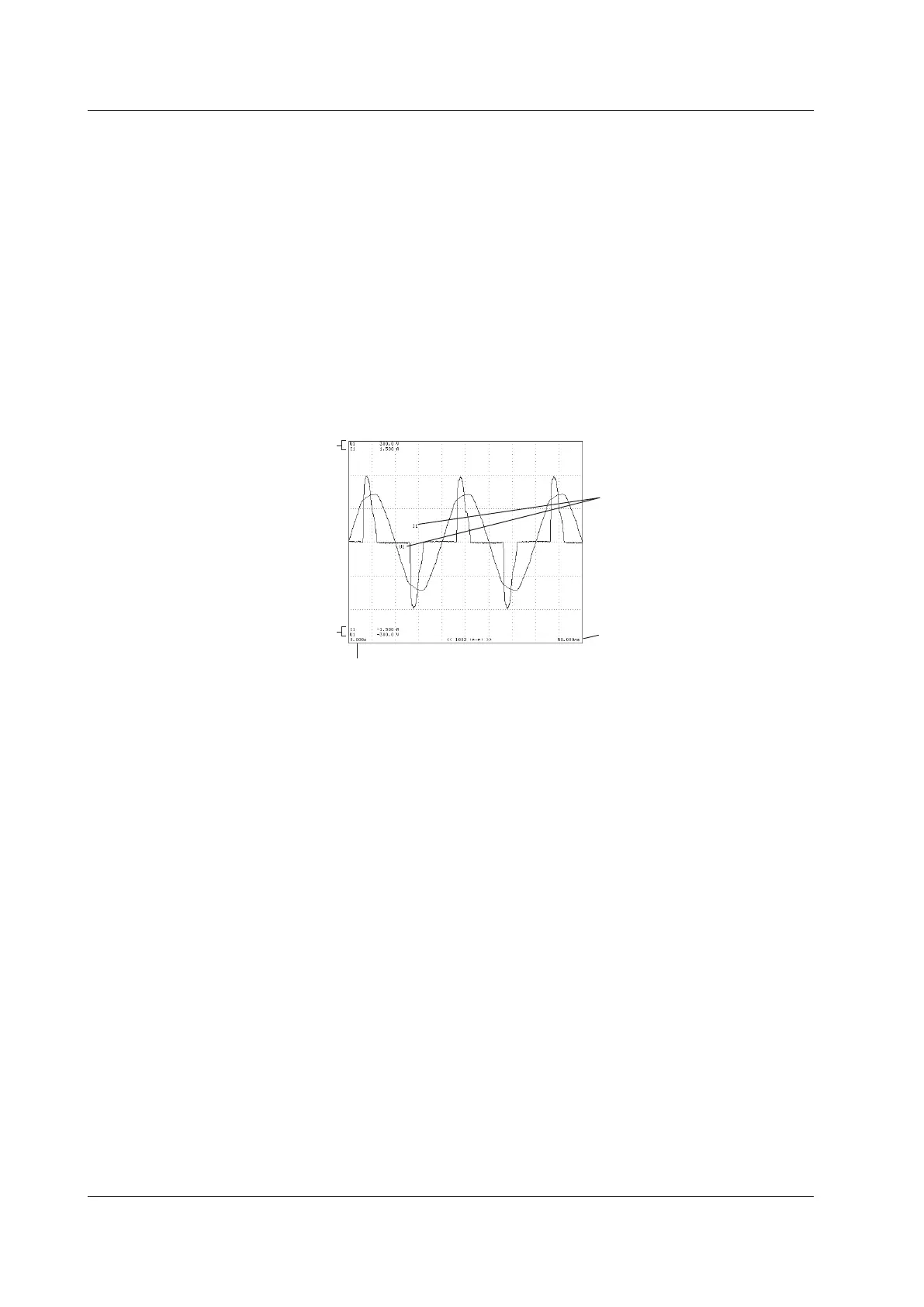Turning the Display of the Scale Values On or Off
You can select whether or not to display the vertical axis upper and lower limits and the
values at the right and left edges of the horizontal axis (time axis; see section 7.4 for
details).
•
ON
The scale values are displayed.
• OFF
The scale values are not displayed.
Turning the Display of Waveform Labels On or Off
You can choose whether or not to display waveform labels (input signal names).
• ON
Labels are displayed.
• OFF
Labels are not displayed.
Time at the right edge
of the screen
Time at the left edge of the screen
Lower limits
Upper limits
Waveform labels
7.8 Selecting a Graticule and Turning Interpolation, Scale Value Display, and Wave Labels On or Off
