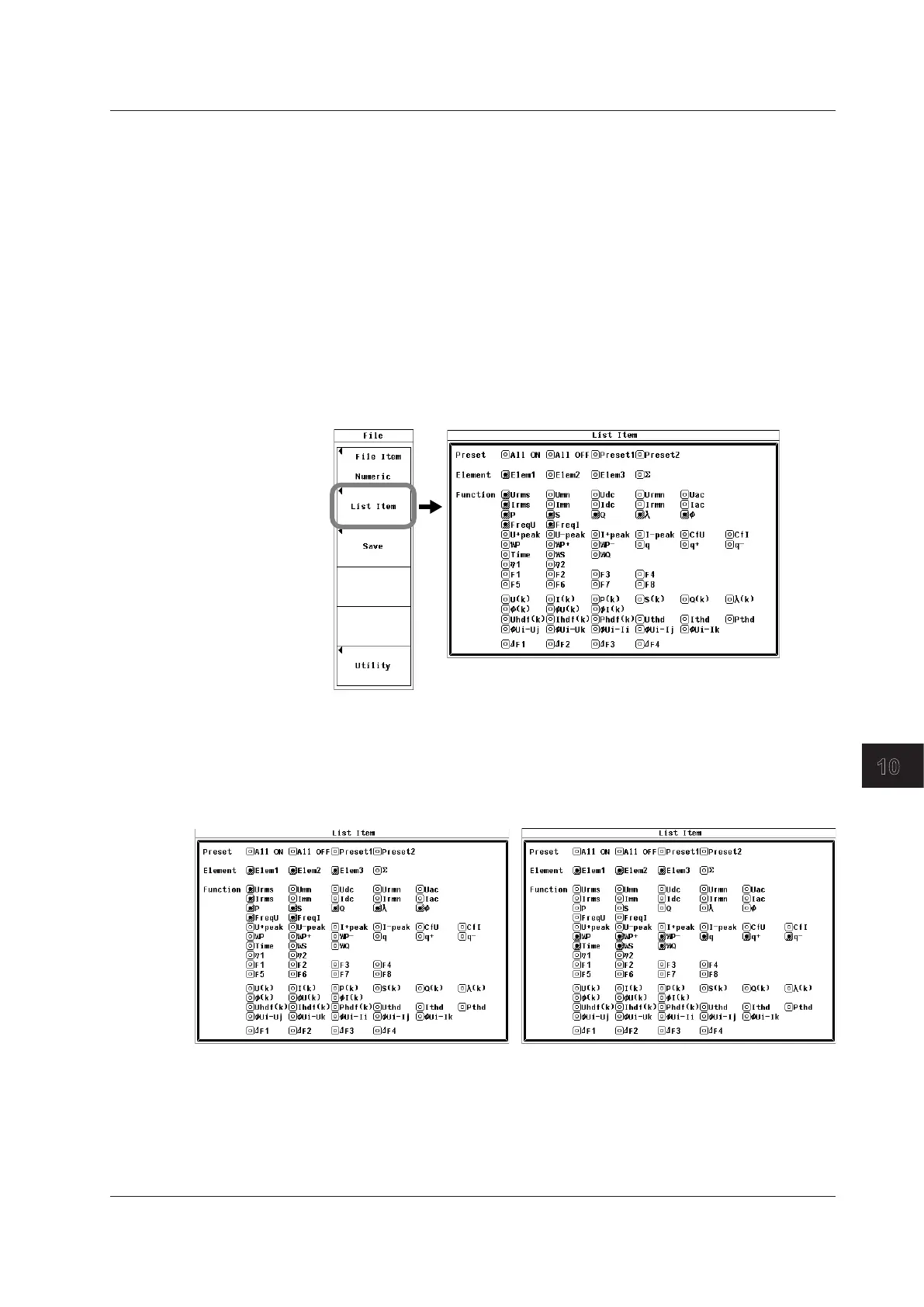10-5
IM 760201-01E
Saving and Loading Data
3
2
1
4
5
6
7
8
9
10
11
12
13
14
App
Index
Selecting What Numeric Data to Save
Selecting What Types of Numeric Data to Save
6.
Use the cursor keys to select List Item.
7.
Press SET to display the List Item dialog box.
• Selecting All Numeric Data Types
8.
Use the cursor keys to select All ON (next to Preset).
9.
Press SET. The indicators to the left of all elements and measurement functions
light to show that they will be saved.
•
Unselecting All Numeric Data Types
8.
Use the cursor keys to select All OFF (in the Preset row).
9.
Press SET. The indicators to the left of all elements and measurement functions
turn off to show that they will not be saved.
• Selecting a Preset Group of Numeric Data Types
8.
Use the cursor keys to select Preset1 or Preset2 (in the Preset row).
9.
Press SET. The indicators to the left of the elements and measurement functions
that have been preset to Preset1 or Preset2 light to show that they will be saved.
Items Selected by Preset1 Items Selected by Preset2
10.3 Saving Setup Parameters, Waveform Display Data, and Numeric Data
