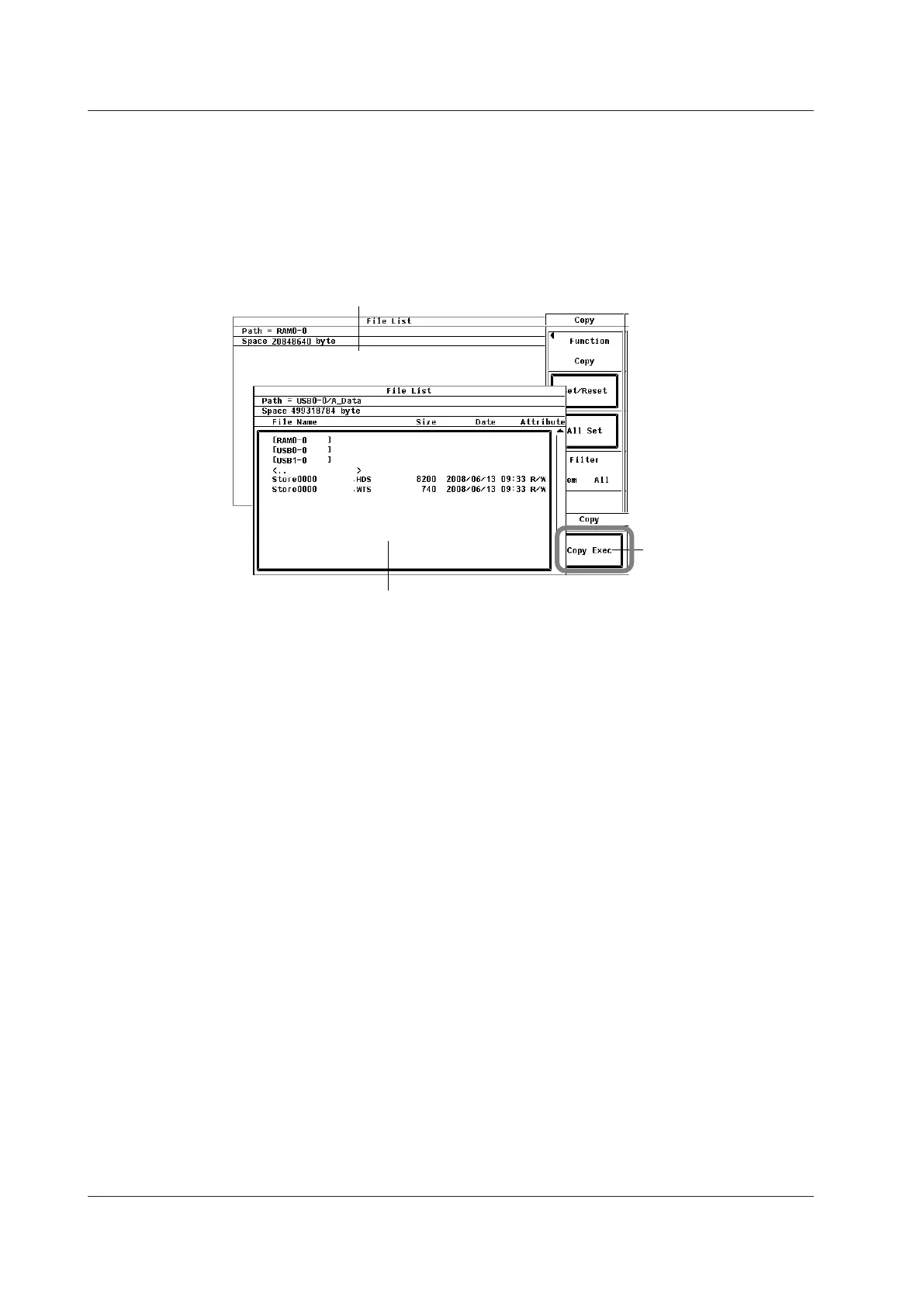10-24
IM 760201-01E
Selecting the Storage Medium and Directory to Copy To
17.
See “Selecting a Storage Medium” and “Selecting a Directory” under “Procedure”
in section 10.3.
Executing the Copy Operation
18.
Use the cursor keys to select Copy Exec.
19.
Press SET to copy every file that has an asterisk next to it.
Executes the copy operation
Copy Destination dialog box
Copy Source dialog box
10.7 Copying Files
