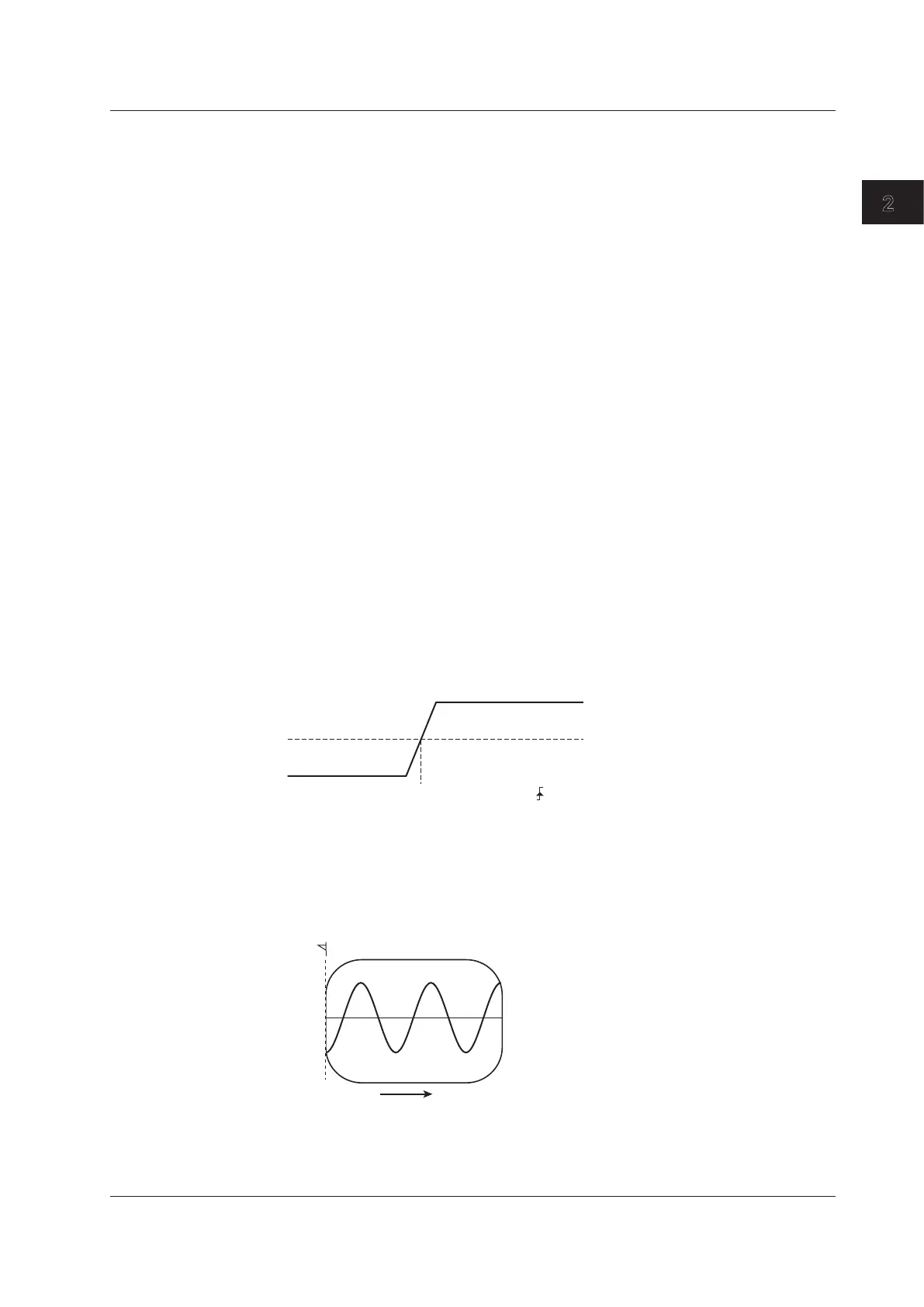2-29
IM 760201-01E
Features
3
2
1
4
5
6
7
8
9
10
11
12
13
14
App
Index
Trigger (See section 7.5 for operating instructions)
A trigger is said to have “occurred” when the specified trigger condition is met and a
waveform is displayed on the screen.
Trigger Mode
The trigger mode specifies the conditions for updating the display.
• Auto Mode
If a trigger occurs within a set amount of time (about 100 ms), which is referred to as
the timeout period, the waveform display is updated. If the timeout period elapses
without a trigger occurring, the display will be updated automatically.
•
Normal Mode
The display is only updated when the trigger occurs. If the trigger does not occur, the
display will not be updated.
Trigger Source
The trigger source is the signal that is used to check for the trigger condition.
Trigger Slope
Slope refers to the movement of the signal from a low level to a high level (rising edge)
or from a high level to a low level (falling edge). When the slope is used as one of the
trigger conditions, it is called a trigger slope.
Trigger Level
The trigger level is the level at which the trigger slope is determined.
When the trigger source passes through the specified trigger level on a rising or falling
edge, a trigger occurs. You can select the input signal from any element or from the
external clock signal as the trigger source.
Trigger level
When set to rising ( ),
the trigger occurs here (trigger point)
Trigger source
Trigger Point
The trigger point is the point at which a trigger occurs. The trigger point is always
displayed at the left end of the screen. After the trigger is activated, the waveform display
continues from the left of the screen to the right of the screen with the passage of time.
2.7 Waveform Display
