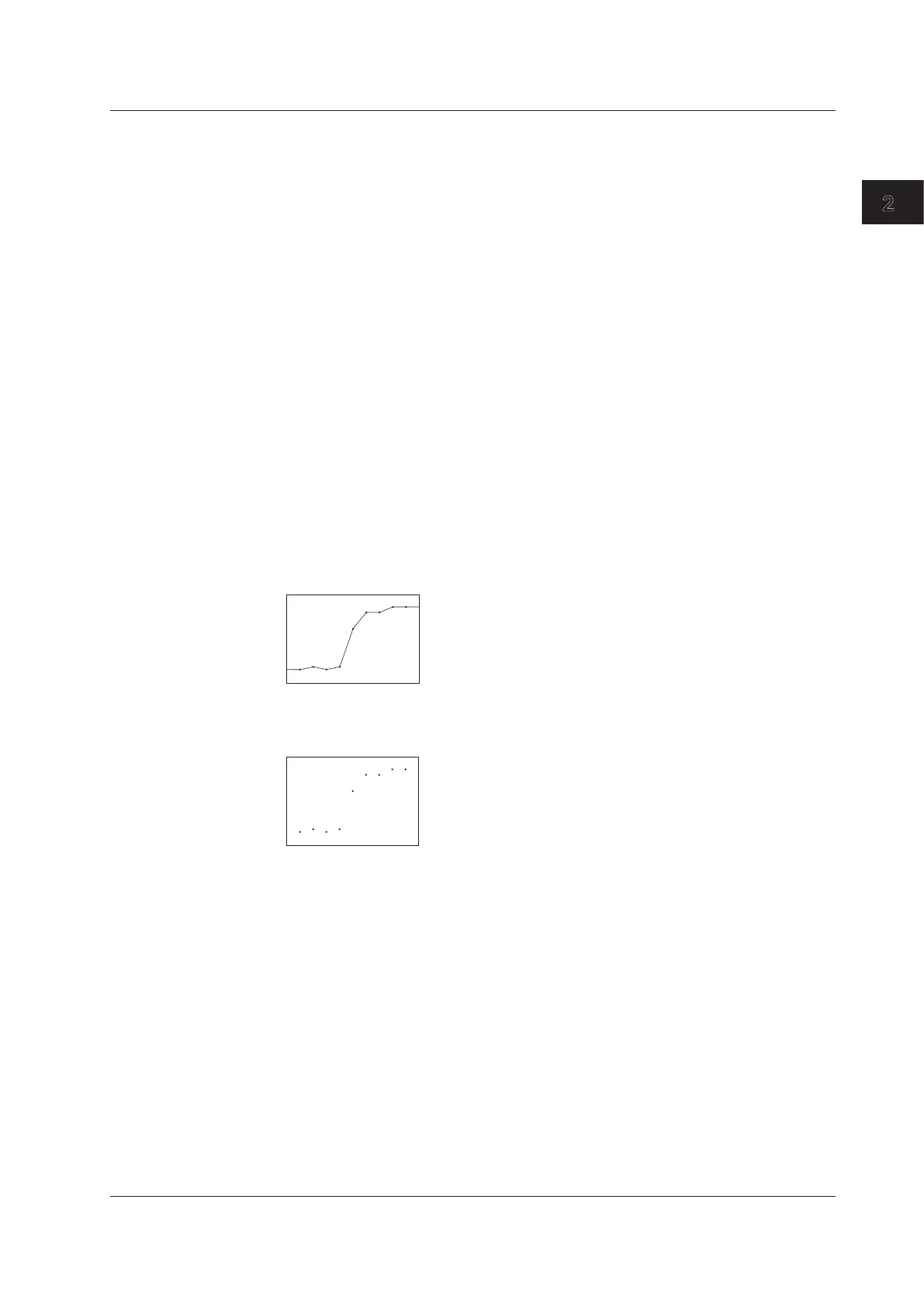2-31
IM 760201-01E
Features
3
2
1
4
5
6
7
8
9
10
11
12
13
14
App
Index
Split Waveform Display and Assignment (See section 7.7 for operating
instructions)
The screen can be divided into windows, and waveforms can be assigned to those
windows. The screen can be divided into up to four windows. This function is useful
when there are many waveforms and it is difficult to view them all in a single display.
Waveforms can be assigned to windows in one of the following three ways.
•
Auto
The waveforms whose displays are turned on are assigned in order according to
their element numbers, with an element’s voltage waveform coming before its current
waveform.
•
Fixed
Regardless of whether their displays are on or off, waveforms are assigned in order
according to their element numbers, with an element’s voltage waveform coming
before its current waveform.
•
User
Waveforms can be assigned to windows by the user, regardless of whether their
displays are on or off.
Waveform Display Interpolation (See section 7.8 for operating instructions)
The waveform display data can be connected linearly to display the waveform smoothly.
Linear Interpolation
Fills in the space between two data points with a straight line.
Interpolation OFF
No interpolation is performed. Only the data points are displayed.
Graticule (See section 7.8 for operating instructions)
A grid or cross-hair can be displayed on the screen. You can also choose to not display a
grid or cross-hair.
Scale Value Display (See section 7.8 for operating instructions)
You can turn on or off the display of the upper and lower limits of the vertical axis and the
values at the left and right ends of the horizontal axis (time axis) of each waveform.
2.7 Waveform Display
