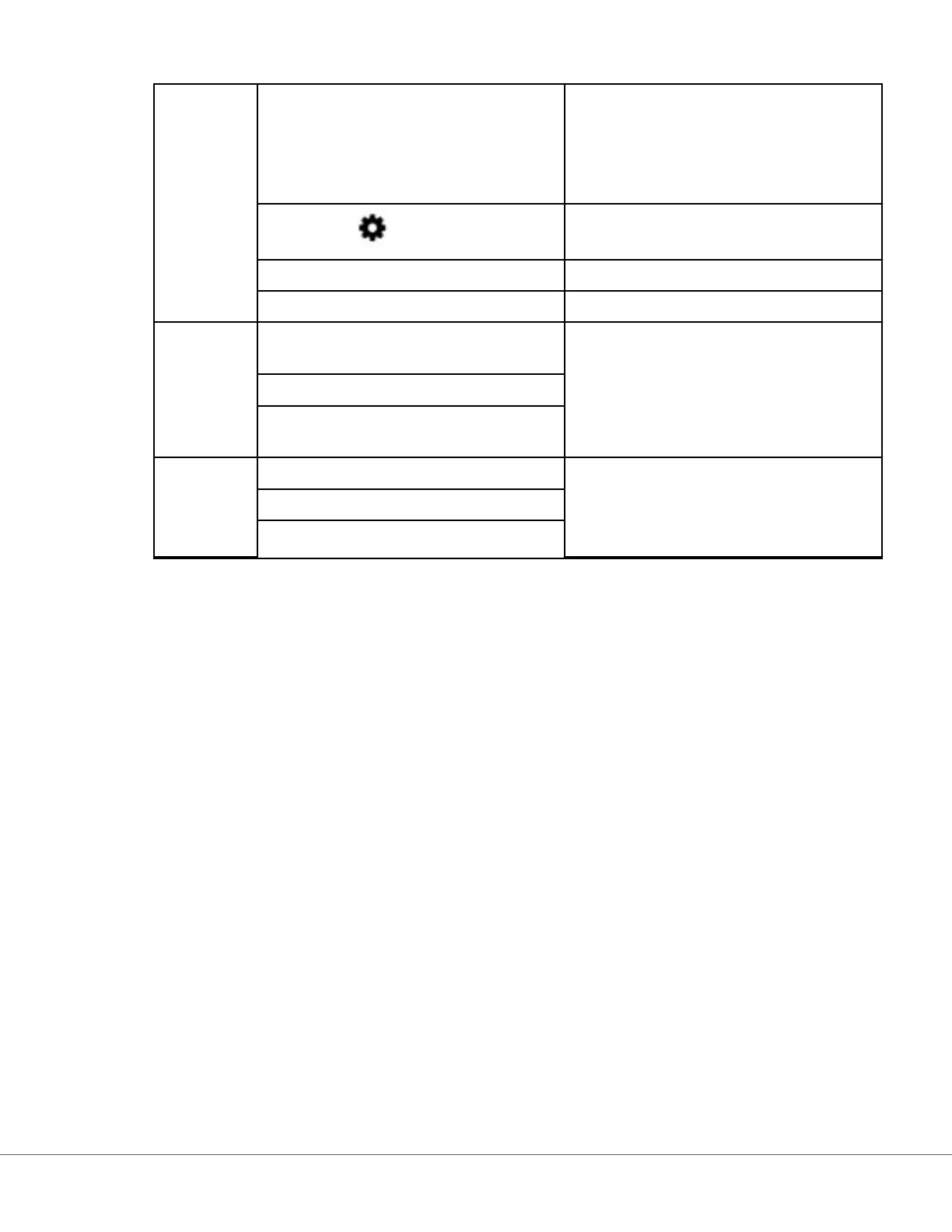1
Command
Line
Welcome
Email address of user
HCO Name as assigned by Abbo Point of
Care
Displays the email address of the user who
is logged on and the name of the
Healthcare Organizaon only
User Sengs
Provides link for password to be changed
and language chosen.
Home Link to the home page
Logout Logs out of CWi
2
Work Area
Descripon
Dene instrument behavior for your
clinical seng.
Dene your Healthcare Organizaon.
Dene roles and permissions for AlinIQ
CWi users.
3
Link to Work
Area
Manage and Assemble Proles Link to the workspace where customizaon
opons are dened.
Manage Healthcare Organizaon
Manage Users
Details about each workspace and its features are discussed in following secons.
135
i-STAT Alinity — System Operaons Manual Art: 746298-01 Rev. M Rev. Date: 13-Oct-2022