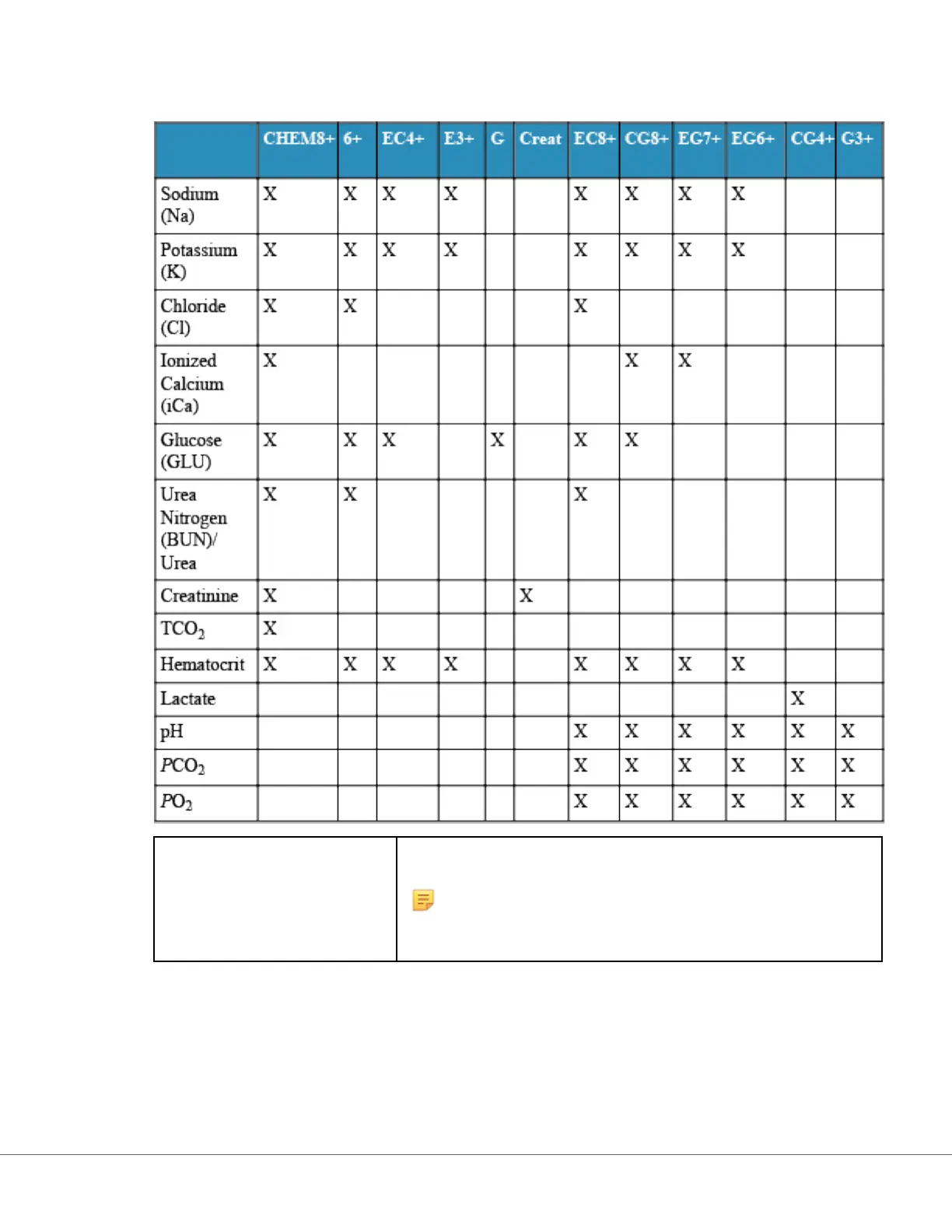Cartridges and Analytes
QC Fluids Select up to 6 di
erent uids in 1 QC schedule. Selecons must not
be duplicated.
Note: Only APOC c
ontrols will work with Auto Pass/Fail
Determinaon with eVAS. Aer uids have been selected,
click Update QC Prole.
When nished, choose fr
om the opons shown at the boom of the screen:
• Previous to go back to the previous screen
• Discard to undo changes
• Finish Later to create a dra
• Next to open the next tab
200
i-STAT Alinity — System Operaons Manual Art: 746300-01 Rev. N Rev. Date: 02-Nov-2022