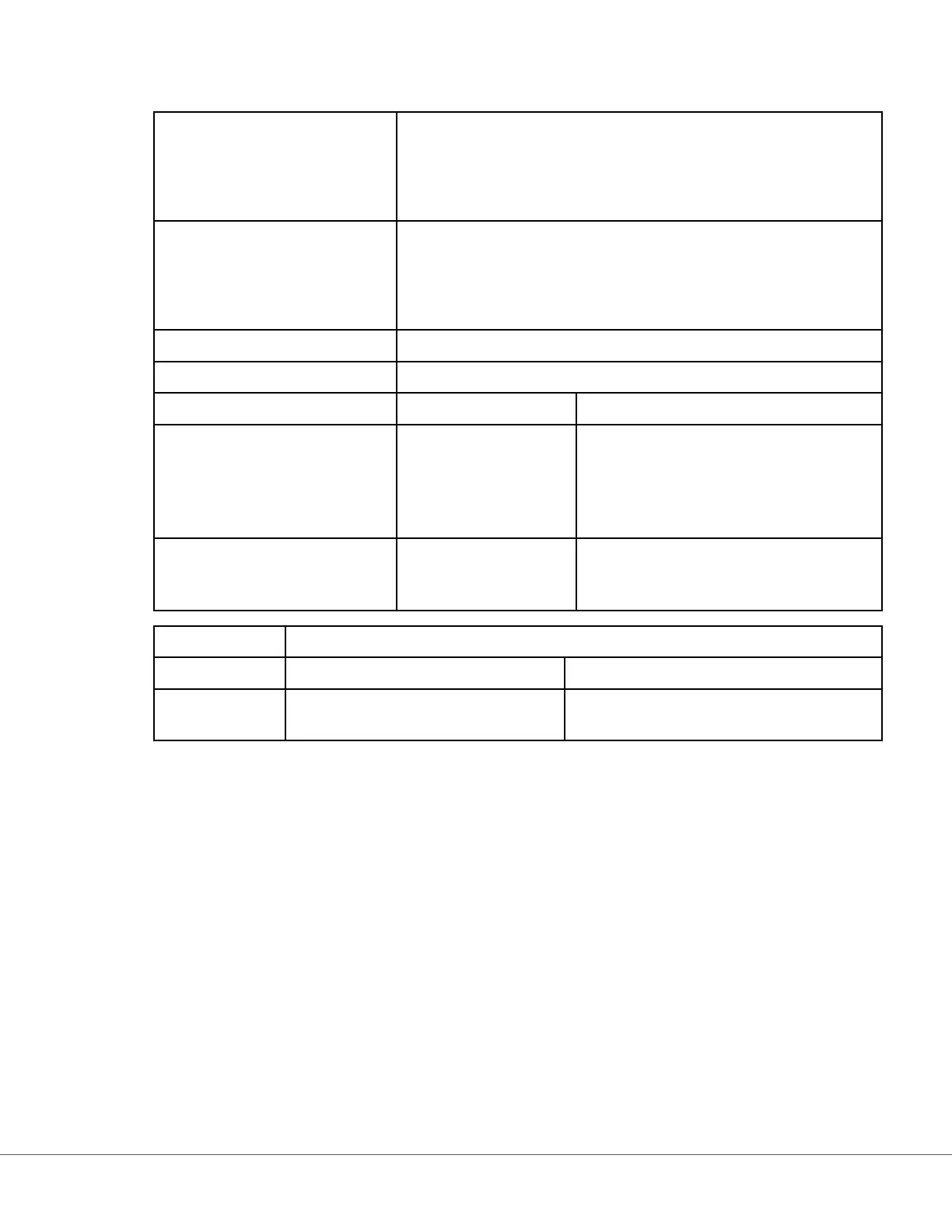On this screen, dene the following:
Item Name Required. Specify a name that is from 1 to 20 characters long and:
• does not begin with the characters APOC (in upper or lower
case)
• is a unique name within this healthcare organizaon.
Item Prompt on Analyzer Required. Specify a prompt that is from 1 to 20 characters long and:
• does not begin with the char
acters APOC (in upper or lower
case)
• is a unique name within this healthcare organizaon.
Descripon Oponal.
Entry Select one of the following:
Entry, oponal Prompt the operator for an oponal en
try.
Entry, mandatory with
o
verride
Prompt the operator for a mandatory
entry. If the override feature is chosen by
the operator no further acon is required
and the instrument will advance to the
next screen.
Entry, mandatory Prompt the operator for a mandatory
entry. Cartridge tesng cannot connue
unl informaon is entered.
Format Determine the format used to enter data. Select either:
Numeric Only Data will be entered only as numbers.
Alphanumeric Data will be entered as either leer
s or
numbers.
212
i-STAT Alinity — System Operaons Manual Art: 746300-01 Rev. N Rev. Date: 02-Nov-2022