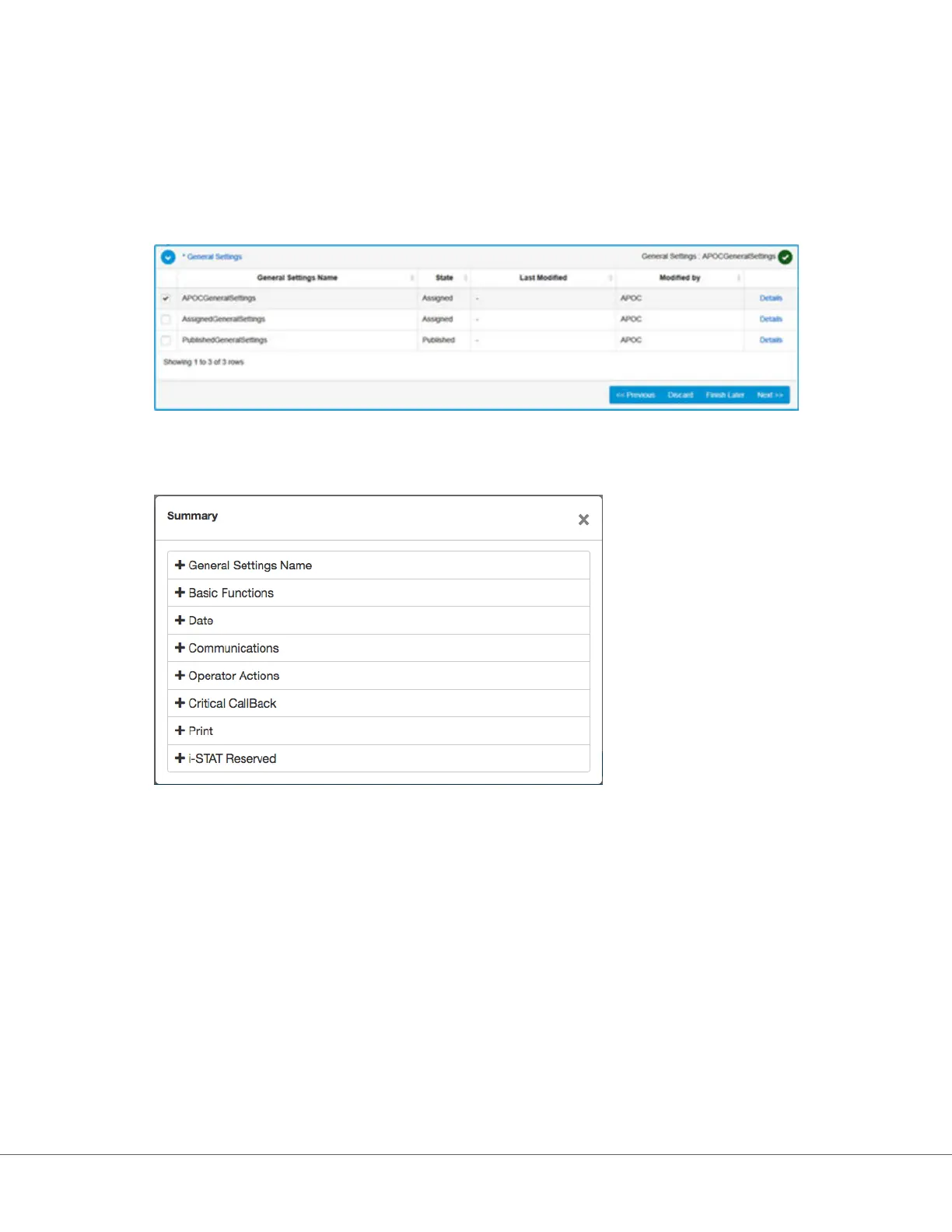In the boom right corner of the screen, click either:
• Discard to discard the informaon, or
• Next to open the next tab
Select Pre-dened or customized categories for a Prole
Clicking Next aer specifying a Prole name opens the General Sengs list. This is a list of all the
exisng General Sengs categories:
General Sengs is a r
equired category for a prole. Select a General Sengs category by clicking the
check box next to the name. To display the contents of the category, click Details. A Summary screen
opens:
The Summary screen shows all the tabs for that category. Click any tab name to display the opons f
or
that tab. Aer reviewing the details of the category, exit the Summary screen by clicking the X.
When nished selecng categories, choose from the opons shown at the boom of the screen:
• Previous to go back to the previous screen
• Discard to undo changes
• Finish Later to create a dra
• Next to open the next tab
To select all the categories for a prole, follow the same steps as described for General Sengs. Select
one category for each of the required categories: General Sengs, Operator Sengs, Quality Sengs,
Paent Sengs, and Analyte Sengs. If a required category is not selected, the pre-dened category will
be applied to the prole. Oponal categories may also be selected for the prole.
When selecons are complete, choose from the opons shown at the boom of the screen:
248
i-STAT Alinity — System Operaons Manual Art: 746300-01 Rev. N Rev. Date: 02-Nov-2022