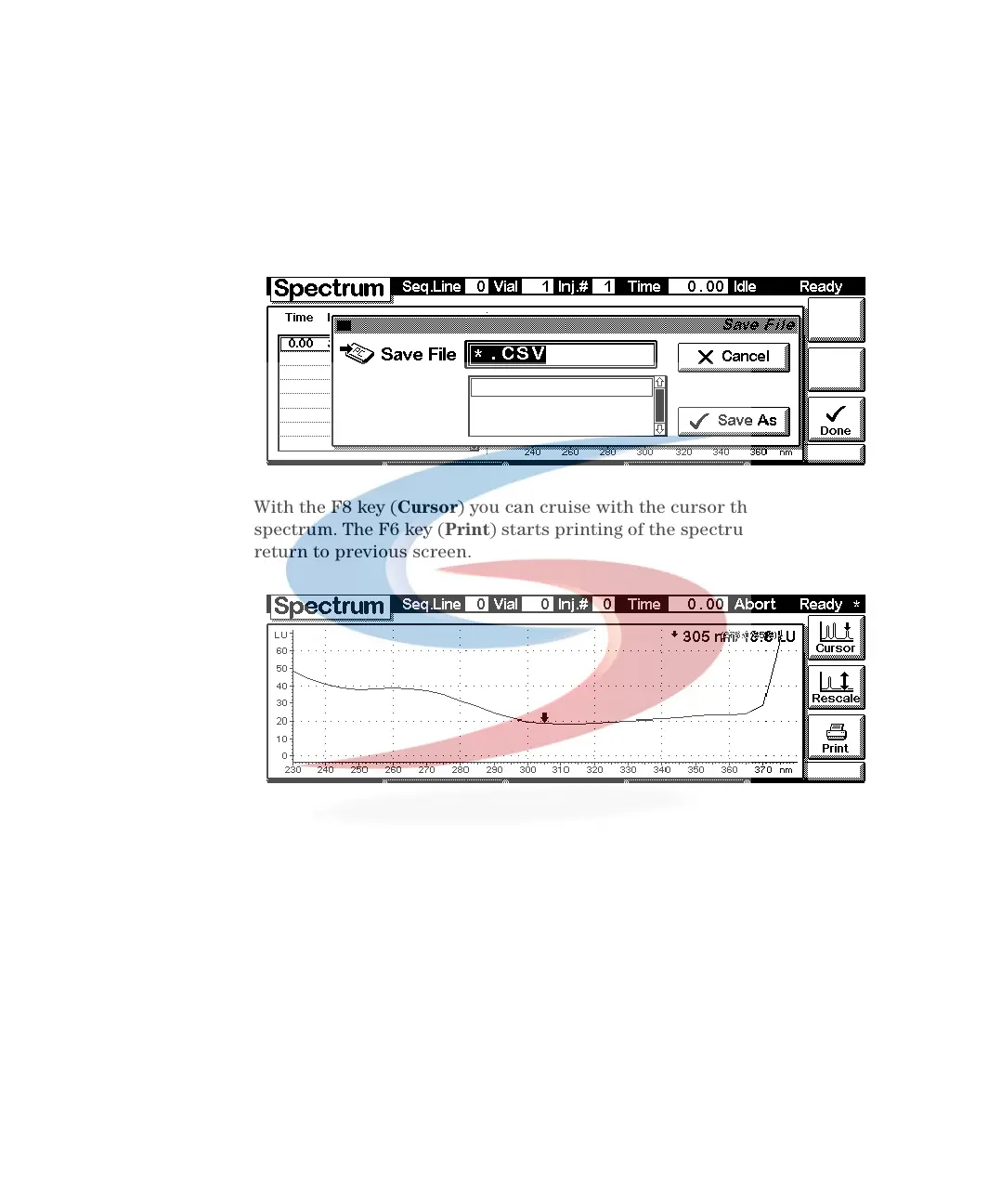Introduction to the Control Module 9
1100 Series FD Reference Manual 309
With a PC card inserted into the Control Module spectra can be stored as *.csv
files and viewed with Microsoft Excel “ software. Letters of the filename can
be entered by pressing several times the numerical keys (see Reference
Manual of the Control Module).
With the F8 key (Cursor) you can cruise with the cursor through the
spectrum. The F6 key (Print) starts printing of the spectrum. Press Esc key to
return to previous screen.
