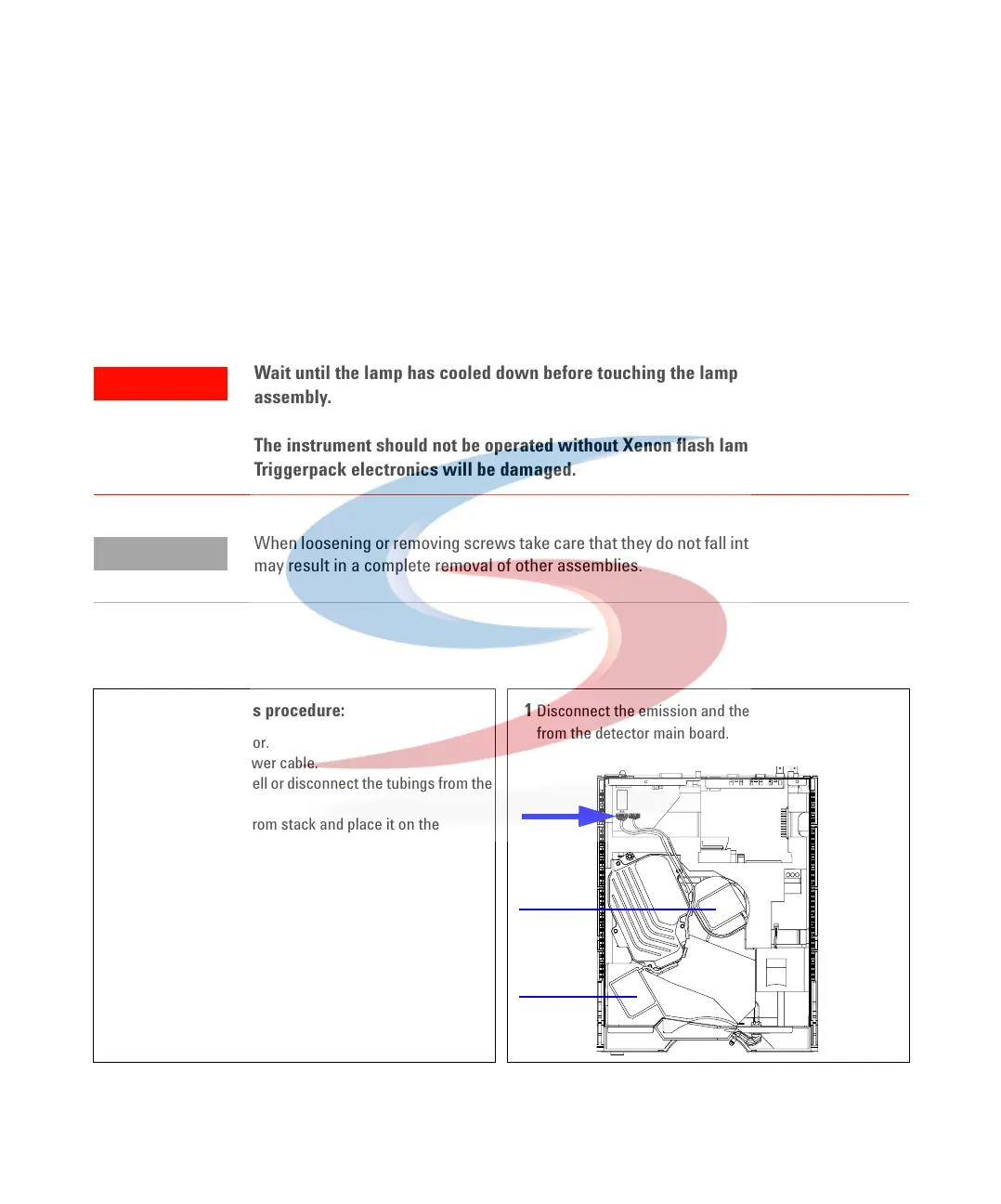152 1100 Series FD Reference Manual
5 Repairing the Fluorescence Detector
Exchanging the EX-condenser
When required Condenser: if contaminated
Tools re quired Screwdriver POZI 1 PT3
Hexagonal screwdriver 2.5 mm, 100 mm long
Hexagonal screwdriver 4 mm, 100 mm long
Parts required EX condenser Assembly 1000-1136
WARNING
Wait until the lamp has cooled down before touching the lamp and/or triggerpack
assembly.
The instrument should not be operated without Xenon flash lamp. Otherwise the
Triggerpack electronics will be damaged.
NOTE
When loosening or removing screws take care that they do not fall into the instrument. This
may result in a complete removal of other assemblies.
Preparations for this procedure:
• Turn off the detector.
• Disconnect the power cable.
• Remove the flow cell or disconnect the tubings from the
flow cell.
• Remove detector from stack and place it on the
workbench.
• Remove the covers as described in “Removing the
Covers" on page 144.
1 Disconnect the emission and the excitation cables and
from the detector main board.
A
B
A
B
A
EM
EX