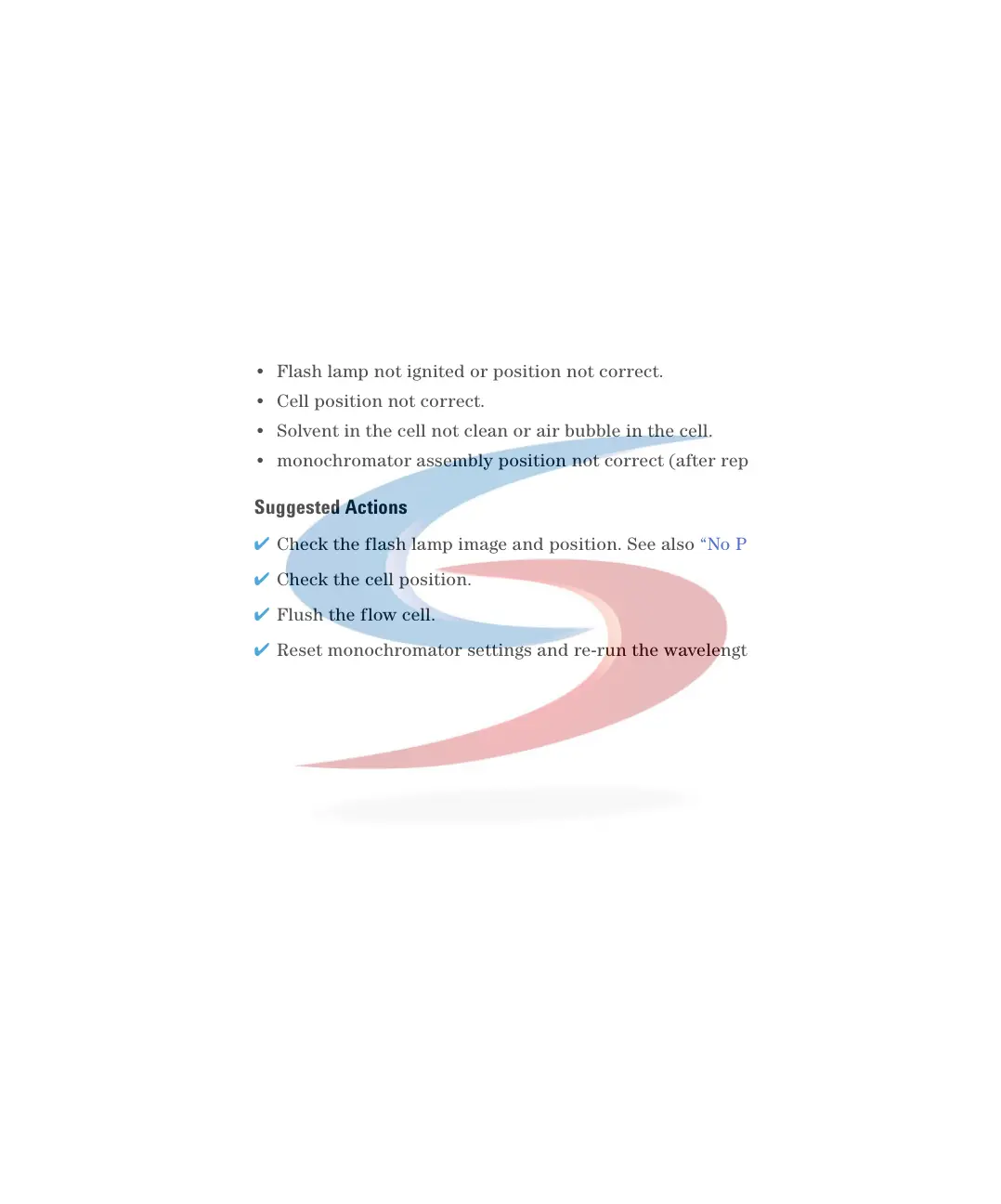Troubleshooting and Test Functions 4
1100 Series FD Reference Manual 97
Wavelength Calibration Failed
This message may show up during a wavelength calibration.
If the expected deviation is larger than the specified wavelength accuracy, the
message “Wavelength Calibration Failed” is displayed and the instrument
stays in a Not Ready condition.
Probable Causes
• Flash lamp not ignited or position not correct.
• Cell position not correct.
• Solvent in the cell not clean or air bubble in the cell.
• monochromator assembly position not correct (after replacement).
Suggested Actions
✔ Check the flash lamp image and position. See also “No Peaks" on page 100.
✔ Check the cell position.
✔ Flush the flow cell.
✔ Reset monochromator settings and re-run the wavelength calibration.