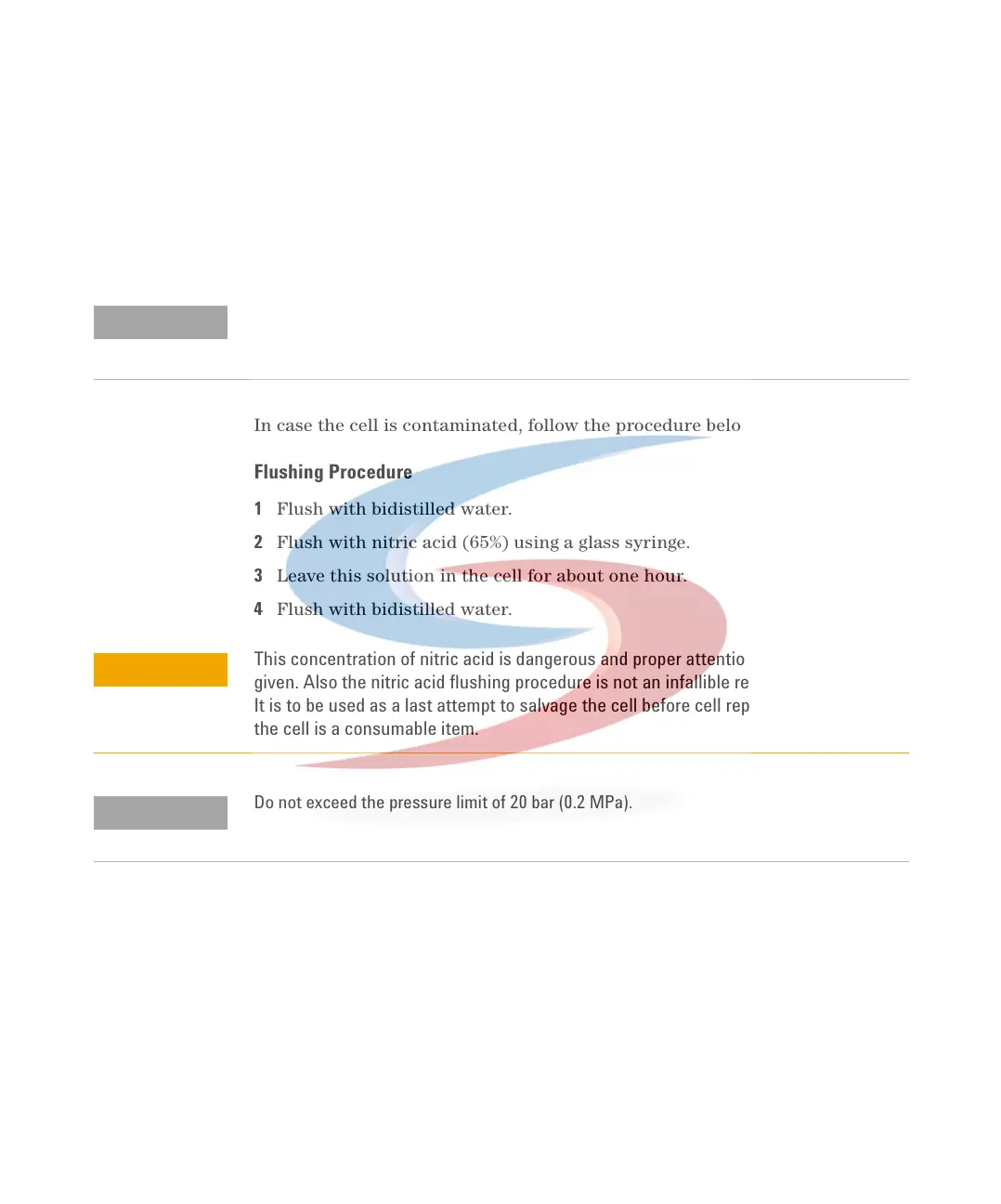Repairing the Fluorescence Detector 5
1100 Series FD Reference Manual 139
Flow Cell Flushing
In case the cell is contaminated, follow the procedure below.
Flushing Procedure
1 Flush with bidistilled water.
2 Flush with nitric acid (65%) using a glass syringe.
3 Leave this solution in the cell for about one hour.
4 Flush with bidistilled water.
When required If flow cell is contaminated
Tools re quired Glass syringe, adapter
Parts required Bidistilled water, nitric acid (65%), tubings to waste
NOTE
Aqueous solvents in the flow cell can built up algae. Algae do fluoresce. Therefore do not
leave aqueous solvents in the flow cell for longer periods. Add a small percentage of
organic solvents (e.g. Acetonitrile or Methanol ~5%).
CAUTION
This concentration of nitric acid is dangerous and proper attention to safety should be
given. Also the nitric acid flushing procedure is not an infallible remedy for a dirty cell.
It is to be used as a last attempt to salvage the cell before cell replacement. Note that
the cell is a consumable item.
NOTE
Do not exceed the pressure limit of 20 bar (0.2 MPa).