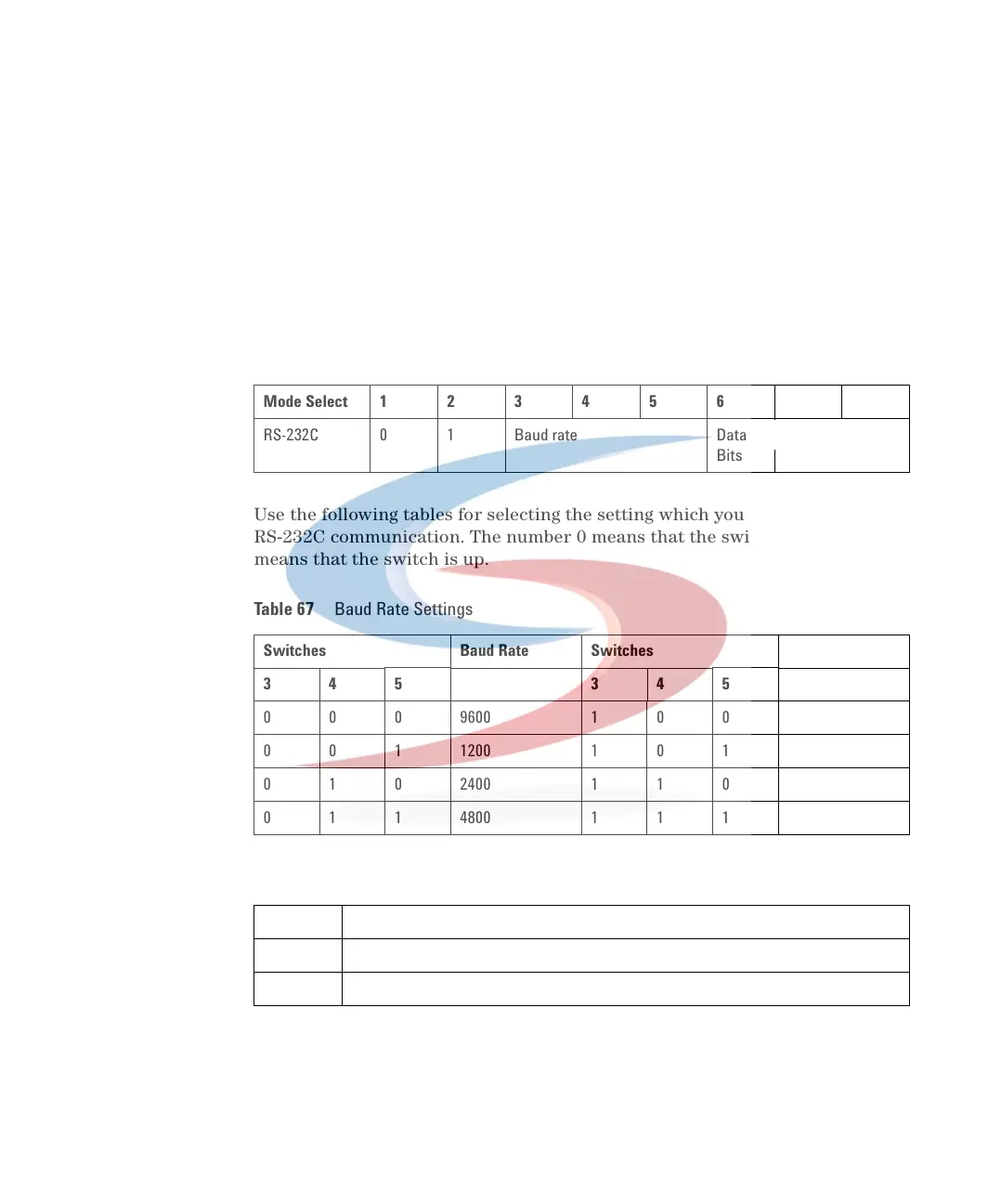292 1100 Series FD Reference Manual
8 Theory of Operation
Communication Settings for RS-232C Communication
The communication protocol used in this instrument supports only hardware
handshake (CTS/RTS).
Switches 1 in down and 2 in up position define that the RS-232C parameters
will be changed. Once the change has been completed, the instrument must be
powered up again in order to store the values in the non-volatile memory.
Use the following tables for selecting the setting which you want to use for
RS-232C communication. The number 0 means that the switch is down and 1
means that the switch is up.
Tabl e 66 Communication Settings for RS-232C Communication
Mode Select12345678
RS-232C01Baud rate Data
Bits
Parity
Tabl e 67 Baud Rate Settings
Switches Baud Rate Switches Baud Rate
345 345
0009600 1009600
0011200 10114400
0102400 11019200
0114800 11138400
Tabl e 68 Data Bit Settings
Switch 6 Data Word Size
0 7 Bit Communication
1 8 Bit Communication
