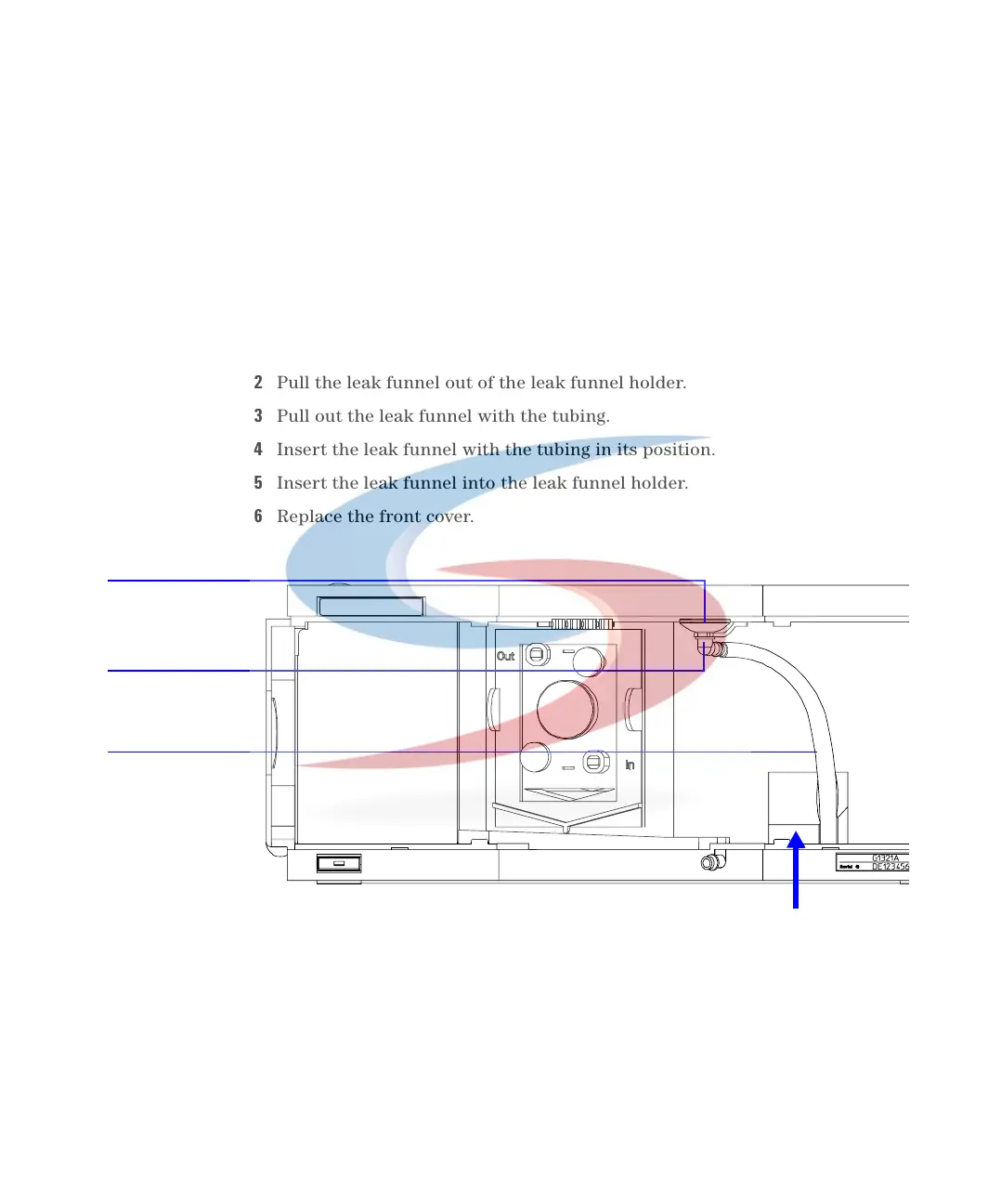Repairing the Fluorescence Detector 5
1100 Series FD Reference Manual 141
Replacing Leak Handling System Parts
1 Remove the front cover.
2 Pull the leak funnel out of the leak funnel holder.
3 Pull out the leak funnel with the tubing.
4 Insert the leak funnel with the tubing in its position.
5 Insert the leak funnel into the leak funnel holder.
6 Replace the front cover.
When required If the parts are corroded or broken
Tools re quired None
Parts required Leak funnel 5061-3356
Leak funnel holder 5041-8389
Leak tubing (120 mm) 0890-1711
Figure 57 Replacing Leak Handling System Parts
Leak tubing
Leak funnel
Leak funnel holder
Leak sensor