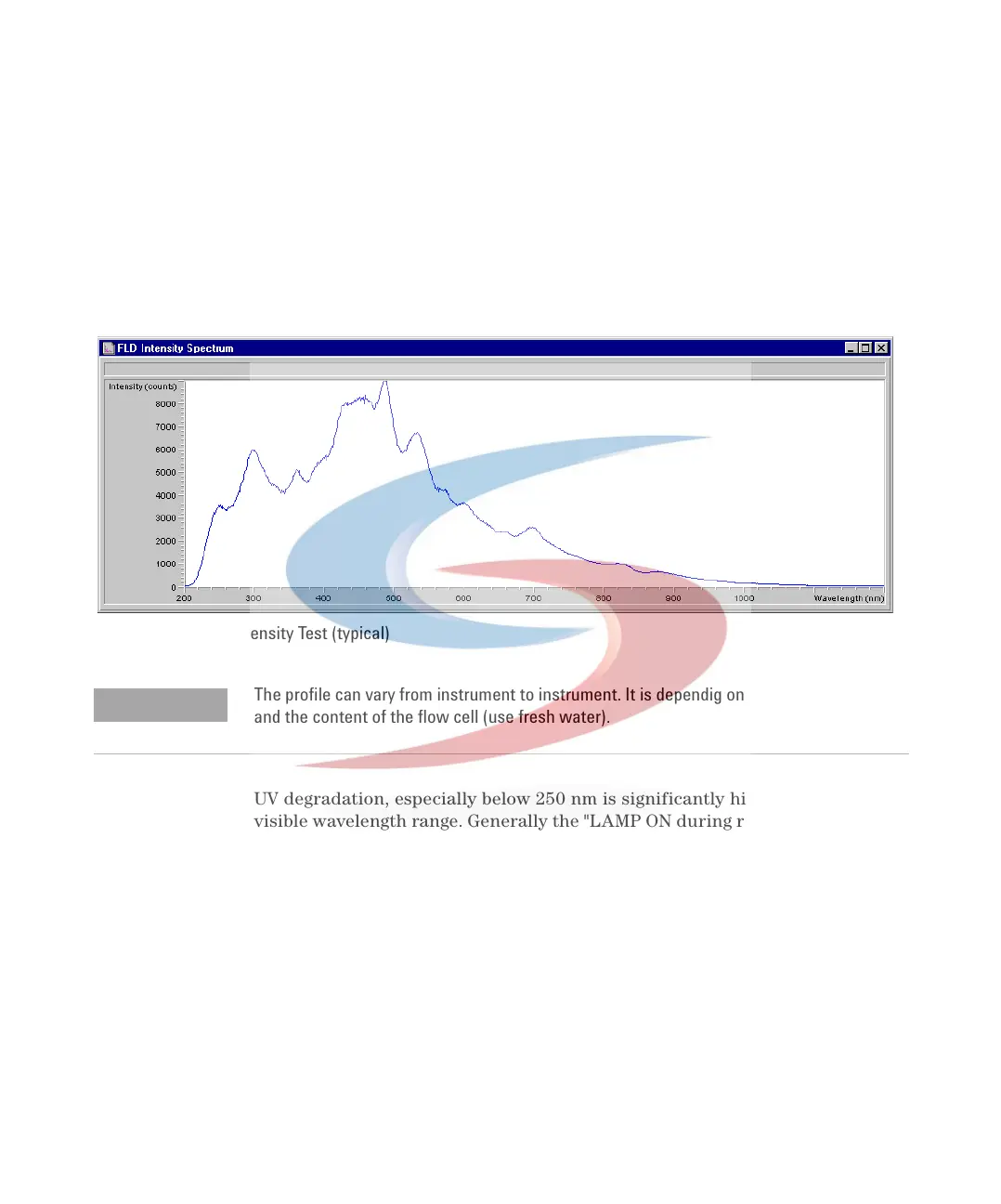Troubleshooting and Test Functions 4
1100 Series FD Reference Manual 115
Lamp Intensity Test
The intensity test scans an intensity spectrum via the reference diode (200
- 1200 nm in 1 nm steps) and stores it in a diagnosis buffer. The scan is
displayed in a graphic window. There is no further evaluation of the test.
Results of this test are stored as lamp history (date code, intensity).
UV degradation, especially below 250 nm is significantly higher compared to
visible wavelength range. Generally the "LAMP ON during run" setting or using
"economy mode" will increase lamp life by a magnitude.
Figure 43 Lamp Intensity Test (typical)
NOTE
The profile can vary from instrument to instrument. It is dependig on the age of the lamp
and the content of the flow cell (use fresh water).