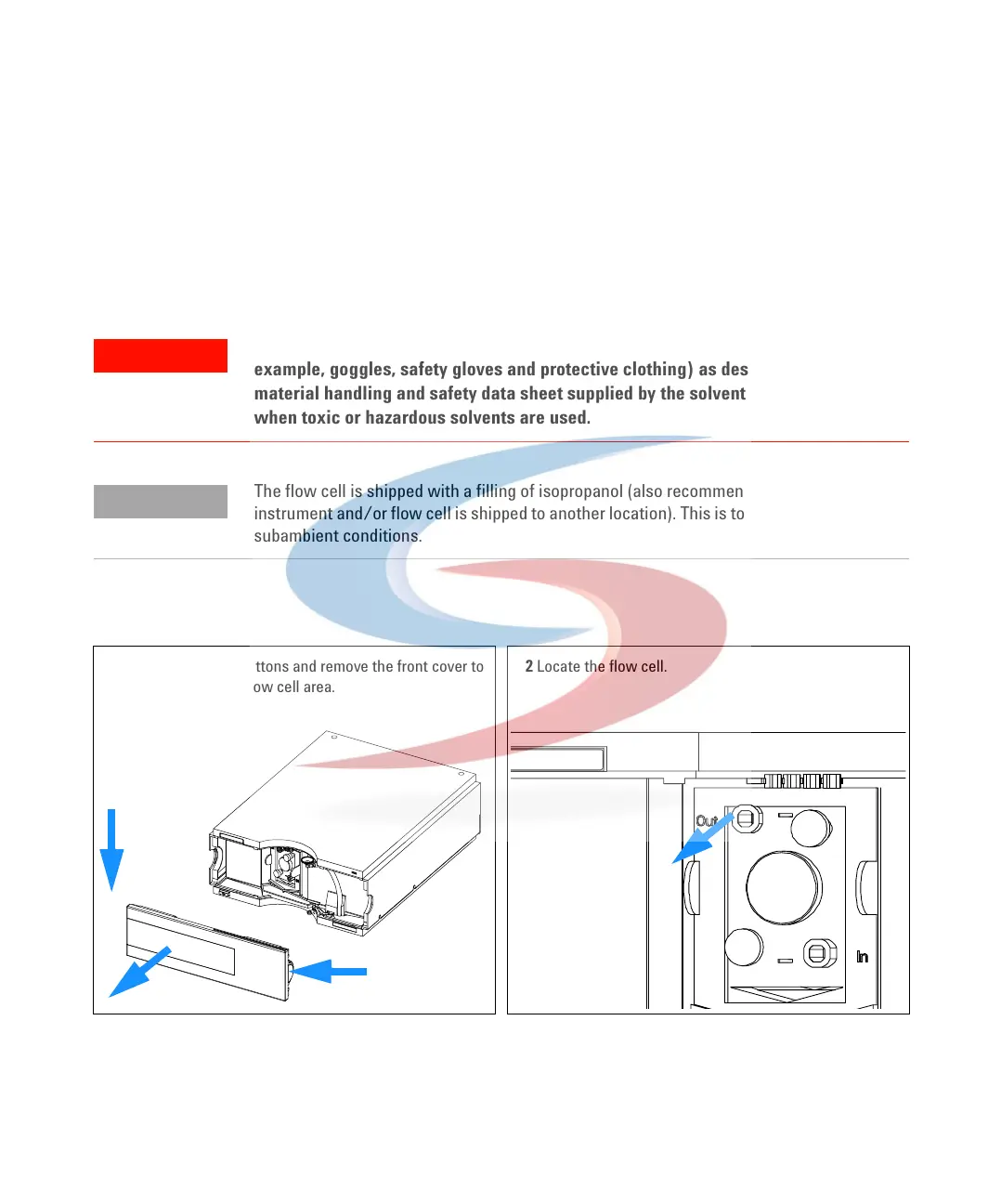24 1100 Series FD Reference Manual
1 Installing the Fluorescence Detector
Flow Connections to the Detector
Preparations Detector is installed in the LC system.
Parts required Other modules
Parts from accessory kit, see“Detector Accessory Kit Contents" on page 18.
Two wrenches 1/4 – 5/16 inch for capillary connections
WARNING
When working with solvents please observe appropriate safety procedures (for
example, goggles, safety gloves and protective clothing) as described in the
material handling and safety data sheet supplied by the solvent vendor, especially
when toxic or hazardous solvents are used.
NOTE
The flow cell is shipped with a filling of isopropanol (also recommended when the
instrument and/or flow cell is shipped to another location). This is to avoid breakage due to
subambient conditions.
1 Press the release buttons and remove the front cover to
gain access to the flow cell area.
2 Locate the flow cell.