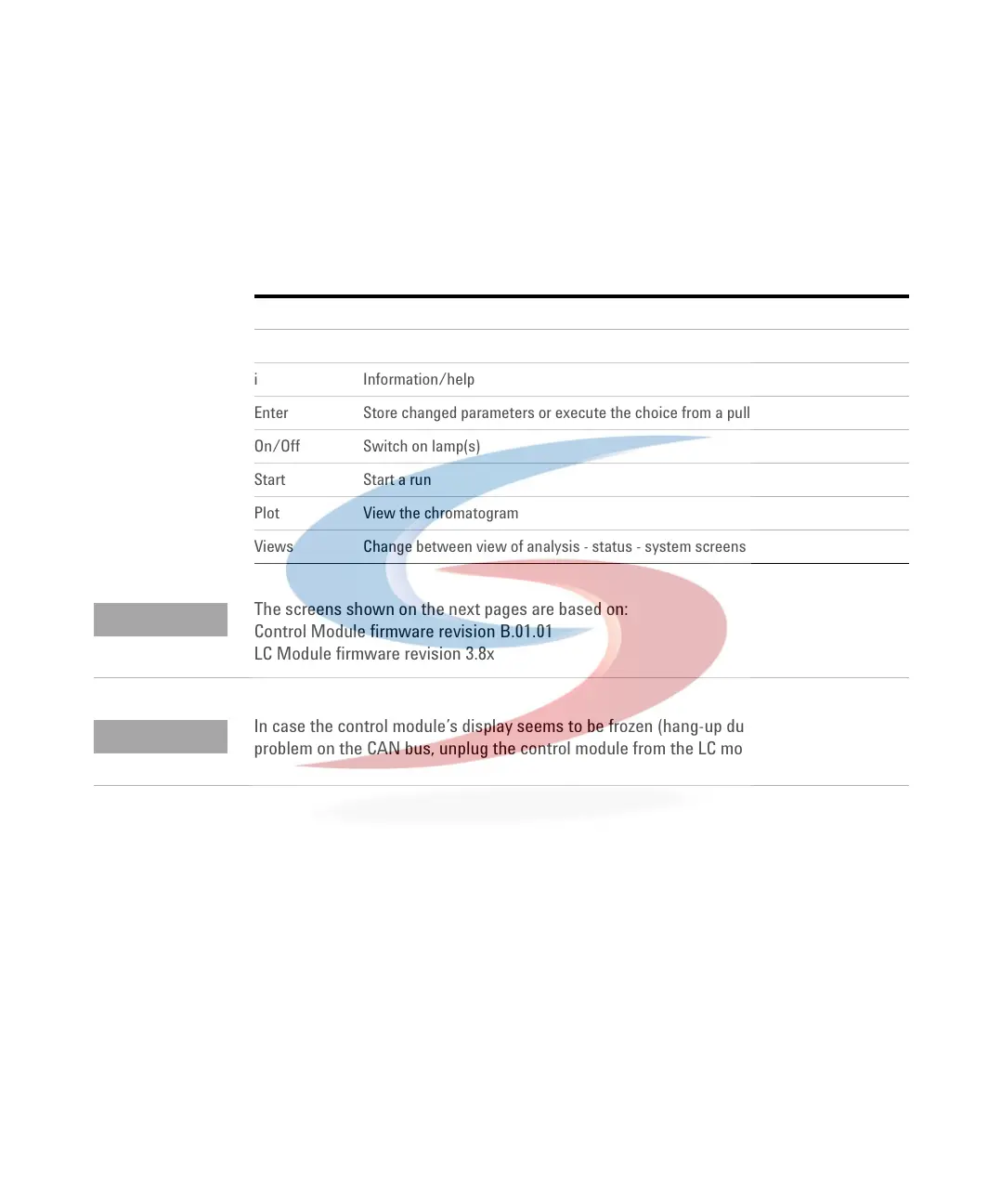298 1100 Series FD Reference Manual
9 Introduction to the Control Module
Major keys on the Agilent 1100 Control Module
Tabl e 73
ESC Return to previous screen and scroll through top layer views (Analysis, Settings)
m Open context sensitive menus
i Information/help
Enter Store changed parameters or execute the choice from a pull-down menu
On/Off Switch on lamp(s)
Start Start a run
Plot View the chromatogram
Views Change between view of analysis - status - system screens
NOTE
The screens shown on the next pages are based on:
Control Module firmware revision B.01.01
LC Module firmware revision 3.8x
NOTE
In case the control module’s display seems to be frozen (hang-up due to a communication
problem on the CAN bus, unplug the control module from the LC module and reconnect.
