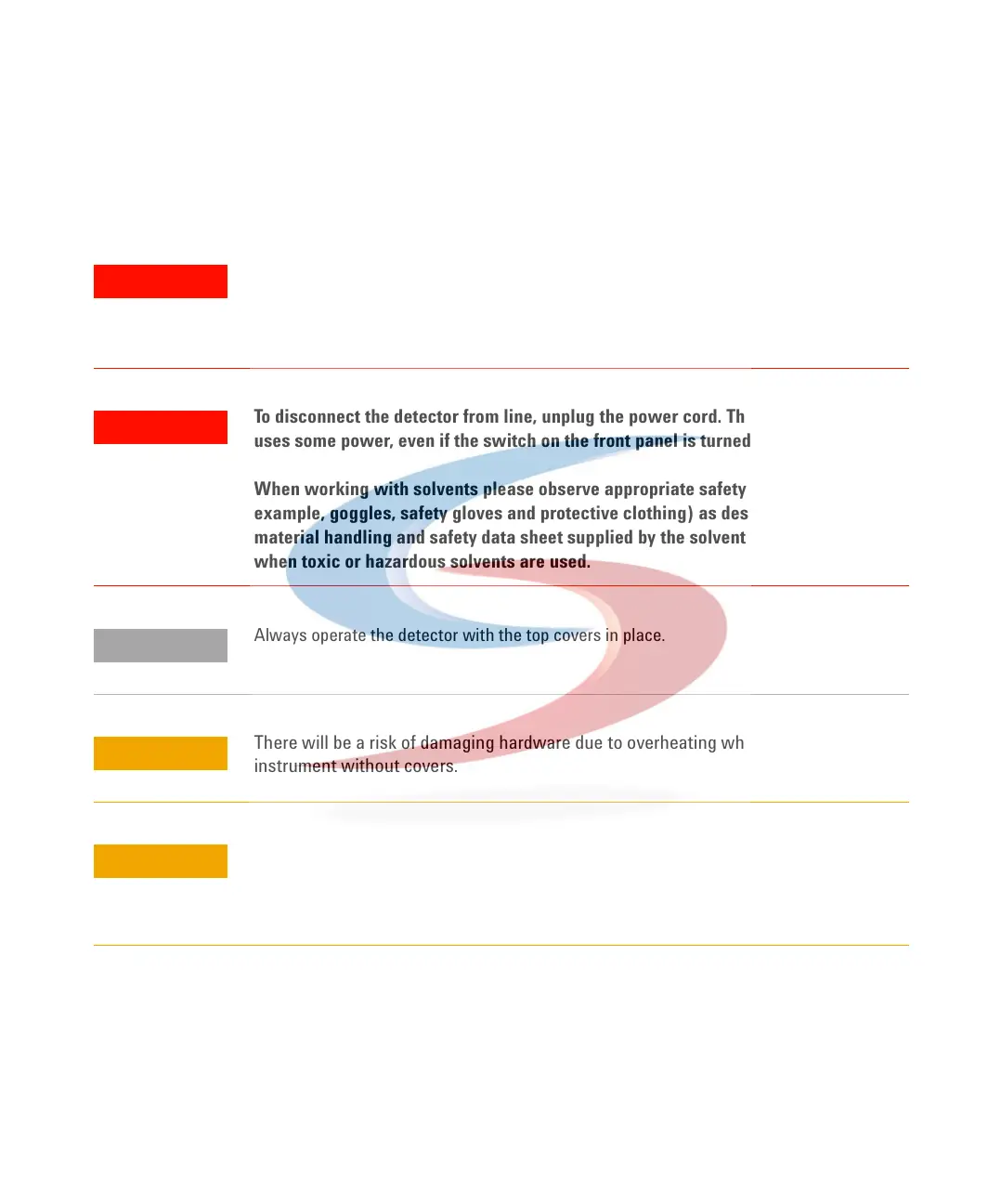142 1100 Series FD Reference Manual
5 Repairing the Fluorescence Detector
Exchanging Internal Parts
WARNING
The following procedures require opening the main cover of the detector. Always
ensure the detector is disconnected from the line power when the main cover is
removed. The security lever at the power input socket prevents the detector cover
from being removed when line power is still connected.
WARNING
To disconnect the detector from line, unplug the power cord. The power supply still
uses some power, even if the switch on the front panel is turned off.
When working with solvents please observe appropriate safety procedures (for
example, goggles, safety gloves and protective clothing) as described in the
material handling and safety data sheet supplied by the solvent vendor, especially
when toxic or hazardous solvents are used.
NOTE
Always operate the detector with the top covers in place.
CAUTION
There will be a risk of damaging hardware due to overheating when operating the
instrument without covers.
CAUTION
Electronic boards and components are sensitive to electronic discharge (ESD). In order
to prevent damage always use an ESD protection (for example, the ESD wrist strap
from the accessory kit) when handling electronic boards and components, see “Using
the ESD Strap" on page 132.