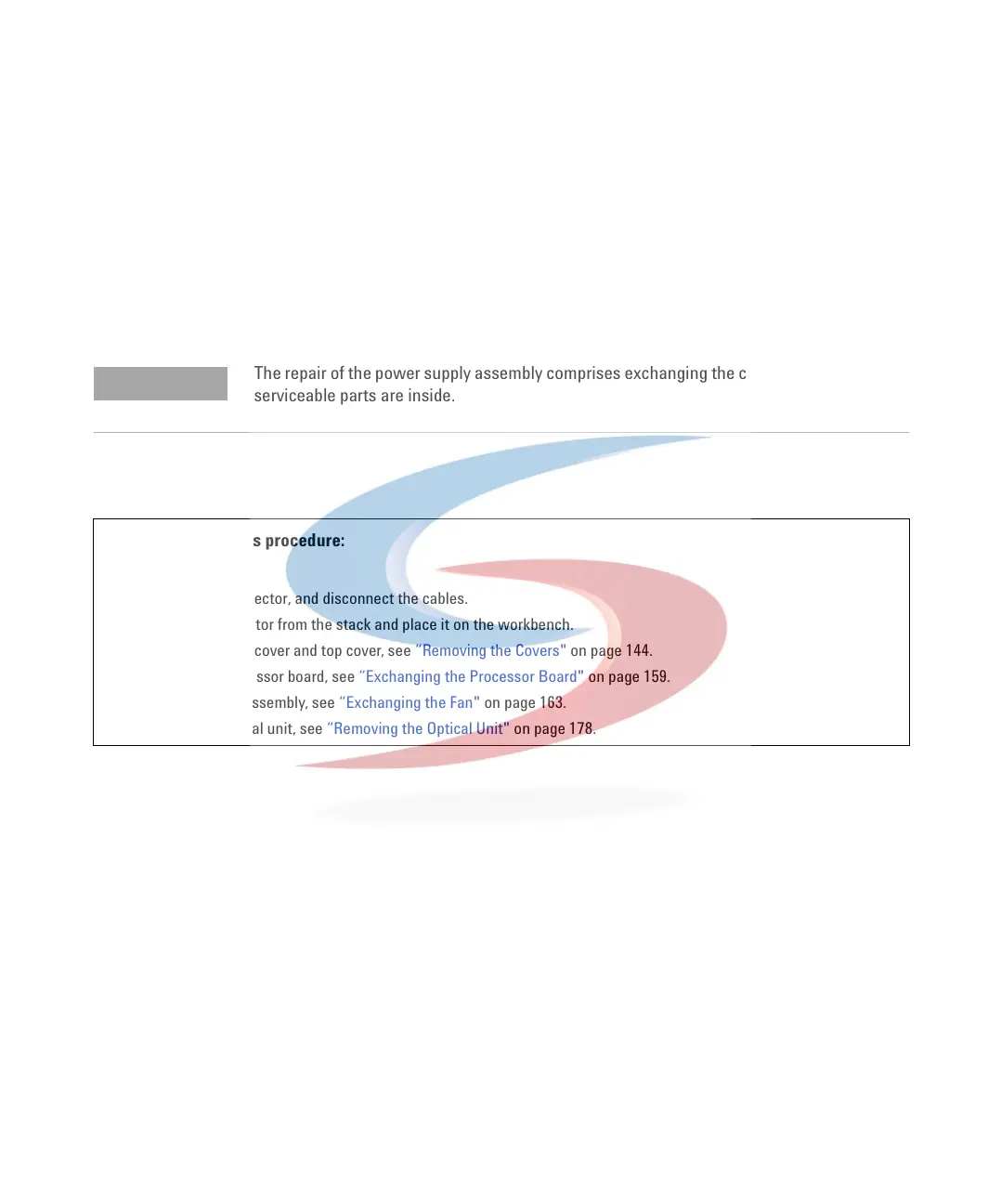190 1100 Series FD Reference Manual
5 Repairing the Fluorescence Detector
Exchanging the Power Supply
When required If defective
Tools re quired Screwdriver POZI 1 PT3
Wrench 1/4 inch
Wrench 5 mm
Wrench 7 mm
Parts required Power supply 0950-2528
NOTE
The repair of the power supply assembly comprises exchanging the complete assembly. No
serviceable parts are inside.
Preparations for this procedure:
• Turn off the lamp.
• Switch off the detector, and disconnect the cables.
• Remove the detector from the stack and place it on the workbench.
• Remove the front cover and top cover, see “Removing the Covers" on page 144.
• Remove the processor board, see “Exchanging the Processor Board" on page 159.
• Remove the fan assembly, see “Exchanging the Fan" on page 163.
• Remove the optical unit, see “Removing the Optical Unit" on page 178.