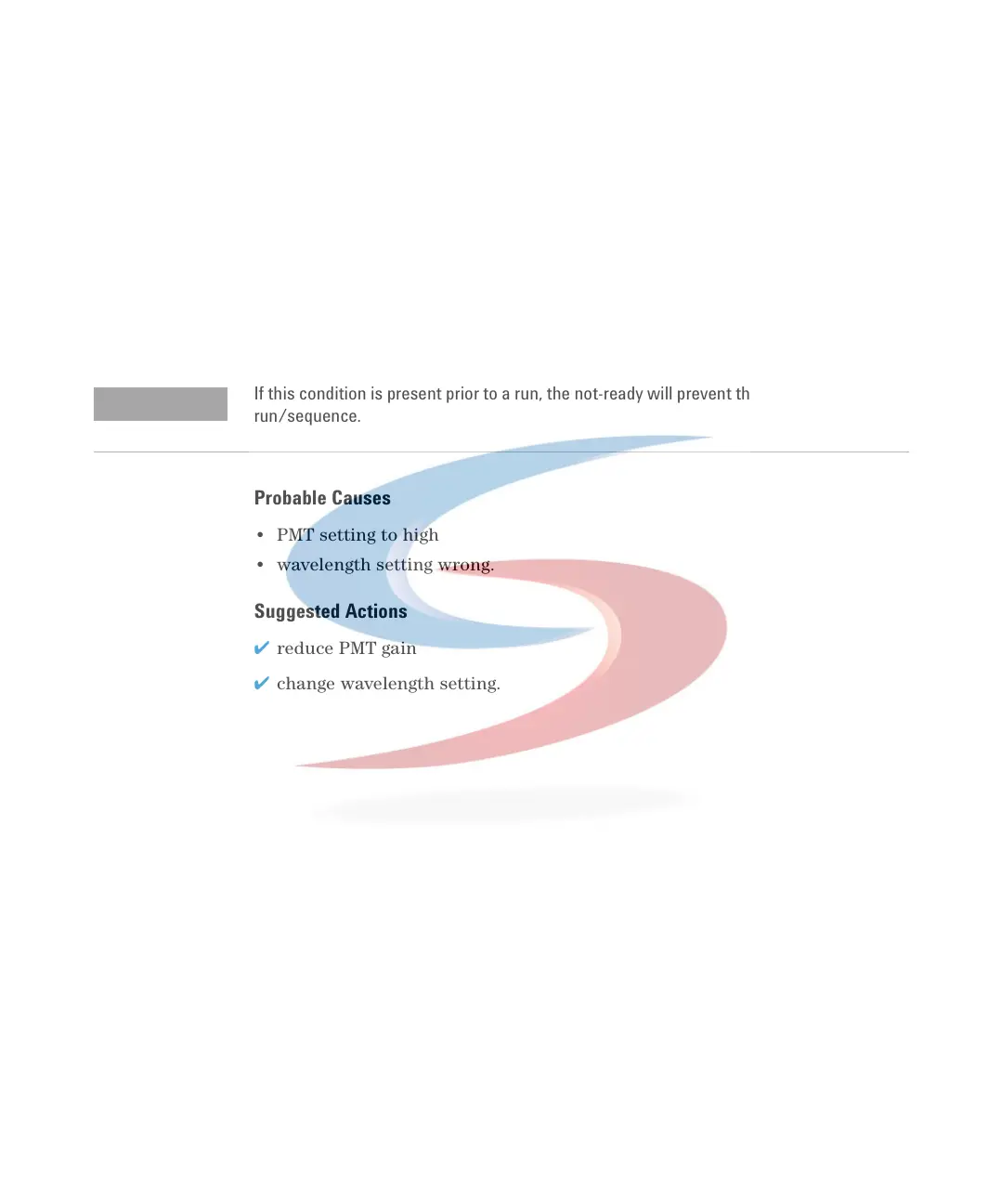94 1100 Series FD Reference Manual
4 Troubleshooting and Test Functions
A/D Overflow
This message is not implemented in firmware revision A.03.66 and below.
It indicates an overload situation of the A/D converter (sample signal). The
user-interface will show a not-ready condition for the FLD and an info event is
written into the logbook. If the message comes up during a run, it includes the
time of occurrence and when it disappears.
1100 FLD 1 A/D overflow (RT is 0.32 min)16:33:24 02/11/99
1100 FLD 1 A/D overflow finished (RT is 0.67 min)16:33:46 02/11/99
Probable Causes
• PMT setting to high
• wavelength setting wrong.
Suggested Actions
✔ reduce PMT gain
✔ change wavelength setting.
NOTE
If this condition is present prior to a run, the not-ready will prevent the system to start the
run/sequence.