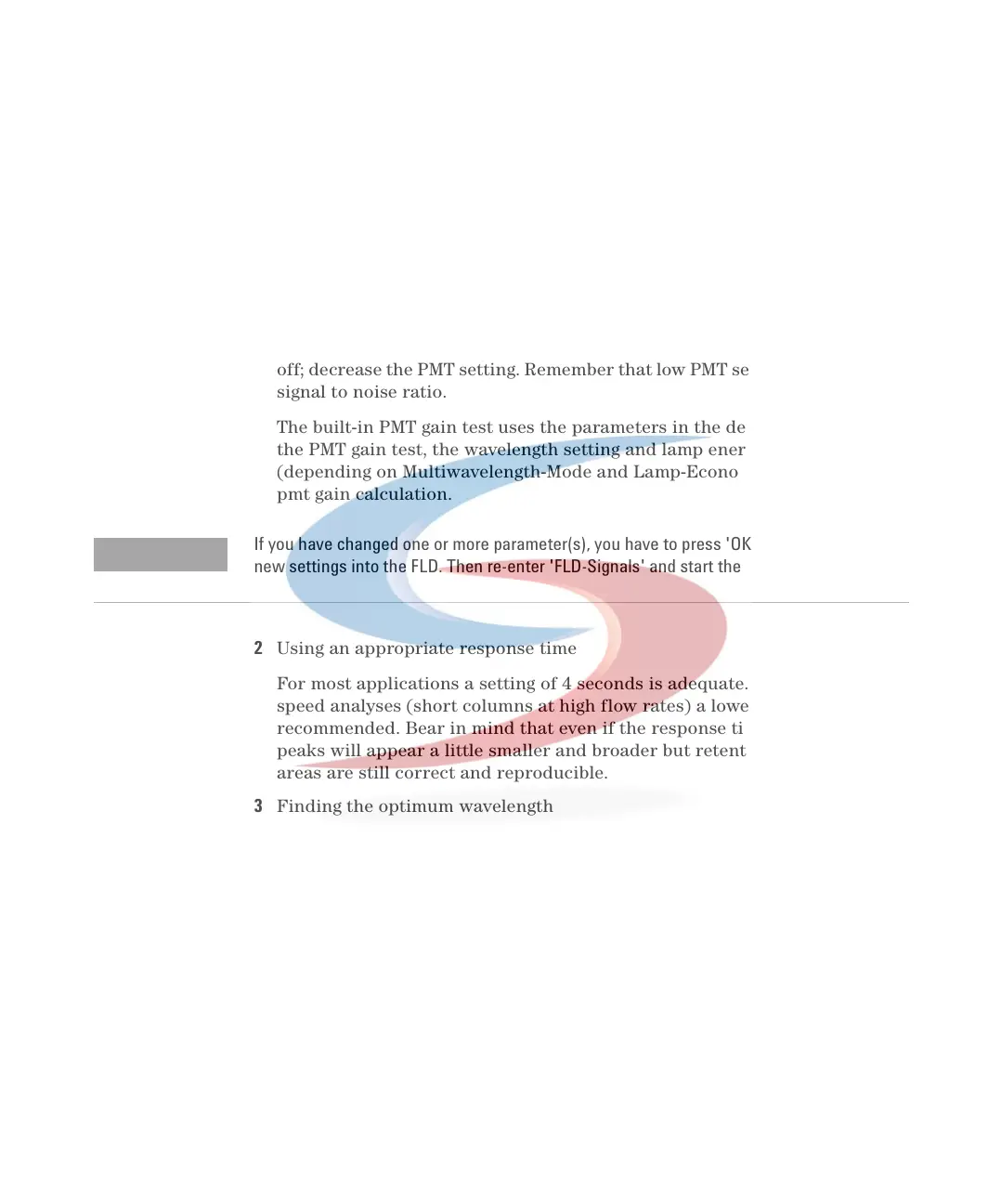First Steps with the Fluorescence Detector 2
1100 Series FD Reference Manual 31
Optimization Overview
1 Setting the right PMT value
For most applications a setting of 10 is adequate. The G1321A A/D
converter exhibits a large linear range making PMT switching unnecessary
for most applications. For example, if at high concentrations a peak is cut
off; decrease the PMT setting. Remember that low PMT settings decrease the
signal to noise ratio.
The built-in PMT gain test uses the parameters in the detector. When using
the PMT gain test, the wavelength setting and lamp energy mode
(depending on Multiwavelength-Mode and Lamp-Economy) will affect the
pmt gain calculation.
2 Using an appropriate response time
For most applications a setting of 4 seconds is adequate. Only for high
speed analyses (short columns at high flow rates) a lower setting is
recommended. Bear in mind that even if the response time is too high fast
peaks will appear a little smaller and broader but retention time and peak
areas are still correct and reproducible.
3 Finding the optimum wavelength
Most fluorescent active molecules absorb at 230 nm. Set the excitation
wavelength to 230 nm and on-line scan the emission spectra
(multi-emission mode). Then set the determined emission wavelength and
perform a multi-excitation scan (multi-excitation mode) to find the best
excitation wavelength.
NOTE
If you have changed one or more parameter(s), you have to press 'OK' to write down the
new settings into the FLD. Then re-enter 'FLD-Signals' and start the PMT gain test.