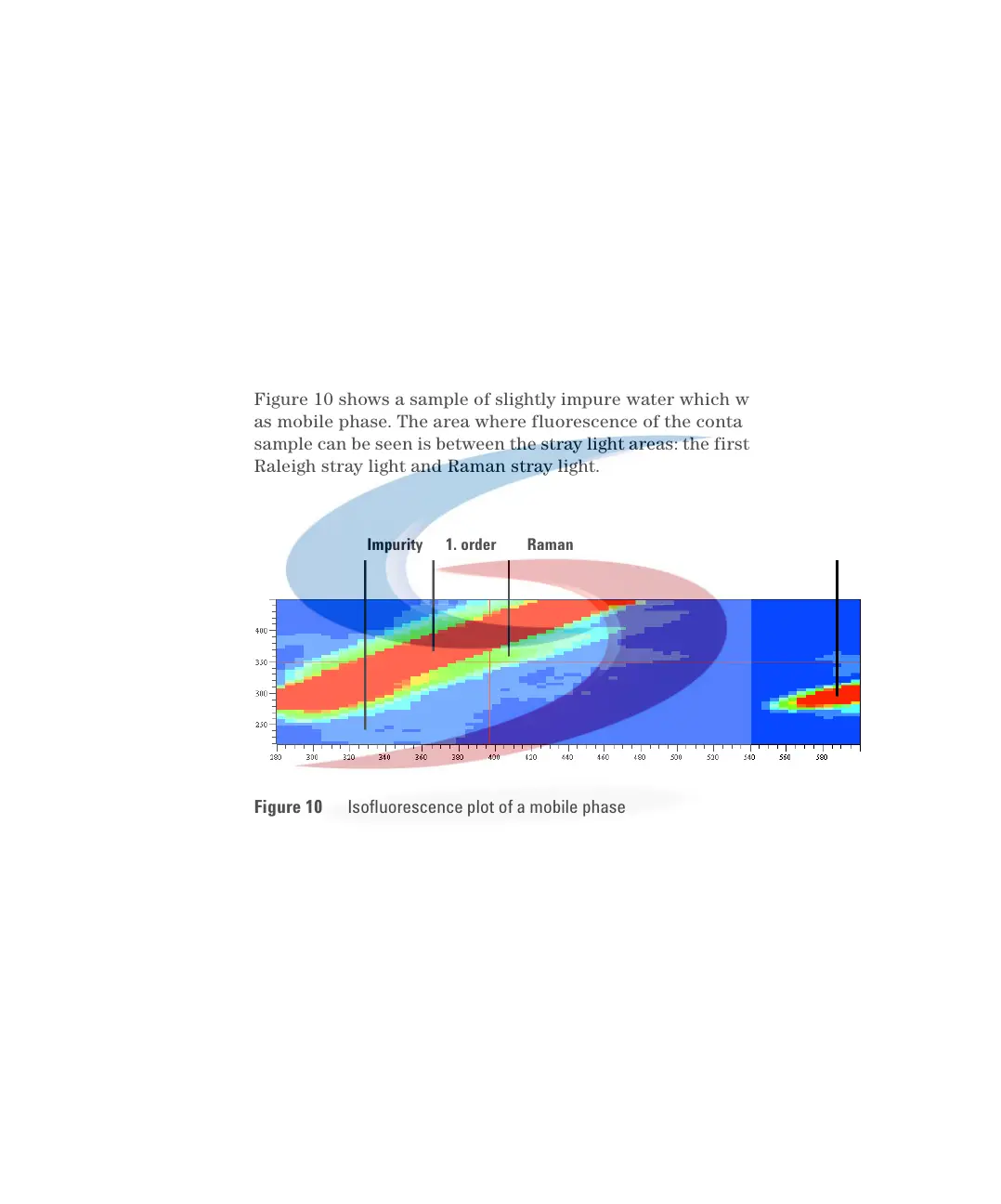38 1100 Series FD Reference Manual
2 First Steps with the Fluorescence Detector
Step 1: Check the LC system for impurities
A critical issue in trace level fluorescence detection is to have an LC system
free of fluorescent contamination. Most contaminants derive from impure
solvents. Taking a fluorescence scan is a convenient way to check the quality
of the solvent in a few minutes. This can be done, for example, by filling the
FLD cuvette directly with the solvent for an offline measurement even before
the start of a chromatographic run. The result can be displayed as an
isofluorescence plot or a three-dimensional plot. Different colors reflect
different intensities.
Figure 10 shows a sample of slightly impure water which was planned for use
as mobile phase. The area where fluorescence of the contaminated water
sample can be seen is between the stray light areas: the first- and second-order
Raleigh stray light and Raman stray light.
Since "excitation" and "emission" wavelength are the same for Raleigh stray
light, the area of first-order Raleigh stray light is visible in the left upper area
of the diagram. The Raman bands of water are seen below the first-order
Raleigh stray light. Since the cut-off filter cuts off light below 280 nm, the
second-order Raleigh stray light starts above 560 nm.
Figure 10 Isofluorescence plot of a mobile phase
A pure water
sample was put
into the flow cell.
Spectra were
recorded at 5 nm
step sizes.
Impurity 1. order Raman 2. order
