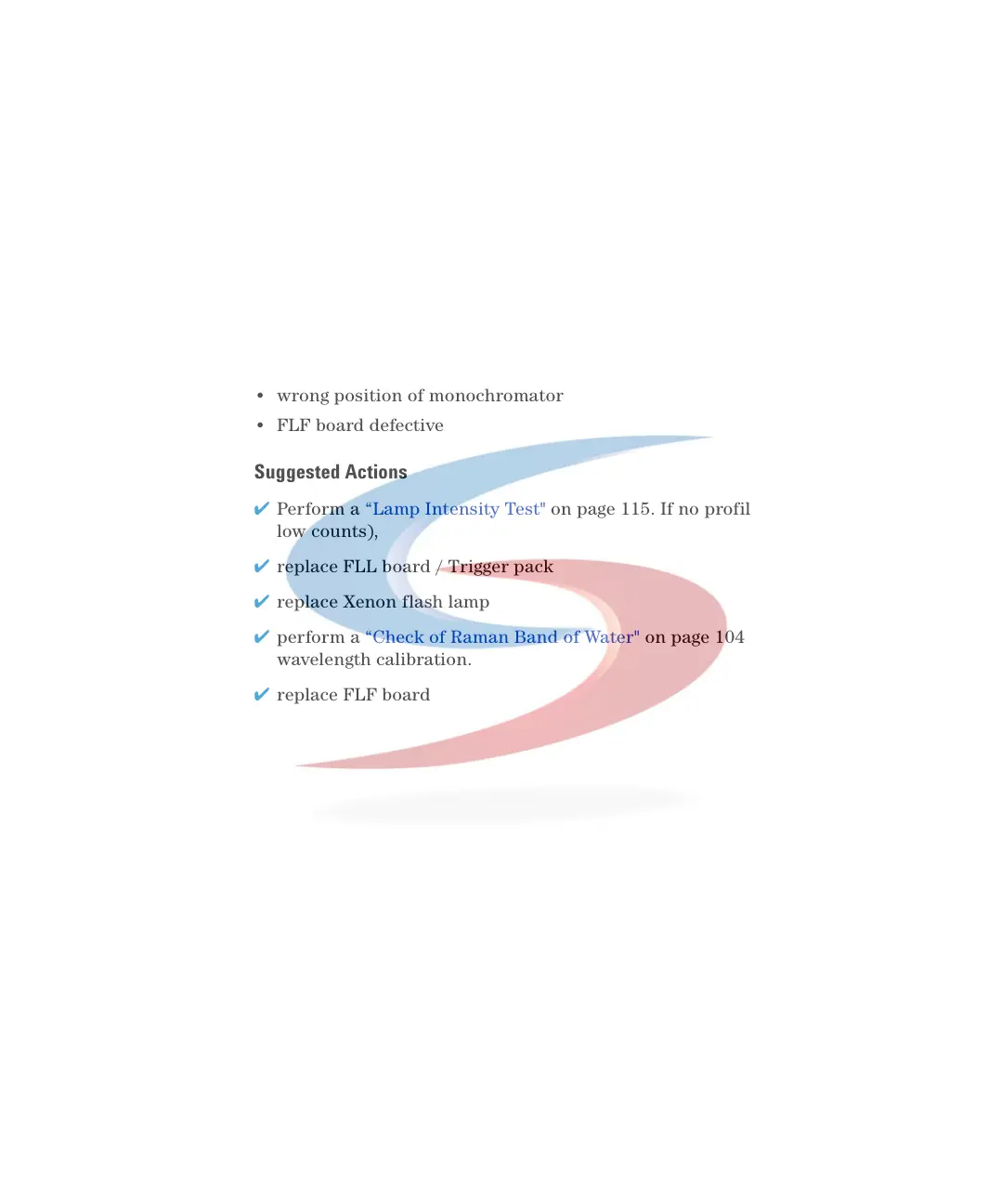100 1100 Series FD Reference Manual
4 Troubleshooting and Test Functions
No Peaks
If no peaks are shown in the chromatogram, the user-interface shows the
module still in “Ready”. There is no feedback mechanism that checks whether
the lamp is on.
Probable Causes
• defective FLL board / Trigger pack
• defective Xenon flash lamp
• wrong position of monochromator
• FLF board defective
Suggested Actions
✔ Perform a “Lamp Intensity Test" on page 115. If no profile available (very
low counts),
✔ replace FLL board / Trigger pack
✔ replace Xenon flash lamp
✔ perform a “Check of Raman Band of Water" on page 104 to check the
wavelength calibration.
✔ replace FLF board