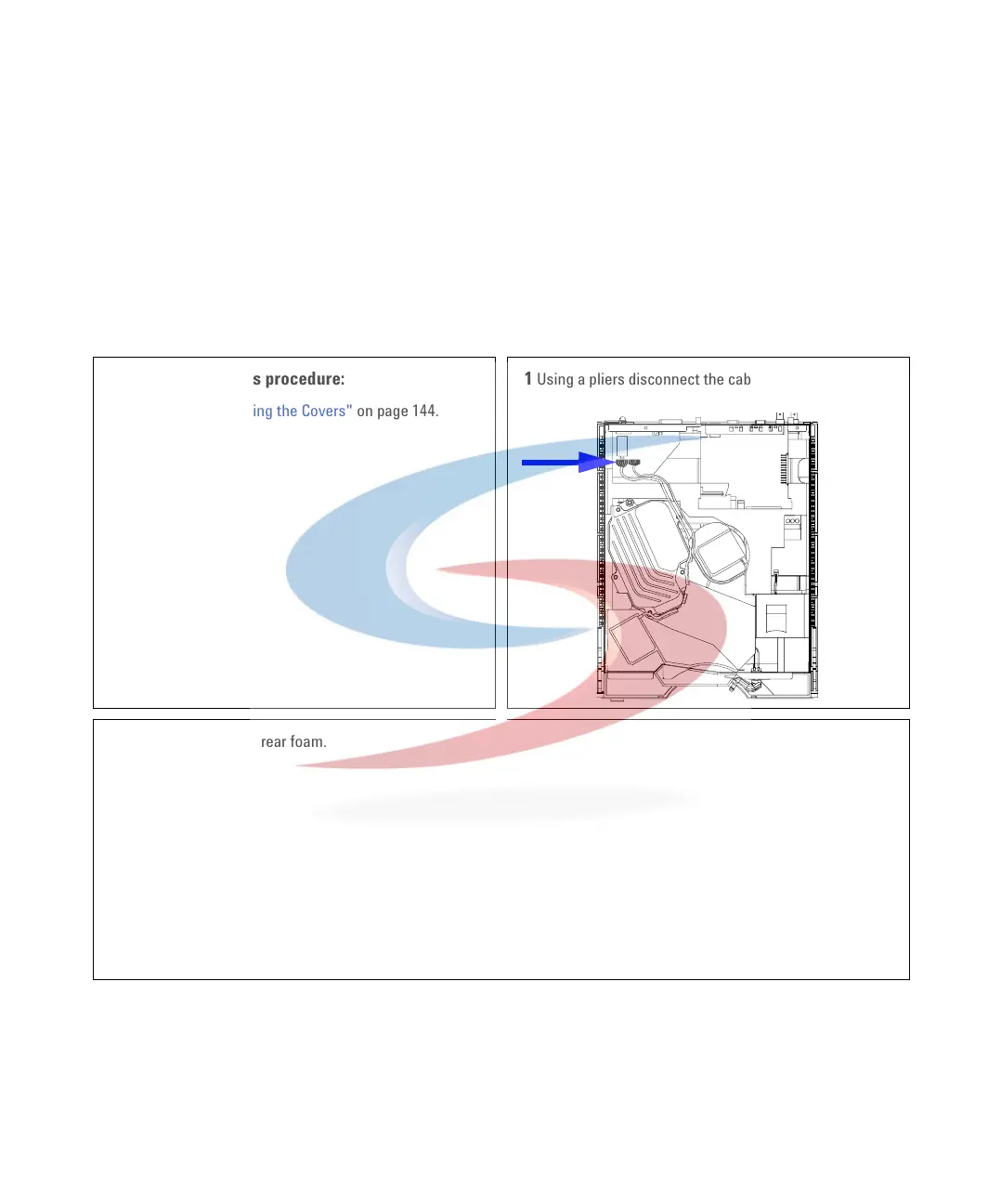146 1100 Series FD Reference Manual
5 Repairing the Fluorescence Detector
Removing the Rear Foam
When required For all repairs inside the detector
Parts required Depends on the work inside and the following procedures
Preparations for this procedure:
• Start with “Removing the Covers" on page 144.
1 Using a pliers disconnect the cables from the main board.
2 Carefully remove the rear foam.
A
B
A
B
A