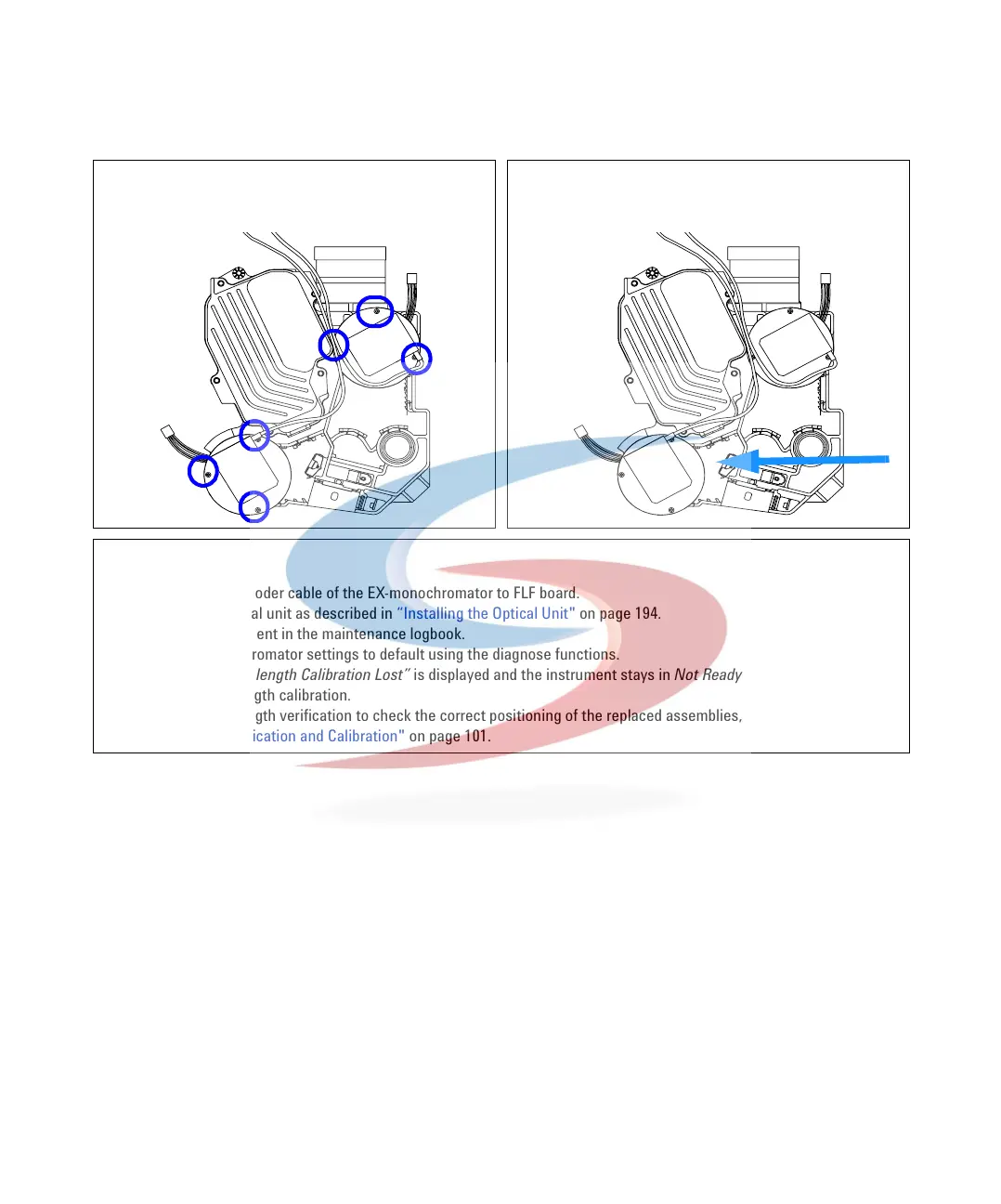Repairing the Fluorescence Detector 5
1100 Series FD Reference Manual 189
6 Bring the top of the assembly into the position shown
below and fix the 3 screws.
7 Assure the UV protector cover is installed. Replace the
foam on the optical unit.
Next Steps:
• Reconnect the encoder cable of the EX-monochromator to FLF board.
• Reinstall the optical unit as described in “Installing the Optical Unit" on page 194.
• Enter the replacement in the maintenance logbook.
• Reset the monochromator settings to default using the diagnose functions.
• In this case “Wavelength Calibration Lost” is displayed and the instrument stays in Not Ready condition until you
perform a wavelength calibration.
• Perform a wavelength verification to check the correct positioning of the replaced assemblies, as described in chapter
“Wavelength Verification and Calibration" on page 101.