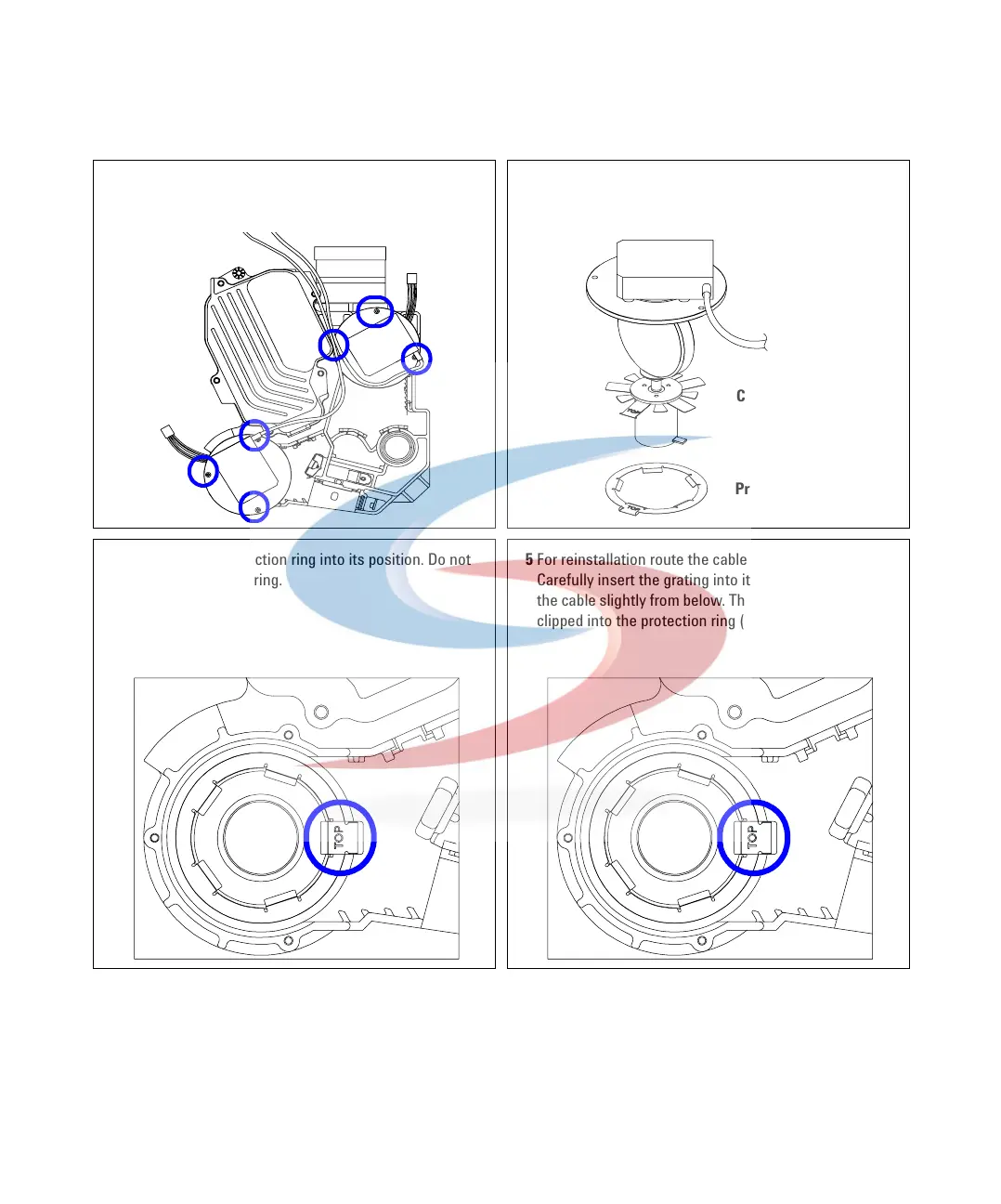188 1100 Series FD Reference Manual
5 Repairing the Fluorescence Detector
2 Use a 2.5 mm hex key to unscrew the 3 screws on the
assembly you want to remove.
3 Carefully remove the grating assembly and the protection
ring from its location.
4 Insert the new protection ring into its position. Do not
bend the protection ring.
5 For reinstallation route the cable first through the hole.
Carefully insert the grating into its position while pulling
the cable slightly from below. The couple spring has to be
clipped into the protection ring (TOP mark)!
Protection ring
Couple Spring