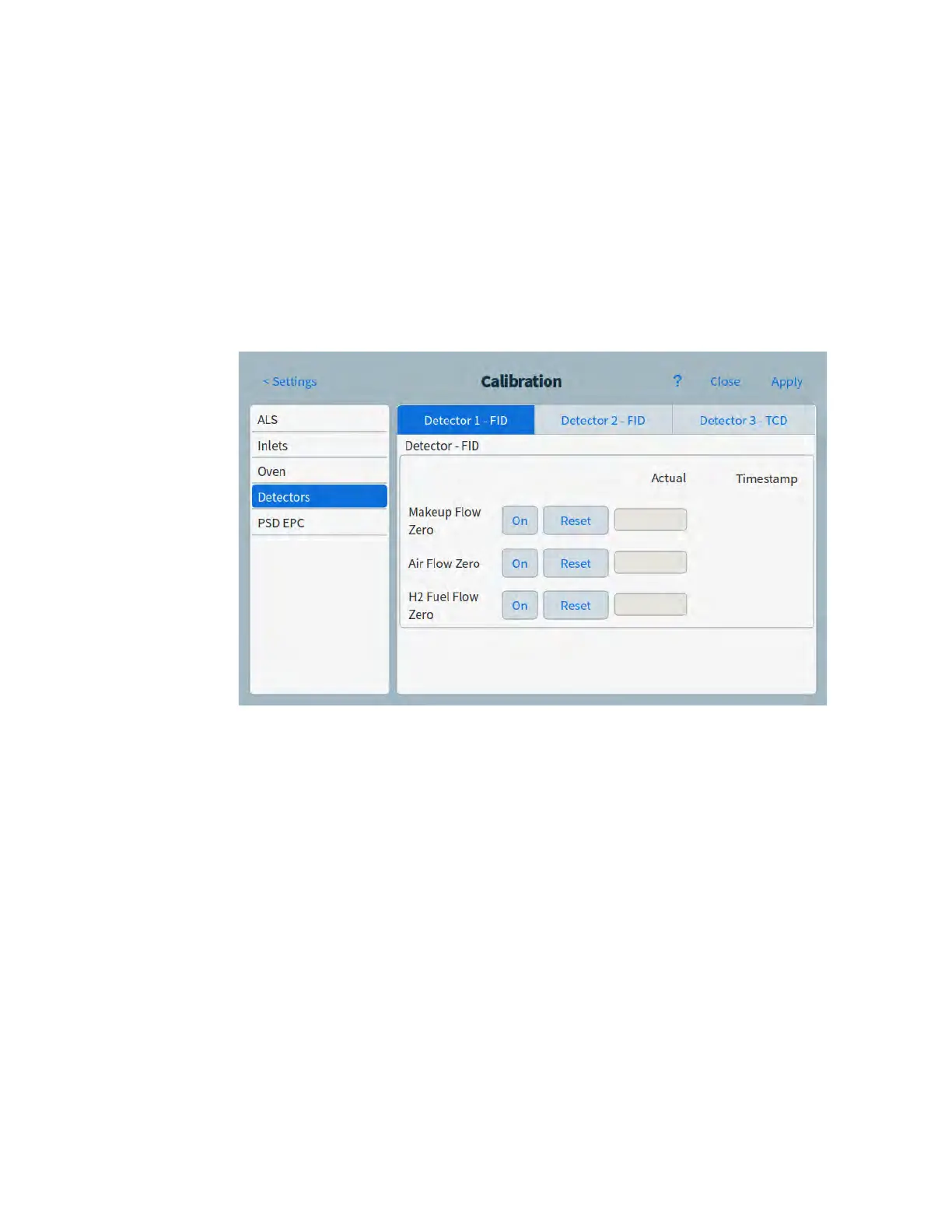10 Settings
142 Operation Manual
Calibration
Calibration allows you to adjust the following items (when available):
• ALS
• Inlets
• Oven
• Detectors
• EPC modules
Figure 42. Calibration page
To change the calibration settings:
1 Use the page selection buttons on the left side of the page to display related functional
information.
2 Make changes to calibration settings as desired. See “Maintaining EPC calibration—inlets,
detectors, PCM, PSD, and AUX”, “To zero a specific flow or pressure sensor” for more
information.
3 Select Apply. The entered changes are saved to the GC.