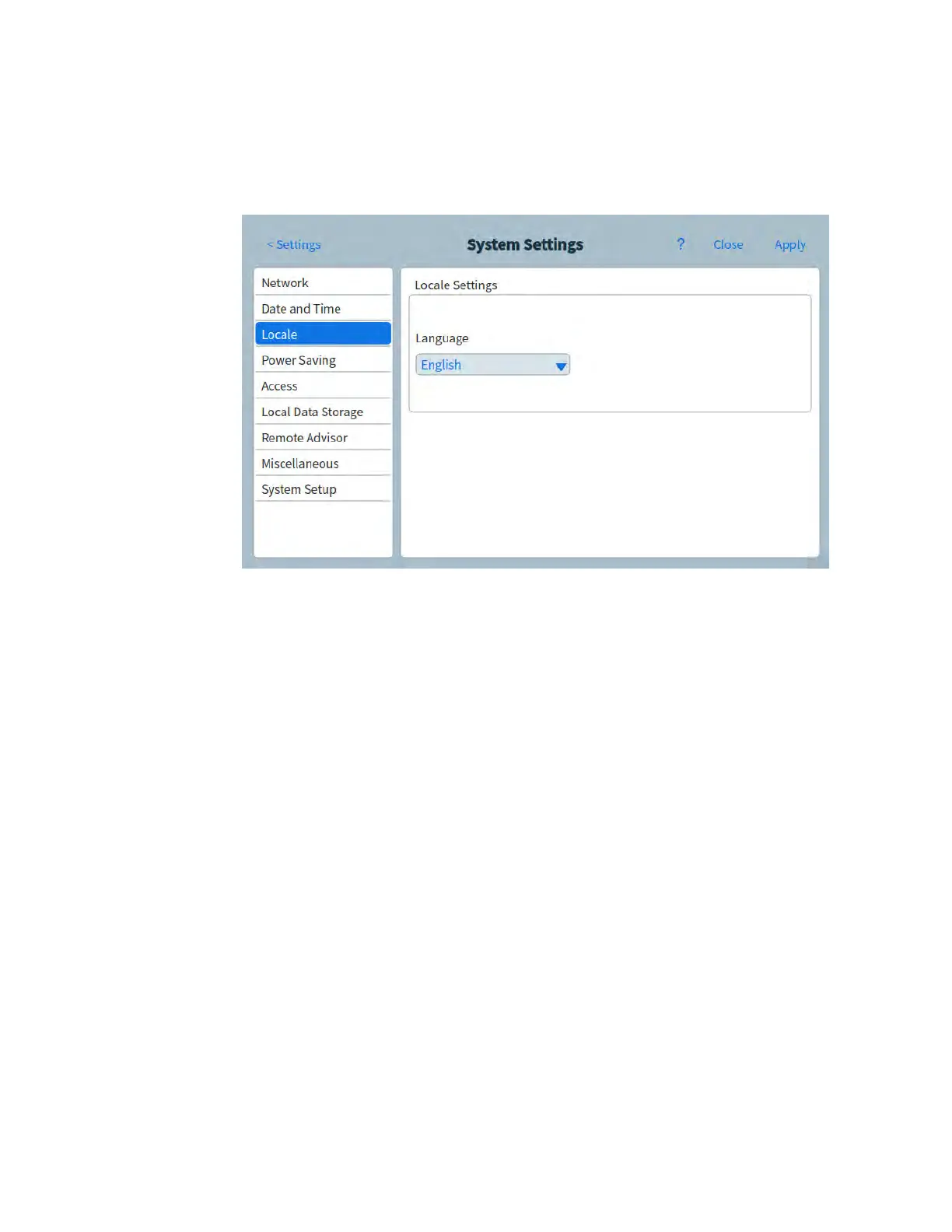10 Settings
148 Operation Manual
To change the system locale
1 From the System Settings page, select the Locale page selection button. The Locale
Settings page appears. See Figure 46.
Figure 46. Locale Settings page
2 Choose the desired Language from the corresponding drop-down list box.
3 Select Apply. The GC saves the change made. The system is changed to the selected
locale. This may take a few moments.
